Advanced recording grabación avanzada – Samsung AD68-00442G User Manual
Page 34
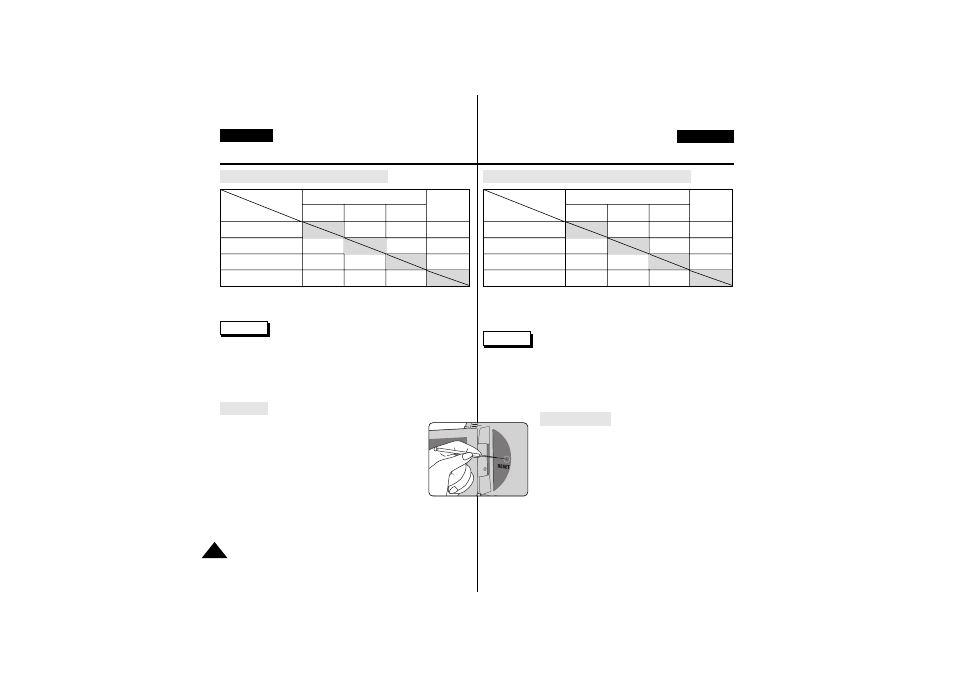
ESPAÑOL
O : La modalidad requerida estará activa en esta modalidad de
funcionamiento.
✕
: No es posible modificar la modalidad requerida.
Nota
■
Cuando una opción del menú aparece marcada en la LCD con
una X, ésta no se puede modificar.
■
Cuando seleccione una opción que no se pueda modificar
aparecerá en la pantalla un mensaje de guía.
●
REPOSICIÓN
✤
Al pulsar el botón RESET (reposición), los
ajustes del MENÚ LCD vuelven a su posición
original.
✤
Para pulsar el botón RESET, emplee un objeto
puntiagudo; por ejemplo un alfiler.
ENGLISH
34
Advanced Recording
Grabación avanzada
●
Availability of functions in each mode
O : The requested mode will work in this operating mode.
✕
: You can not change the requested mode.
Reference
■
When a menu item on the LCD is marked with an X, that item
cannot be activated.
■
When you select an item that cannot be changed, a guide
message will be displayed.
●
RESET
✤
If you push the RESET button, the settings
of LCD MENU is changed to the default settings.
✤
Push the RESET button by using an object
with sharp point such as a pin.
EIS
Digital functions
EIS
O
O
O
D.ZOOM
O
O
O
PHOTO
✕
✕
✕
Digital Special Effects
O
O
O
D.ZOOM
PHOTO
Digital
special
effects
Requested
Mode
Operating
Mode
●
Disponibilidad de funciones en cada modalidad
EIS
Funciones digitales
EIS
O
O
O
D.ZOOM
O
O
O
FOTO
✕
✕
✕
Efectos especiales digitales
O
O
O
D.ZOOM
PHOTO
Efectos
especiales
digitales
Modalidad
Requerida
Modalidad
de funcionamiento
