Headset mode – Sanyo QWEST SCP-8300 User Manual
Page 95
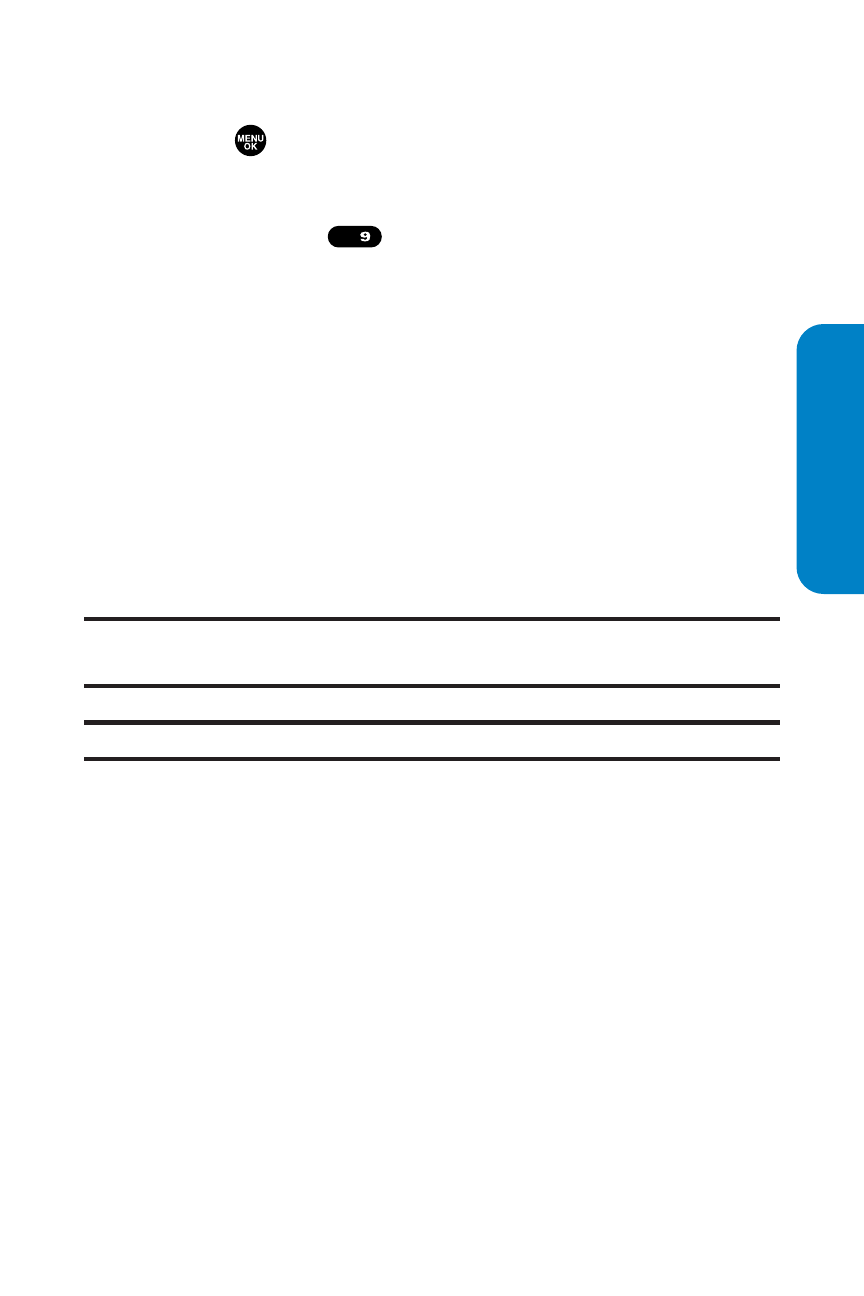
Section 2B: Controlling Your Phone’s Settings
79
To set your prepend number:
1.
Press
to access the main menu.
2.
Select Settings.
3.
Select Others (
).
4.
Select Abbrev. Dial.
5.
Select Prepend.
6.
Select Enable.
7.
Select Prepend#.
8.
Enter a five- or six-digit number and press OK (left
softkey).
Ⅲ
To deactivate this feature, highlight Disable during
step 6 above.
Tip:
To dial the prepend number, see “Using Abbreviated Dialing” on
Note:
This setting does not apply to 911 or Directory Assistance.
Headset Mode
This feature allows you hands-free phone use.
Set the headset mode to Voice Call or Ready Link and press
the Turbo Button (the operation button) on the headset to
activate useful functions.
To connect the headset:
ᮣ
Simply plug the headset into your phone’s headset jack.
WXYZ
Y
our Phone’
s Settings
- Scp 8100 (115 pages)
- Scp 8100 (71 pages)
- SCP-2700 (139 pages)
- BELL SCP-2400 (140 pages)
- VL-2300 (286 pages)
- RL 4920 (258 pages)
- S1 (131 pages)
- MM-7400 (326 pages)
- scp 7500 (173 pages)
- SCP-6400 (100 pages)
- SCP-2300 (150 pages)
- SCP-7300 (161 pages)
- EP92H (21 pages)
- PRO-700 (133 pages)
- VI-2300 (286 pages)
- SCP-8400 (282 pages)
- VM4500 (244 pages)
- SCP-2400 (140 pages)
- SCP-7050 (139 pages)
- SCP-6600 (133 pages)
- SCP200 (22 pages)
- MM-5600 (330 pages)
- SCP-3200 (281 pages)
- Katana Cell Phone (151 pages)
- SCP-3100 (157 pages)
- PCS VISION RL-4920 (258 pages)
- SCP 4900 (202 pages)
- RL2500 (205 pages)
- MM-9000 (367 pages)
- M1 (284 pages)
- RL7300 (252 pages)
- MM-8300 (324 pages)
- SCP-4920 (230 pages)
- GH68-24473A (158 pages)
- MIRRO PLS-3810 (126 pages)
- SCP-7400 (293 pages)
- PRO-200 (236 pages)
- P260 (20 pages)
- Katana LX (165 pages)
- scp8300 (179 pages)
- PCS Vision PM-8200 (257 pages)
- Katana (216 pages)
