Clearing the message icon, Voicemail menu key, Qwest service – Sanyo QWEST SCP-8300 User Manual
Page 263
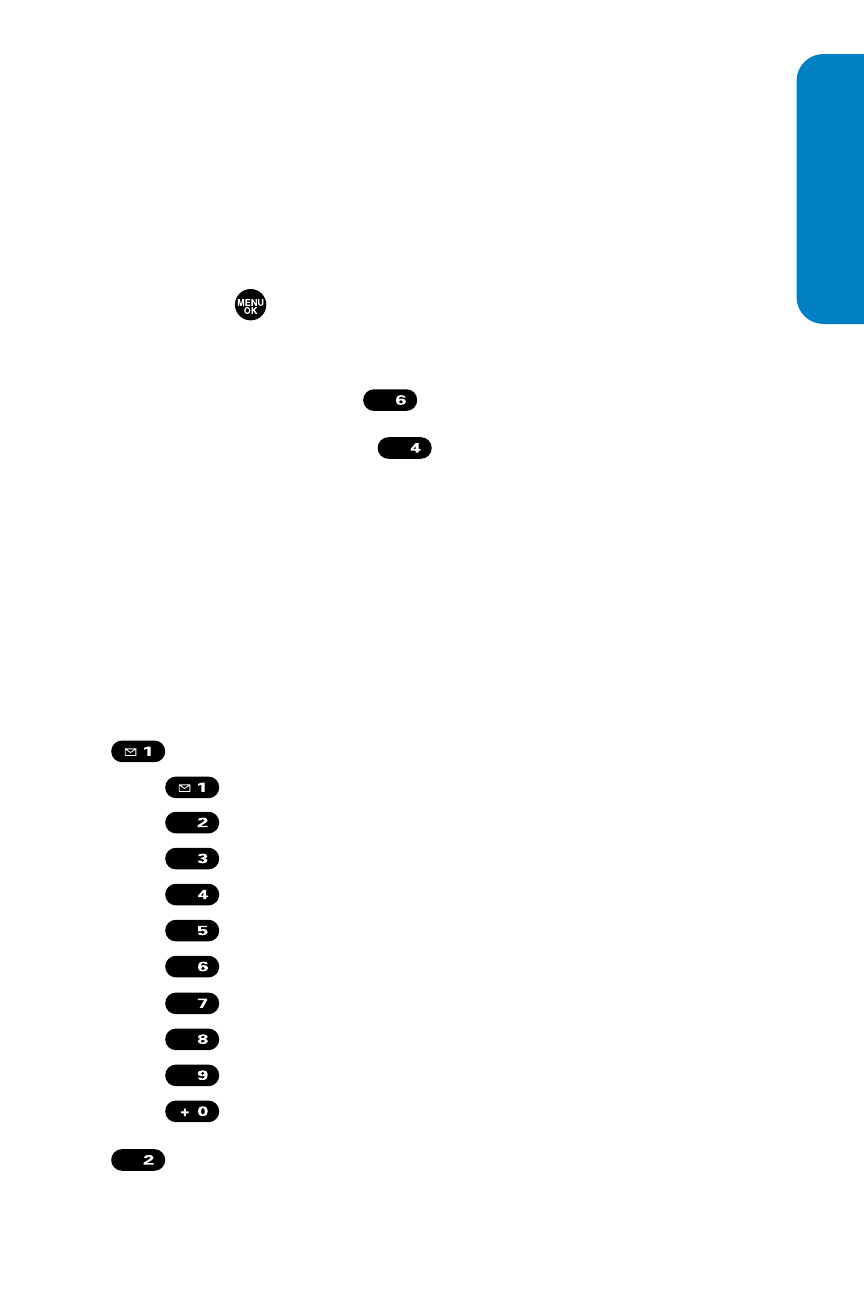
Section 3A: Qwest Service Features – The Basics
247
Clearing the Message Icon
Your phone may temporarily continue to display the
message icon after you have checked your voice and text
messages.
To clear the icon from the display screen:
1.
Press
to access the main menu.
2.
Select Messaging.
3.
Select Voicemail (
).
4.
Select Clear Count (
).
5.
Select Yes.
Voicemail Menu Key
Following the prompts on the voicemail system, you can
use your keypad to navigate through the voicemail menu.
The following list outlines your phone’s voicemail menu
structure.
Listen
Envelope Information
Reply
Advance 8 Seconds
Replay
Rewind
Forward Message
Erase
Callback
Save
Options
Send a Message
ABC
WXYZ
TUV
PQRS
MNO
JKL
GHI
DEF
ABC
GHI
MNO
Qwest Service
See also other documents in the category Sanyo Mobile Phones:
- Scp 8100 (71 pages)
- Scp 8100 (115 pages)
- SCP-2700 (139 pages)
- BELL SCP-2400 (140 pages)
- VL-2300 (286 pages)
- RL 4920 (258 pages)
- S1 (131 pages)
- MM-7400 (326 pages)
- scp 7500 (173 pages)
- SCP-6400 (100 pages)
- SCP-2300 (150 pages)
- SCP-7300 (161 pages)
- EP92H (21 pages)
- PRO-700 (133 pages)
- VI-2300 (286 pages)
- SCP-8400 (282 pages)
- VM4500 (244 pages)
- SCP-2400 (140 pages)
- SCP-7050 (139 pages)
- SCP-6600 (133 pages)
- SCP200 (22 pages)
- MM-5600 (330 pages)
- SCP-3200 (281 pages)
- Katana Cell Phone (151 pages)
- SCP-3100 (157 pages)
- PCS VISION RL-4920 (258 pages)
- SCP 4900 (202 pages)
- RL2500 (205 pages)
- MM-9000 (367 pages)
- M1 (284 pages)
- RL7300 (252 pages)
- MM-8300 (324 pages)
- SCP-4920 (230 pages)
- GH68-24473A (158 pages)
- MIRRO PLS-3810 (126 pages)
- SCP-7400 (293 pages)
- PRO-200 (236 pages)
- P260 (20 pages)
- Katana LX (165 pages)
- scp8300 (179 pages)
- PCS Vision PM-8200 (257 pages)
- Katana (216 pages)
