Viii, Install application programs – Sanyo HDMI VPC-FH1GX User Manual
Page 9
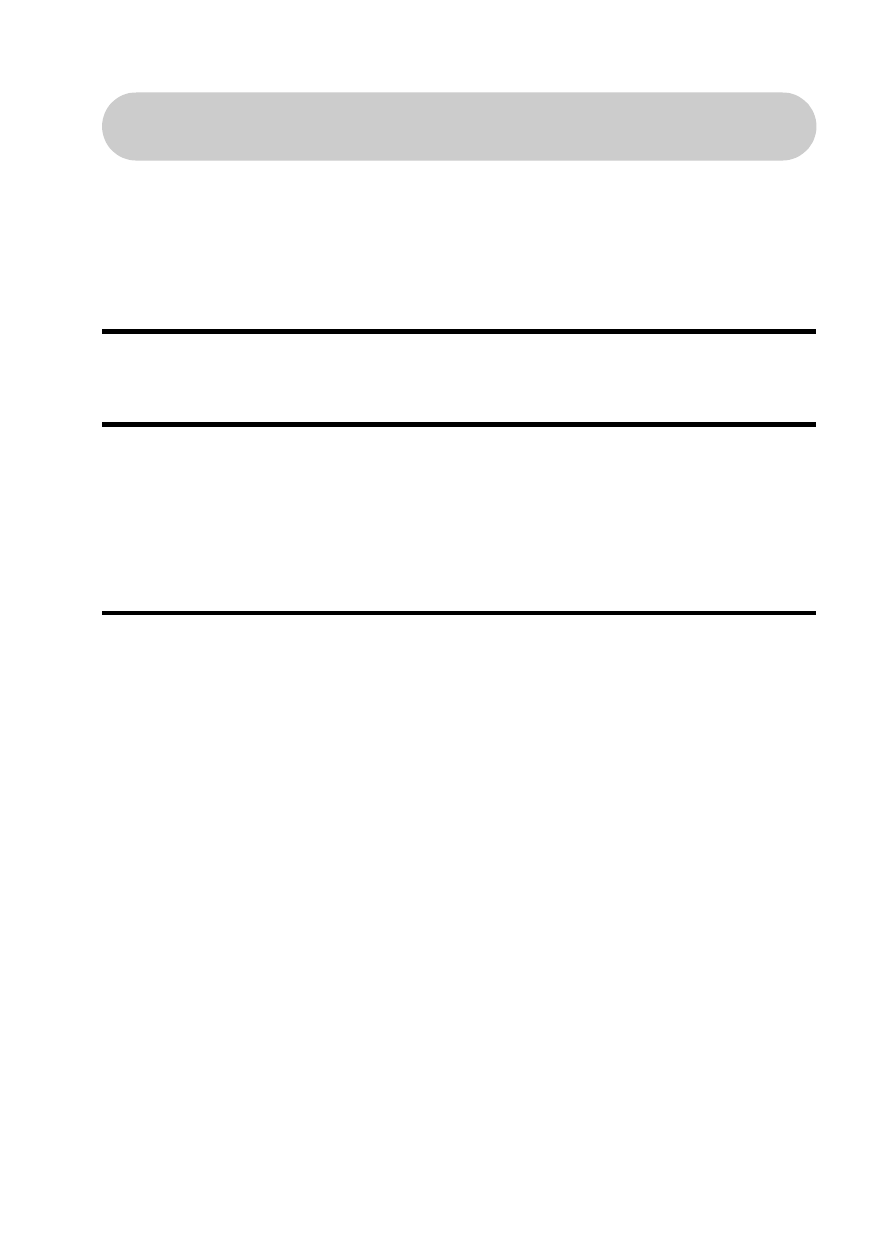
English
viii
Burn your recorded video clips onto a DVD
(Windows Vista)
Using the supplied CD-ROM (Xacti Software CD), you can store your
captured images on a DVD. Detailed information about the Xacti
Software CD can be found on page 4 in the Xacti Software CD
INSTRUCTION MANUAL.
Install application programs
1
Set the supplied CD-ROM in your computer’s DVD drive.
h The installation window opens.
2
Click on [Nero 8 Essentials].
h After clicking on an application program, follow the instructions shown
on the monitor to install the program.
h Nero 8 Essentials works with both Windows XP and Windows Vista.
For detailed information concerning the operating environment,
please see page 5 in the Xacti Software CD INSTRUCTION MANUAL.
3
In the installation window, click on [Finish] and remove the CD-ROM
from the computer’s DVD drive.
Disks or AVCHD.
h To record Blu-ray Disks or AVCHD, please upgrade the Nero 8
Essentials software (a paid-for service).
h Note that your computer must be connected to the Internet in order to
complete this procedure.
h Please see the Sanyo support page (page 16 in the Xacti Software
CD INSTRUCTION MANUAL) or visit the following website for more
information.
http://www.sanyo-dsc.com/
website introducing Kodak’s online service appears. Check the [No
thanks!] option button, and then click on the [OK] button.
