Edit photo, Ok exit – Sanyo HDMI VPC-FH1GX User Manual
Page 77
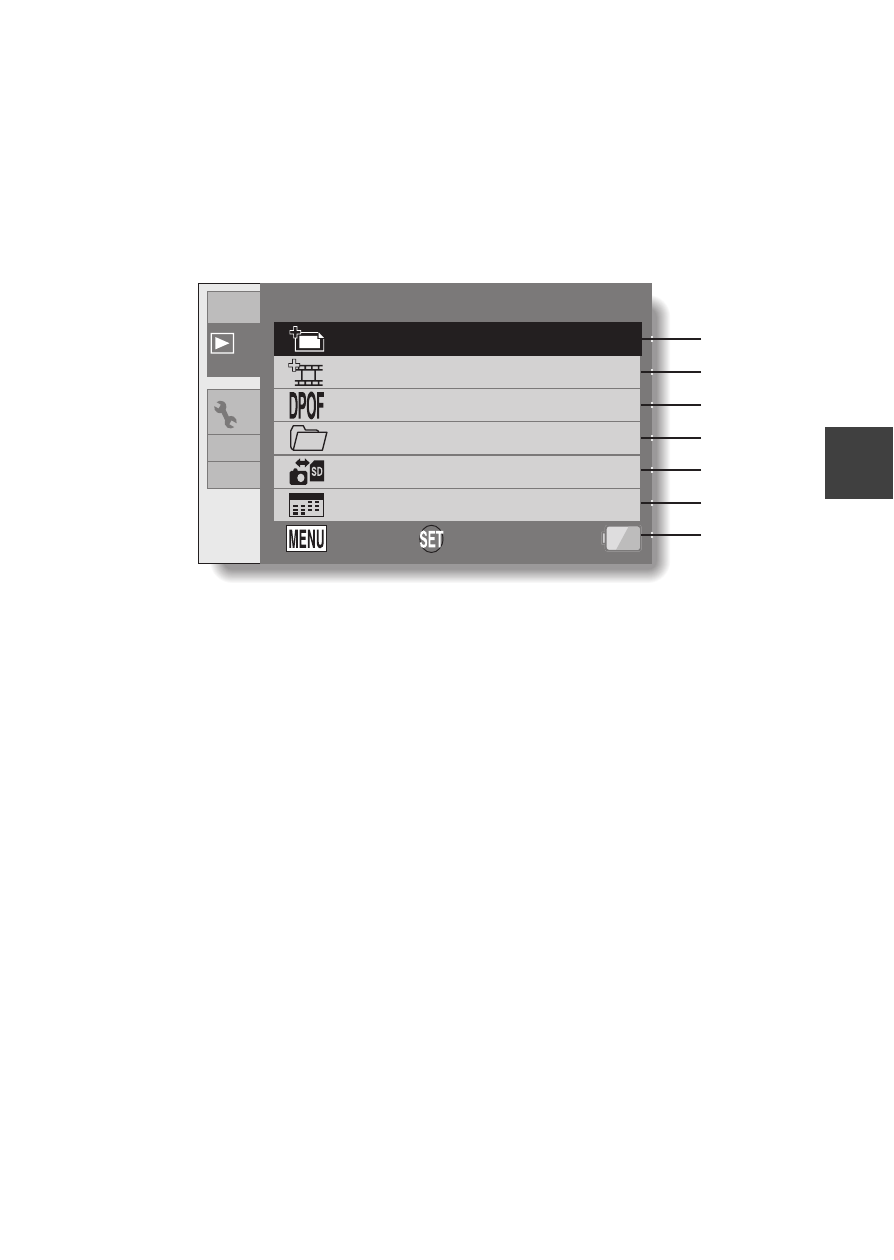
English
56
SE
T
U
P
1 Edit photo (page 107)
h Repair the “red-eye” caused
by the flash, reduce the blur
from camera shake, or
enhance the contrast.
2 Video clip edit (page 108)
h Edit video clips.
3 Printing instructions
(page 117)
h Specify the printing
instructions (DPOF settings).
4 Select folder (page 83)
h Select a folder to play back.
5 Copy
h Copy files from/to the card to/
from the Xacti Library
(displayed only when Xacti
Library is used).
6 Sort by date
h Create dated folders and sort
the files in one roll by date
(displayed only when Xacti
Library is used).
7 Remaining battery power
indication (page 142)
2
2
1
3
1
7
4
3
5
6
2
1
PLAYBACK MENU
PRINT INSTRUCTIONS
EDIT VIDEO
SELECT FOLDER
COPY
SORT BY DATE
2
OK
EXIT
EDIT PHOTO
This manual is related to the following products:
