Shoot, play back and save – Sanyo HDMI VPC-FH1GX User Manual
Page 20
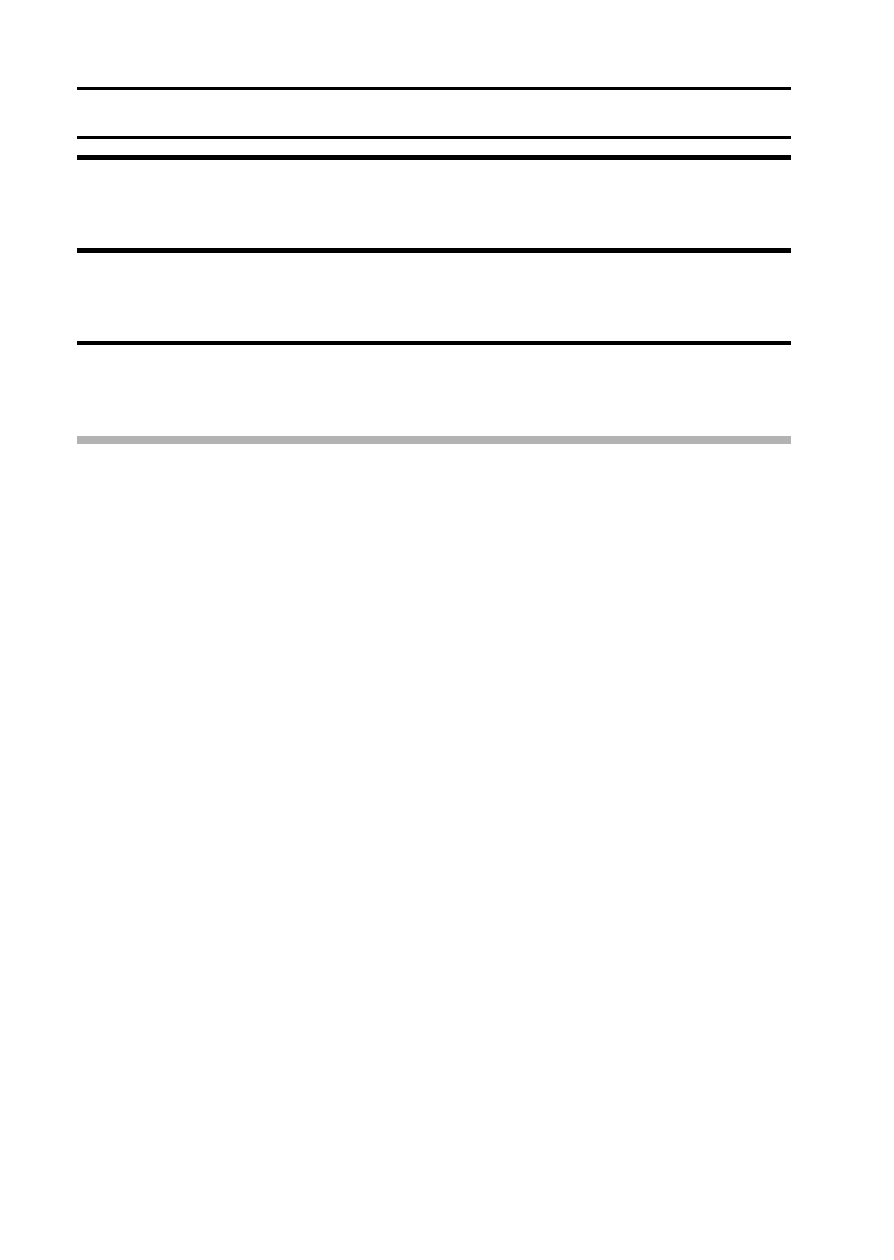
xix
English
SHOOT, PLAY BACK AND SAVE
15
Click the [Finish] button.
h A screen asking if you would like to save the project appears.
16
Click the [Yes] button.
h Enter a name for the project file.
17
Click the [Save] button.
h Nero Vision Essentials ends.
CAUTION
i When burning full high-definition (HD) images to a DVD, it may take some
time to convert the video format, depending on your computer’s capability.
i Commercialy sold DVD software cannot be played back.
This manual is related to the following products:
