Continued) – Sharp MD-MX10H User Manual
Page 9
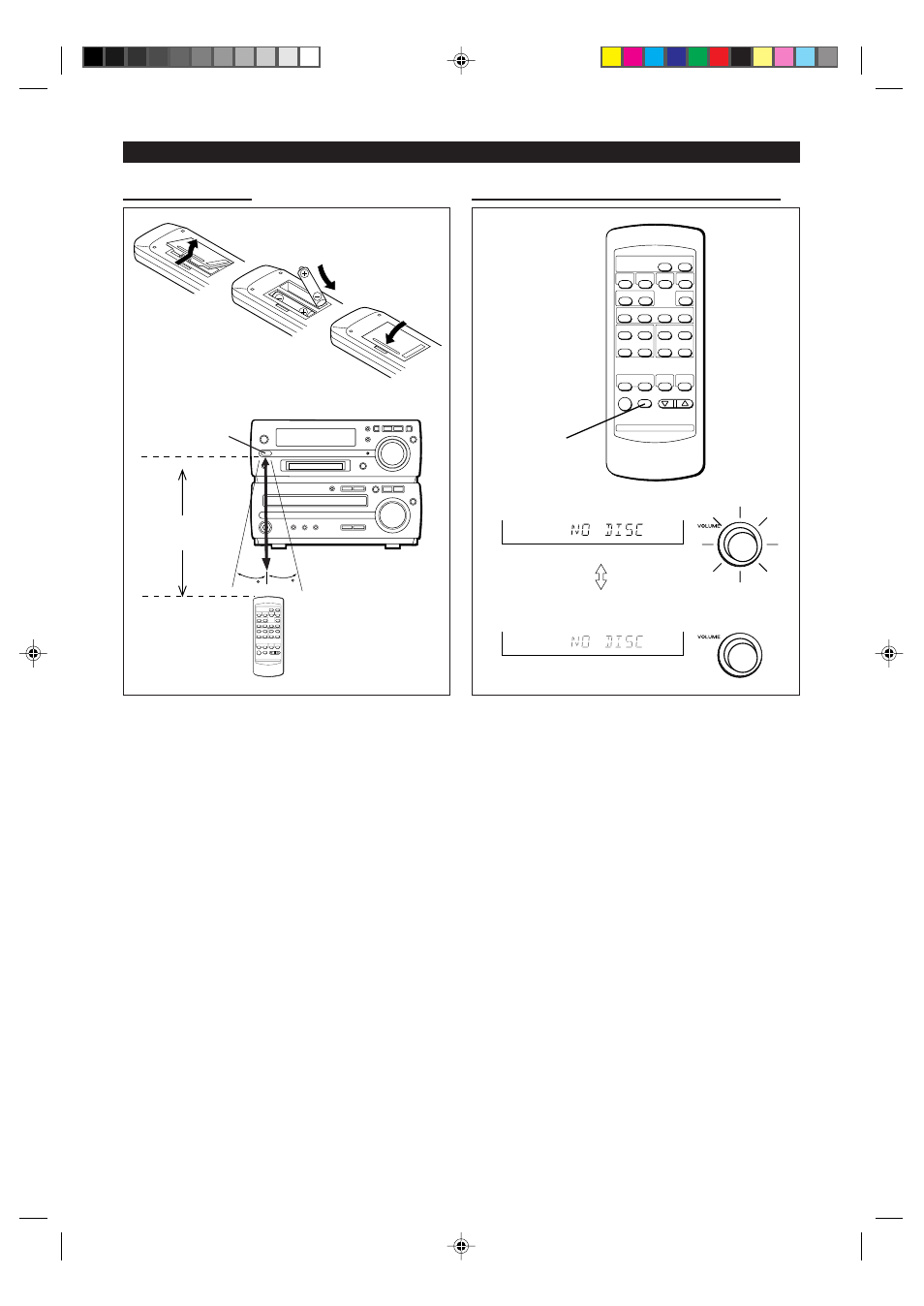
8
15
●
2 "AA" size batteries
(UM/SUM-3, R6, HP-7
or similar)
15
Remote
sensor
0.2 m - 6 m
(8" - 20')
(Continued)
■
Remote control
■
To change the brightness of the display
When bright
Lights up
When dark
Goes out
DIMMER
1
Press the ON/STAND-BY button to turn the power on.
2
Press the DIMMER button.
●
The display will become dimmer and the light around the
VOLUME control will go out.
To return to the original brightness:
Press the DIMMER button again.
●
When inserting or removing the batteries, push them
toward the battery terminal.
●
Installing the batteries incorrectly may cause the unit
to malfunction.
Precautions for battery use:
●
Insert the batteries according to the direction indicated in
the battery compartment.
●
Replace all old batteries with new ones at the same time.
●
Do not mix old and new batteries.
●
Remove the batteries if they are weak or if the unit will not
be used for long periods of time.
This will prevent potential damage due to battery leakage.
Caution:
Do not use rechargeable batteries (nickel-cadmium battery,
etc.).
Notes concerning use:
●
Replace the batteries if the operating distance is reduced
or if the operation becomes erratic.
●
Periodically clean the transmitter LED on the remote con-
trol and the sensor on the main unit with a soft cloth.
●
Exposing the sensor on the main unit to strong light may
interfere with operation. Change the lighting or the direc-
tion of the unit.
●
Keep the remote control away from moisture, excessive
heat, shock, and vibrations.
ППППП
