Sharp MD-MX10H User Manual
Page 35
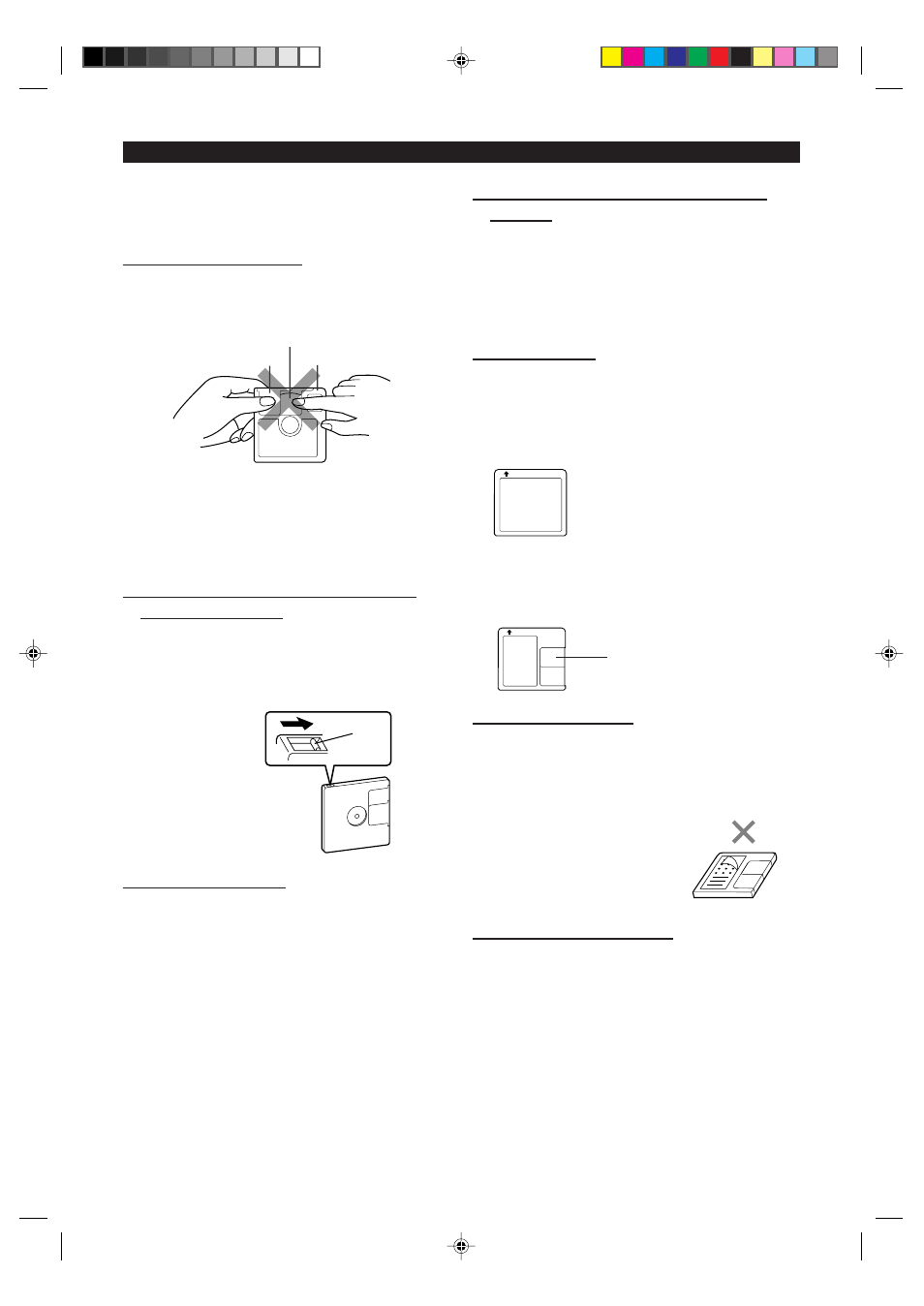
34
The disc is stored in a cartridge. You can handle it easily with-
out worrying about dust, fingerprints, etc. However, dust en-
tering the opening of the cartridge, dirt on the cartridge, warp-
ing, etc. may cause malfunctions. Please note the following.
■
Handling the MiniDisc
Do not touch the disc directly!
Do not open the shutter or touch the disc directly.
If the shutter is opened forcibly, it may break.
Shutter
Disc
Cartridge
Where not to store discs:
Do not store discs in places with high temperatures or hu-
midity. Specifically, do not leave discs in places exposed to
direct sunlight or in cars with doors and windows closed. Do
not leave discs in places where sand can get into the car-
tridge easily (e.g. beaches).
■
To prevent recorded discs from being
erased accidentally
Slide the accidental erase prevention tab, located on the side
of the disc, in the direction indicated by the arrow.
●
The disc will then be protected against accidental erasure.
●
To add a recording to such a disc, slide the accidental erase
prevention tab back to its original position.
Tab
Protected against
accidental erasure
■
What is a MiniDisc?
●
A MiniDisc is a 64 mm (2-1/2") diameter disc which is stored
in a cartridge. MiniDiscs are easy to handle, compared to
CDs, because they are protected against dust and
scratches.
●
Recording and playback use a digital system with a sound
quality that is similar to that found on CDs.
MiniDiscs cannot twist or stretch like tapes. The quality of
sound will not deteriorate. MiniDiscs are extremely dura-
ble.
●
Never disassemble MiniDiscs.
■
Adaptive TRansform Acoustic Coding
[ATRAC]
The ATRAC (Adaptive TRansform Acoustic Coding) is a new
technology that is designed to eliminate the information in
sounds which you can not hear and to compress the remain-
ing sound data so that the recording uses about 1/5 of the
original sound information. Sound data is analysed and
filtered to take advantage of psycho acousticmasking. The
acoustic quality of the sound is not impaired.
■
Types of discs
There are two types of discs: playback-only and recordable
types.
●
Playback-only MiniDisc:
This type of MiniDisc is used for commercially available
prerecorded music. This is the same kind of optical disc as
CDs. Playback is performed using an optical pickup. (Re-
cording and editing are not possible.)
A Shutter will be used on
only one side (back).
●
Recordable MiniDisc:
This is a "raw disc" on which recording can be performed.
A magneto optical disc is used. Recordings are made us-
ing a laser and magnetic field. Repeated recording is pos-
sible.
Shutters will be used on
both sides.
■
How to apply labels
When sticking a label on a MiniDisc cartridge, be sure to ob-
serve the following. If a label is not affixed properly, a
MiniDisc may become jammed in the unit such that it can not
be removed.
●
Stick a label correctly to the specified area.
(Do not stick labels to areas other than the specified one.)
●
Do not stick one label upon another.
●
If a label is peeling off or starts to come
loose, replace it with a new one.
■
Shock Resistant Memory
During playback, approximately 10 seconds of information is
stored in the semiconductor memory. Therefore, even when
the pickup cannot read information for a second or two due to
an external shock, the sound continues without interruption
because the information stored in memory is output.
WHAT IS A MINIDISC?
