Using external units – Sharp MD-MX10H User Manual
Page 33
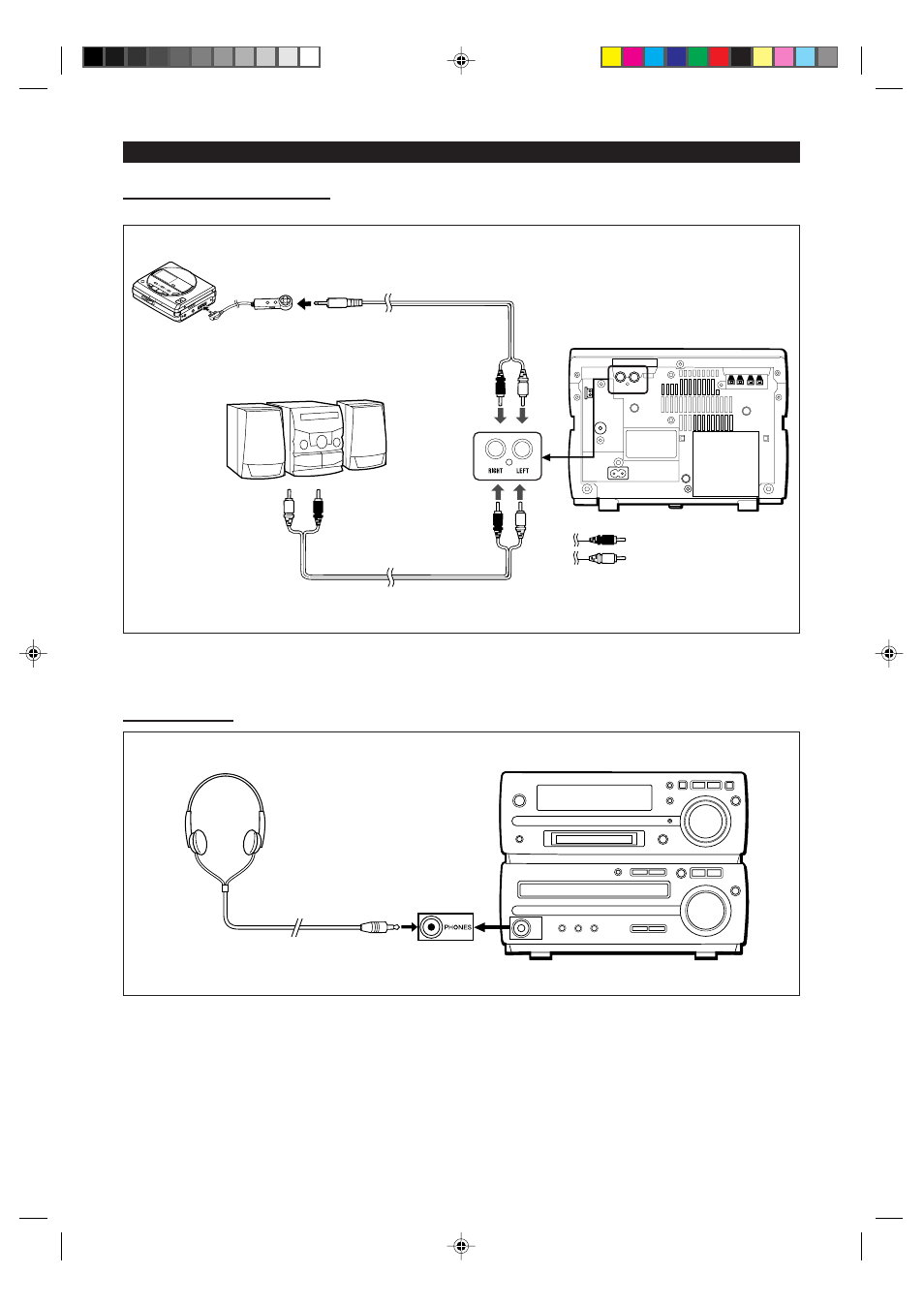
32
■
Connecting external units
The other MD/CD player
Commercially available lead
with 3.5 mm (1/8") stereo
mini-plug and RCA plugs
To the output/
headphone socket
RIGHT
LEFT
To the analogue
output sockets
LEFT
RIGHT
RIGHT
LEFT
●
Red plug
→
To RIGHT
●
White plug
→
To LEFT
Commercially available RCA lead
■
Headphones
Notes:
●
Before plugging in or unplugging the headphones, make sure the volume level is reduced.
●
Be sure your headphones have a 3.5mm (1/8") diameter plug and are between 16 ohms and 50 ohms impedance.
The recommended impedance is 32 ohms.
●
When headphones are connected, the speakers are disabled automatically.
Adjust the VOLUME control for the desired volume.
USING EXTERNAL UNITS
Before connecting external units, set this unit to the stand-by mode and turn off the power to the external units.
- XL-ES5 (31 pages)
- CD-BA250 (32 pages)
- CP-ES900 (36 pages)
- CD-SW440N (16 pages)
- CP-G20000S (48 pages)
- CD G14000 (48 pages)
- SD-AS10 (64 pages)
- MD-M1H (52 pages)
- CD-BA2100 (18 pages)
- SD-EX220 (32 pages)
- CD-ES700 (36 pages)
- CD SW340 (40 pages)
- CD-ES900 (36 pages)
- CD-ES600 (36 pages)
- CD-MPS900 (42 pages)
- CD-ES770 (36 pages)
- MD-MX20 (44 pages)
- CD-BA150 (18 pages)
- CD-DP900E (32 pages)
- XL-UH240 (40 pages)
- XLDH259P (16 pages)
- XL-MP150E (48 pages)
- SD-EX200 (30 pages)
- XL-MP150 (42 pages)
- MD-M2H (52 pages)
- CD-DH950P (16 pages)
- XL-DH229 (16 pages)
- UP-3300 (249 pages)
- MD-C2H (56 pages)
- CD-PC3500 (24 pages)
- CD-SW300 (44 pages)
- CD-ES777 (36 pages)
- XL-E80 (32 pages)
- CD-MPS600 (42 pages)
- CD-G10000 (47 pages)
- CDPC3500 (24 pages)
- CD-BA120 (18 pages)
- XL-HP707 (36 pages)
- MD-X60H (56 pages)
- MD-MX30 (44 pages)
- XL-MP130 (42 pages)
- XL-S10 (31 pages)
- MD-X8 (60 pages)
- XL-35H (33 pages)
