Restoring default settings, Player information, Warning – Samsung YH-920 User Manual
Page 33
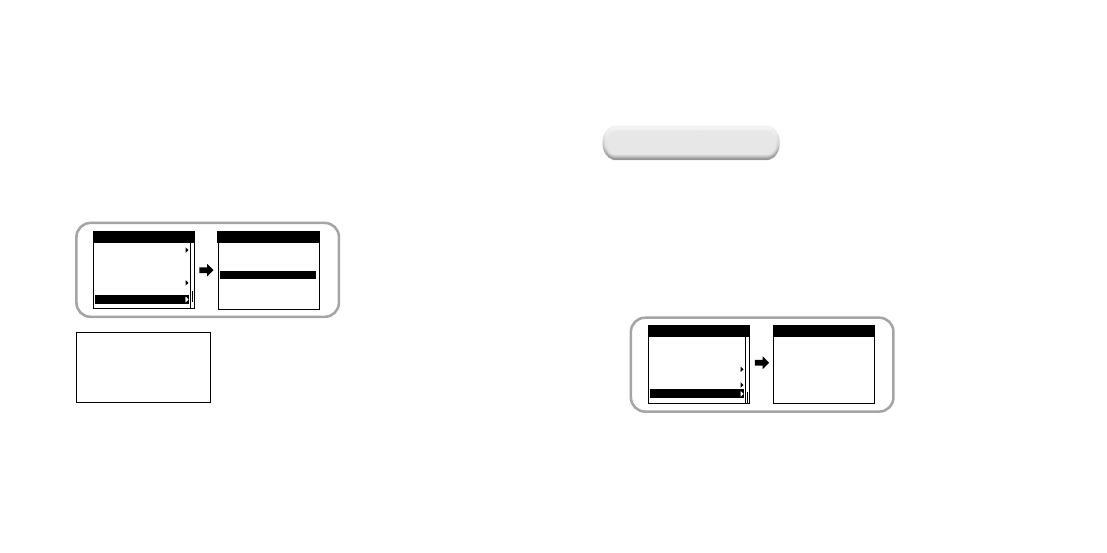
Samsung Napster YH-920 Player - 65
64 - Samsung Napster YH-920 Player
Reset
Reset all default
settings?
NO
YES
Settings
Backlight -5 sec
Contrast - 3
Tuner Region - USA
Tuner Search Level
Fader Effect
Auto Power Off-OFF
Reset
In the Menu, use the SCROLL UP/SCROLL DOWN buttons to
select Settings, and then press the SELECT button.
1
Use the SCROLL UP/SCROLL DOWN buttons to select Reset, and then
press the SELECT button.
2
Volume = 30
Repeat = Off
EQ = Off
Backlight = 5sec
Contrast = 3
Default Settings
Restoring Default Settings
Warning
If you select Reset, all selected settings will be restored to the default setting.
In the Menu, use the SCROLL UP/SCROLL DOWN buttons to select
Settings, and then press the SELECT button.
1
Use the SCROLL UP/SCROLL DOWN buttons to select About, and
then press the SELECT button.
● If you select About, you can check the total number of songs stored, total
capacity, available capacity, and version information.
2
About
About
Tracks 26
Capacity 18.6GB
Available 18.5GB
Version 1.00
Settings
Contrast - 3
Tuner Region - USA
Tuner Search Level - Mid
Fader Effect
Auto Power Off-OFF
Reset
About
Player Information
