Photo messaging 6, Text messaging – Samsung E330 User Manual
Page 25
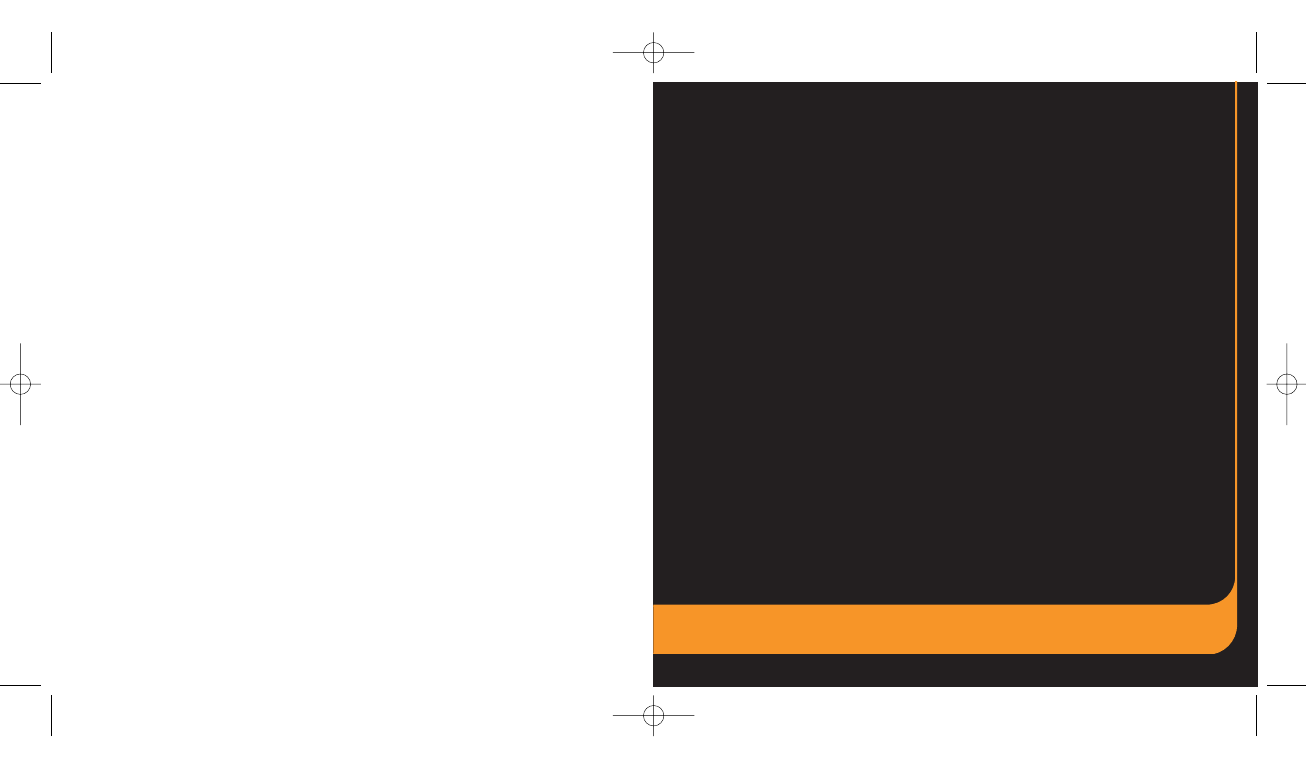
48
49
49
Photo Messaging
6
to read a text message
1
When you receive a text message, 1
New SMS is shown in the display,
along with a phone number or
contact’s name if their number is
stored in your phonebook.
2
Press View.
3
Scroll to the message you would like to
read and press Select. The most
recent message will appear at the top
of the list.
4
Press Options and choose from:
■
Delete
■
Message reply
■
Call back
■
Cut address
■
Send
■
Edit
■
Extract media
■
Transfer
view a list of options while writing
your message
While writing a text message, press
Options at any time and choose from:
■
Send
■
Text
■
Add media
■
Preset messages
■
Save message
Note: You can also set up e-mail on your
phone by visiting the mail and messaging
section within Orange World.
Text Messaging
Samsung E330 D3.qxd 11/12/04 11:03 Page 48
- Galaxy 3 (128 pages)
- intensity 2 (193 pages)
- Gusto (152 pages)
- E1125 (2 pages)
- C3110 (2 pages)
- SGH-D780 (49 pages)
- SGH-S200 (80 pages)
- SGH-C100 (80 pages)
- SGH-C100 (82 pages)
- E1100T (2 pages)
- SGH-X100 (2 pages)
- SGH-M600 (7 pages)
- SGH-C110 (152 pages)
- B2700 (63 pages)
- C5212 (57 pages)
- SGH-i750 (26 pages)
- SGH-X640 (73 pages)
- SGH-I900C (110 pages)
- E600 (97 pages)
- SGH-M610 (49 pages)
- SGH-E820N (102 pages)
- SGH-X400 (83 pages)
- SGH-E400 (79 pages)
- E2100 (2 pages)
- SGH-X520 (2 pages)
- SCH N391 (75 pages)
- SPH i700 (186 pages)
- SCH-A302 (49 pages)
- A930 (216 pages)
- SCH-A212 (63 pages)
- A790 (226 pages)
- SCH i830 (224 pages)
- 540 (41 pages)
- SCH-A101 (40 pages)
- SPH-A920WSSXAR (272 pages)
- SPH-A840BKSXAR (273 pages)
- SPH A740 (150 pages)
- SCH-X969 (54 pages)
- SCH-2500 (57 pages)
- SPH-N105 (62 pages)
- SCH-470 (46 pages)
- SPH-N300 (167 pages)
- SCH-T300 (180 pages)
- SGH-200 (43 pages)
- GT-C3050 (2 pages)
