Manage your calls – Samsung E330 User Manual
Page 20
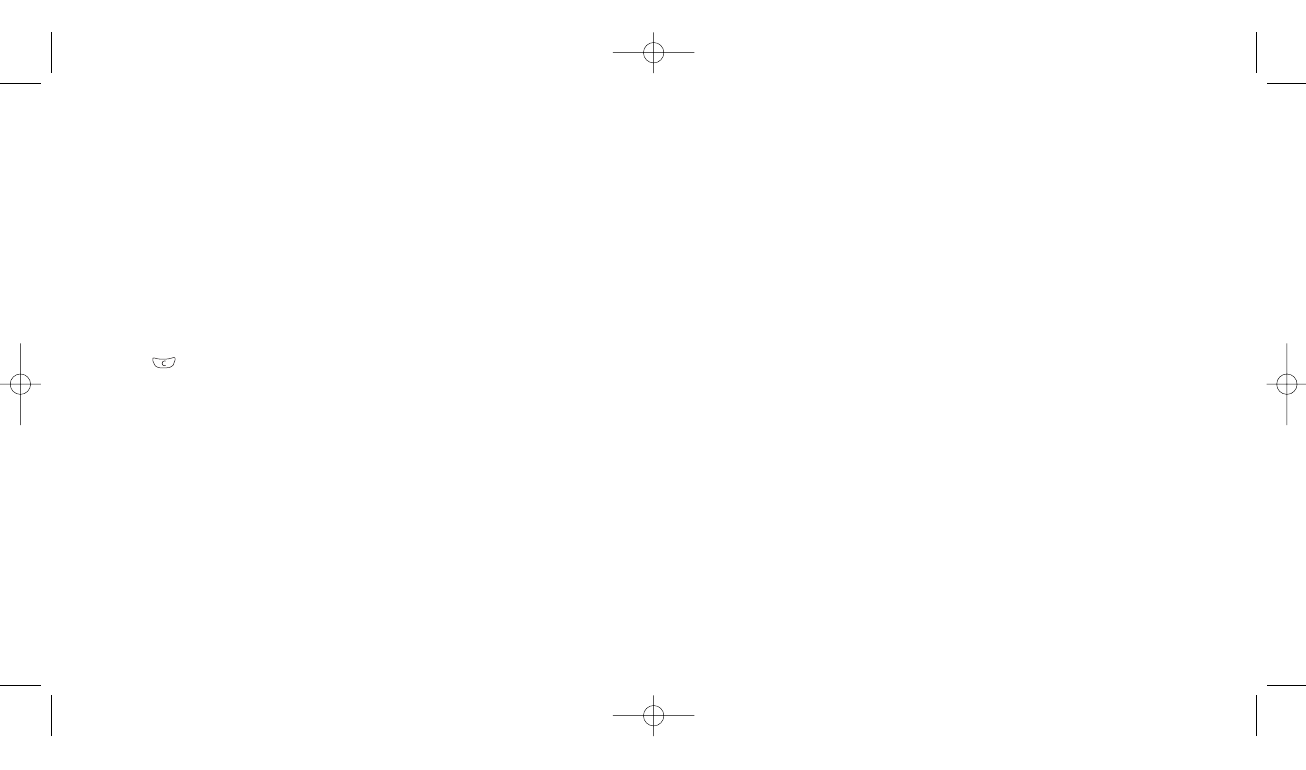
39
38
Call barring can be used selectively
to bar outgoing and incoming calls
The call barring password is preset to 1111.
Emergency calls to 999 or 112 can be
made while Call barring is on.
1
Press Menu, scroll to Network and press
Select.
2
Scroll to Call barring and press Select.
3
Choose what type of calls you want to
bar from:
■
All outgoing
You will not be able to make any calls.
■
International
You will only be able to make calls to
numbers in your home country.
■
International except to home
While abroad, you will only be able to
make calls to numbers in the country
you are in and to numbers in your
home country.
■
All incoming
You will be unable to receive any calls.
■
Incoming while abroad
While abroad, you will not be able to
receive any calls.
4
Select the type of calls, voice or data
that you want to bar.
5
Press Activate to confirm your settings.
6
Enter your call barring password, which
is preset to 1111 and press OK.
To deactivate a call barring setting:
1
Press Menu, scroll to Network services
and press Select.
2
Scroll to Call barring and press Select.
3
Select the call barring option that you
want to deactivate.
4
Select the type of calls to which this
option applies.
manage your calls
4
Choose whether you want to divert
Voice calls or Data calls. Press Select.
5
The status of the divert option will
show. Press Change to activate the
divert.
6
To divert calls to your Orange Answer
Phone, press OK. If you want to divert
calls to another number, press and
hold
and enter the alternative
number, then press OK.
To check the divert status of a call
type, select one of the divert options.
The current divert status will display, along
with the number to which calls are to be
diverted if the divert is set.
To cancel your diverts:
1
Press Menu, scroll to Network and
press Select.
2
Call diverting is highlighted.
Press Select.
3
Scroll to Cancel all and press Select.
Note: There is no charge to set up or
cancel a divert. You are charged your
normal Service Plan rate and, if you are
calling or diverting your calls abroad, the
rate will vary depending on the service
provider you are using.
manage your calls
Samsung E330 D3.qxd 11/12/04 11:03 Page 38
