2 ente ring vaca tion peri ods 15, Va ca ti on 15, Va ca ti on pe ri ods 15 – Samson 5476 User Manual
Page 15: Entering vacation periods, 2 entering vacation periods
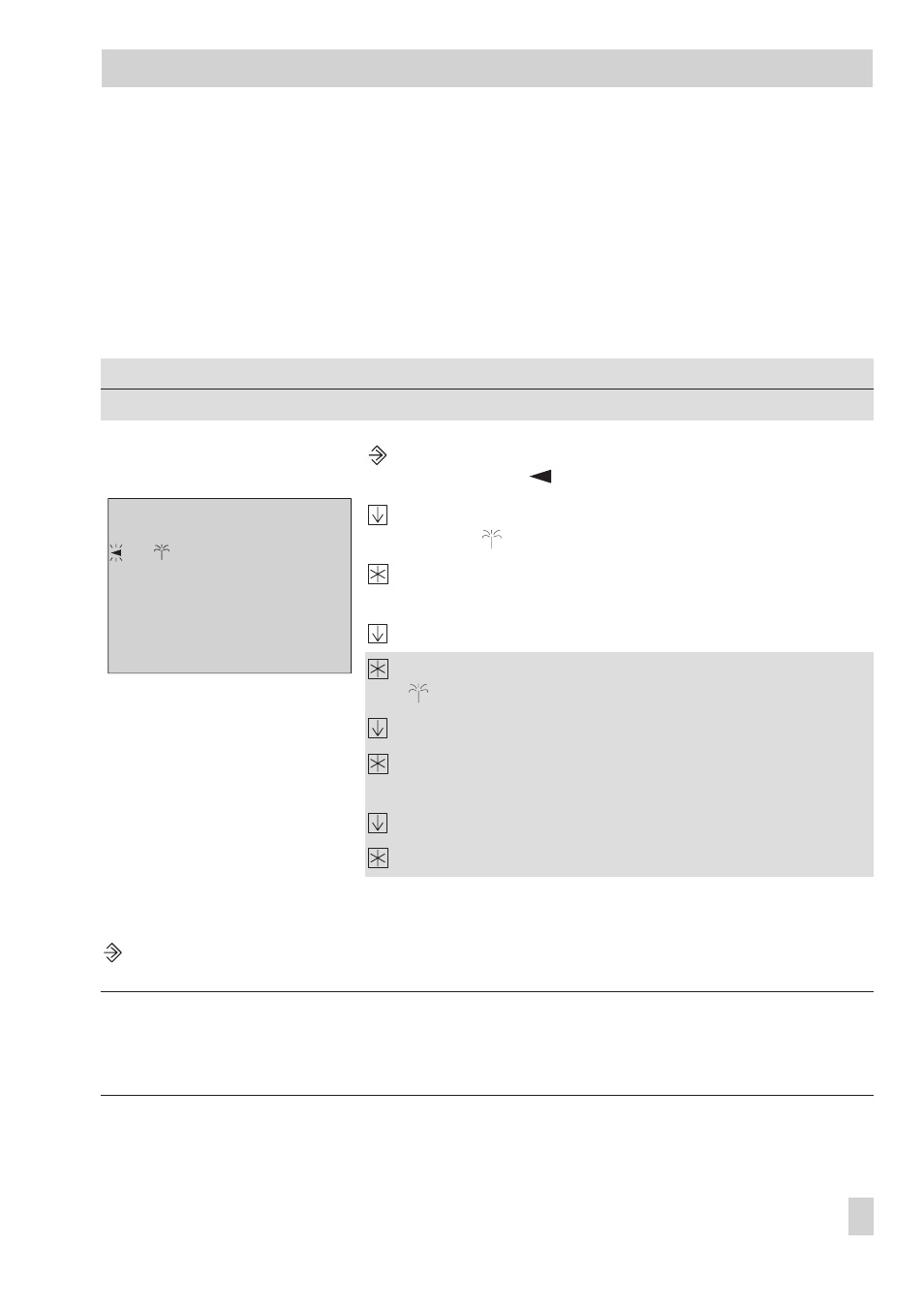
1.6.2 Entering vacation periods
During vacation periods, the controller constantly remains in the reduced operating mode. The
system is monitored for frost. A maximum of 10 vacation periods can be entered.
The vacation periods are set in the parameter level.
Set the function block FB6 = ON to make the programmed vacations also apply to the DHW
heating.
Parameter
WE
Range of value
Vacation period
–
Configurable as required
Proceed as follows:
Switch to the parameter level.
Display: Time,
blinks
Select datapoint for vacation periods.
Display:
Open datapoint for vacation periods.
Display: START
If applicable, select – – – –.
Activate editing mode for vacation periods.
blinks.
Set start date of vacation period.
Confirm start date of the vacation period.
Display: STOP
Set end of vacation period.
Confirm end of the vacation period.
To enter additional vacation periods, re-select – – – – (between 31.12 and 01.01) and repeat
the steps in the fields highlighted in gray.
Return to the operating level.
Note!
Vacation periods that are not assigned to a specific date should be deleted by the end of the
year so that they are not carried on into the following year.
EB 5476 EN
15
Operation
0 1 2
3 4
5
6 7 8
9 10 11 12 13 14 15 16 17 18 19 20 21 22 23 24
