Troubleshooting – Sirius Satellite Radio TTR1 User Manual
Page 77
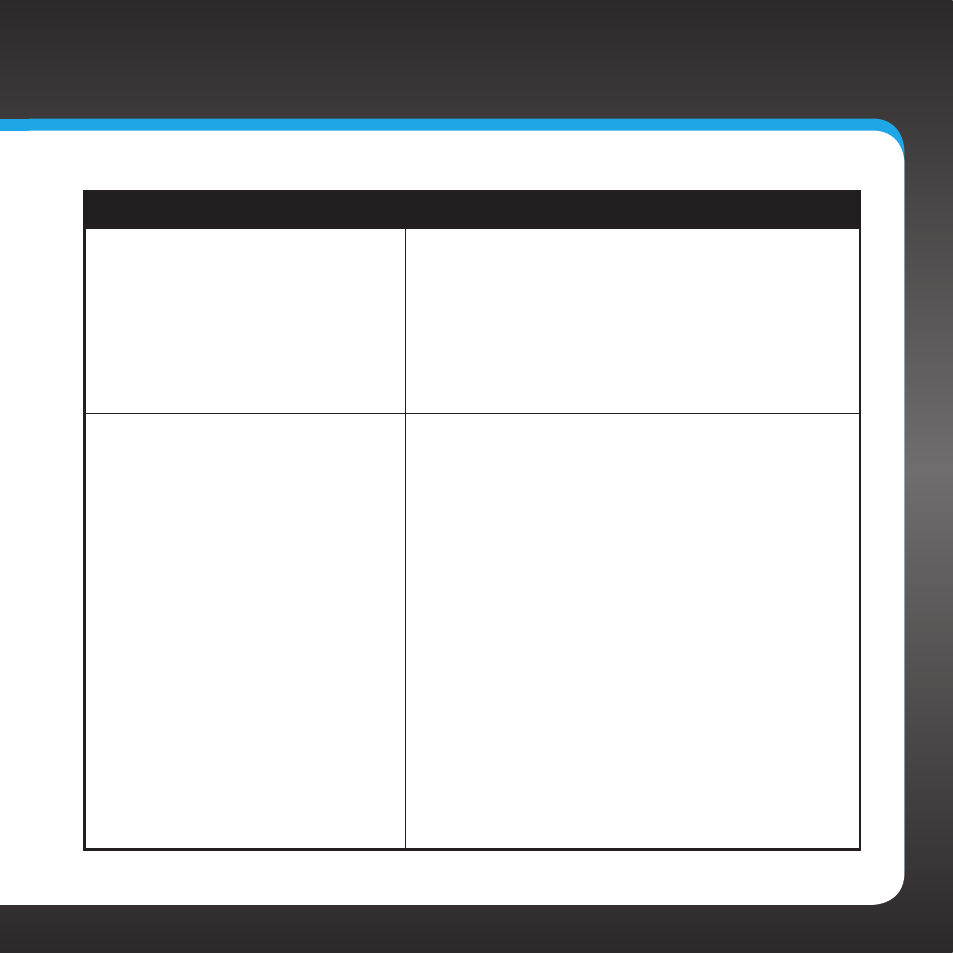
77
Troubleshooting
If you see this on the screen:
Try this:
Waiting for Ethernet
• The radio is expecting a wired Ethernet
connection . Plug an Ethernet wire into your
home network, then plug the other end into the
Ethernet connection inside the compartment
at the rear of the radio . (Refer to page 11 for the
location of the connector .)
• Change to a wireless network connection if a
wired Ethernet connection is not available .
Login failed
• Your SIRIUS user name and/or password is
incorrect, you don’t have a subscription to the
Premium SIRIUS Internet Radio service, or your
subscription is no longer valid . To verify that you
are subscribed to service, go to www .sirius .com,
click on the LISTEN ONLINE link, and then click
the LAUNCH PLAYER link . Enter your username
and password . Select a channel to listen to and
then click on the PREMIUM link . If you can listen
in the Premium mode, then you are subscribed
to the Premium SIRIUS Internet Radio service .
Close the browser window to exit the player
before continuing .
If you don’t have a Premium SIRIUS Internet
Radio subscription, go to www .sirius .com/
siriusinternetradio or call 888-539-7474 to
subscribe and get your user name and password .
You can add this service to your SIRIUS
subscription, or subscribe only to the Premium
SIRIUS Internet Radio service .
