Using your sirius ttr1 radio, Listening to sirius internet radio – Sirius Satellite Radio TTR1 User Manual
Page 28
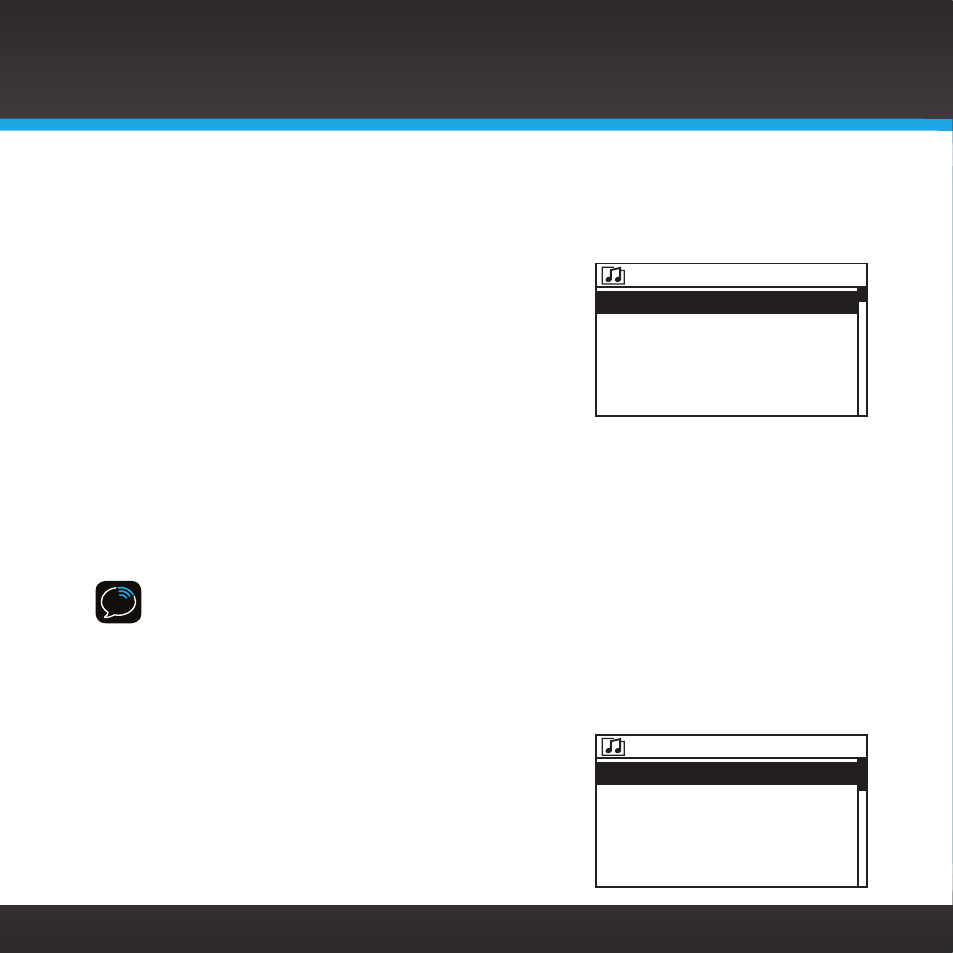
28
Listening to SIRIUS Internet Radio
Tune a Channel:
1.
Press MENU .
2.
Press the TUNE knob to select Category
Tune .
3.
Press the TUNE knob to select All
Channels to browse through all the
channels, or turn the TUNE knob to highlight a category . Press the
TUNE knob to select the category .
4.
Turn the TUNE knob browse through the channels, and highlight a
channel to tune . Press the TUNE knob to tune the channel . The radio
will momentarily tune the channel .
TIP! Go to www .sirius .com/internetradio and click on the View Channel Lineup
link to view more information about the SIRIUS Internet Radio channel
programming .
View a Category:
Channels are organized into categories to make it
easier for you to find the ones that suit your taste .
1.
To view the categories press MENU .
001-SIRIUS Hits
002-The Blend
003-SIRIUS XM Love
004-40s on 4
005-50s on 5
All channels
All Channels
Pop
Rock
Electronic/Dance
Hip-Hop/R&B
>
>
>
>
>
Category Tune
Using Your SIRIUS TTR1 Radio
