Appendix: manual network configuration – Sirius Satellite Radio TTR1 User Manual
Page 66
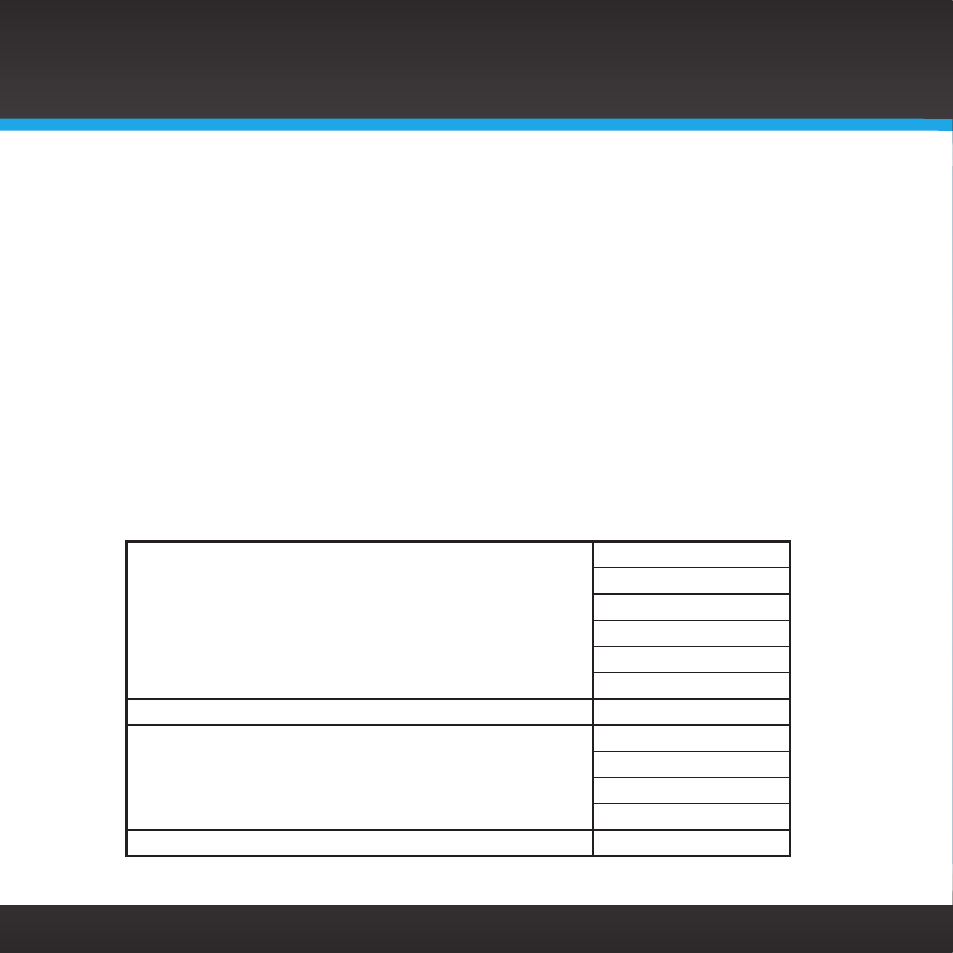
66
Appendix: Manual Network Configuration
Connecting to a network using the Manual settings requires some knowledge of
your network . You’ll need to manually configure your network connection using the
Manual Settings or [Manual config] option if your wireless network name (SSID) is
hidden, or if your network is DHCP disabled .
Decide whether you will be using a wireless network connection (page 66), or a
wired Ethernet connection (page 71) . Then follow the instructions in the appropriate
following section .
Connect to a Wireless Network Using Manual Settings
In order to connect to a wireless network, you will need to have the following
information to enter during the procedure:
Is DHCP enabled or disabled?
If disabled, the IP address to use for the radio?
If disabled, the Subnet Mask?
If disabled, the Gateway IP address?
If disabled, the Primary DNS IP address?
If disabled, the Secondary IP address?
The name of your wireless network (SSID)?
Is the wireless network password protected?
If so, the type of authentication?
If Pre-Shared Key, whether WEP is enabled?
If WPA or WPA2, whether it’s TKIP or AES?
The wireless network key (password)?
