Using your sirius ttr1 radio, Navigation basics – Sirius Satellite Radio TTR1 User Manual
Page 26
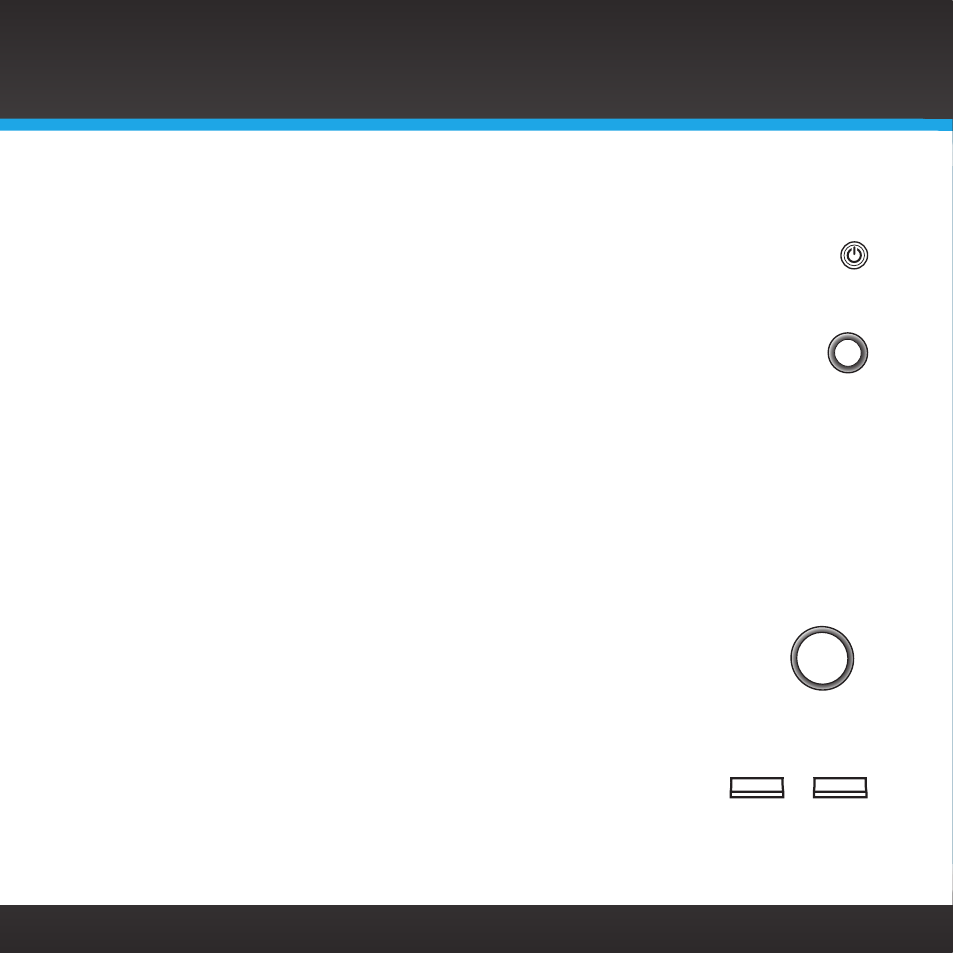
26
Using Your SIRIUS TTR1 Radio
Navigation Basics
Power Button
The Power button turns the SIRIUS TTR1 Radio On or Off .
Tune Knob
The TUNE knob is multifunction— you can turn it clockwise or counter-
clockwise, and press it .
• Turn: Turning the TUNE knob when at the main display screen displays the
Category tune screen . When in menus or user input screens, turning the
TUNE knob scrolls up or down through menus and user choices
.
• Press and Release: Pressing the TUNE knob at the default display screen
displays the Direct tune screen . When in menus or user input screens,
pressing the TUNE knob selects a highlighted item .
• Press and Hold: pressing and holding the TUNE knob displays the Parental
control menu options .
VOL Knob
Turning the VOL knob clockwise or counter-clockwise increases or
decreases the volume of the audio . When turned counter-clockwise it will mute the
audio when zero is reached .
Number Buttons 0-9
The number buttons are used to store favorite channels in a button location so you
can tune a channel just by pressing the button . They can also be used to enter the
channel number when at the Direct tune screen .
TUNE
VOL
1
0
...
