Operating your camera – Samsung SVD-4700 User Manual
Page 16
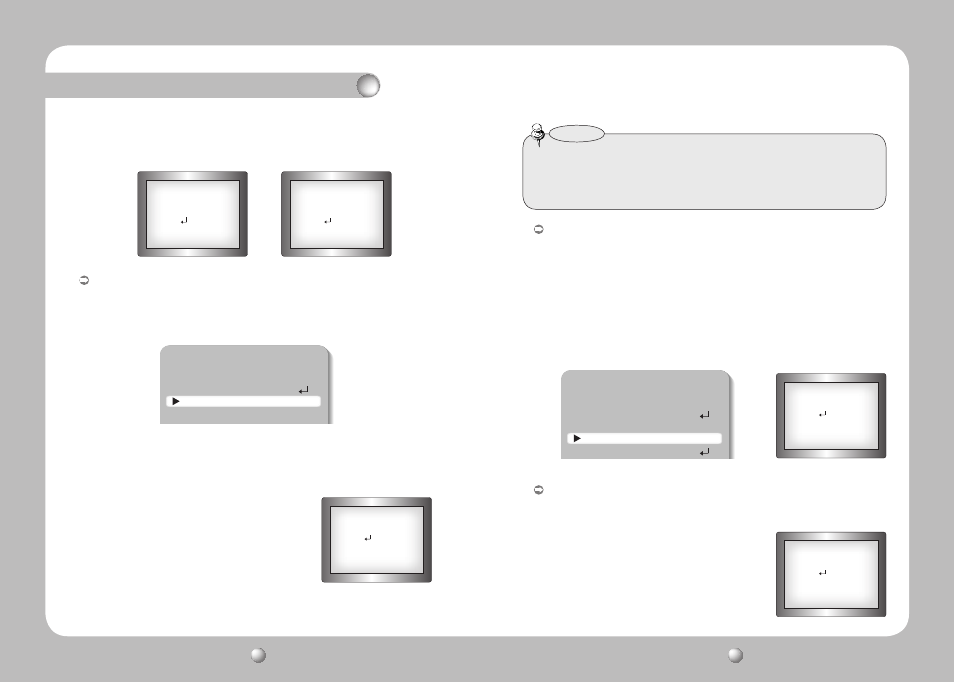
COLOR DOME CAMERA
User Guide
30
COLOR DOME CAMERA
User Guide
31
direction of the Function Setup Switch and then press the Function Setup Switch.
Increase or decrease iris level by moving the left or right direction of the Function
Setup Switch while verifying the changes on screen.
Operating Your Camera
IRIS AUTO SETUP
▶
OPEN LIMIT
938
CLOSE LIMIT
1
RETURN
IRIS MANUAL SETUP
▶
IRIS F-No
F1.6
IRIS MAN
1023
RETURN
SHUTTER MANUAL SETUP
▶
SHUTTER VAL
1/50
RETURN
GAIN MANUAL SETUP
▶
AGC VAL
5dB
RETURN
SSNR
▶
LEVEL
12
RETURN
|
|||||||||||||||||||||||||
||||||||||||||||||||
|
|||
|||||||||||||||||||||||
|
SHUTTER : Control image brightness by adjusting shutter speed.
Position the indicator over 'SHUTTER' by moving the up or down direction of the
Function Setup Switch. Then select the desired shutter mode (A.FLK, ESC, MANUAL)
by moving the up or down direction of the Function Setup Switch.
If you choose ’MANUAL‘, select the optimal shutter
speed.
- In MANUAL mode, the optimal shutter speed needs
to be designated. Select from 1/60 to 1/120,000
(NTSC) or from 1/50 to 1/120,000 (PAL). * 'Sens-Up'
mode can be configured manually (2x to 512x).
- Verify changes made to the shutter speed by
referencing to changes the 'on-screen' brightness.
Press the Function Setup Switch to complete.
EXPOSURE SETUP
BRIGHTNESS
50
IRIS
AUTO
SHUTTER
---
AGC
HIGH
||||||||||||
|
|||||||||||||
- MANUAL : Manual shutter speed setting.
- A.FLK (NTSC: 1/100, PAL: 1/120) : Flicker-free mode.
- ESC : Automatic shutter speed setting (optimal).
Auto operation is possible only when the IRIS is set to MANUAL.
•Imagemaybecomeunstableifthecameraissetto'ESC'modeandfacesastrong
fluorescentlight.
•Under'ESC'mode,thebrightnesscanbeadjustedbymovingtheleftorrightdirection
oftheFunctionSetupSwitch
Notes
AGC (Auto Gain Control) : For brighter images.
Position the indicator over 'AGC' by moving the up or down direction of the Function
Setup Switch.
Set 'AGC' to the desired mode by moving the left or right direction of the Function
Setup Switch.
- HIGH : Wide range gain value adjustment
- MANUAL : Selecting gain value range. (5dB ~ 41dB)
- OFF : Disabled
- LOW : Narrow range gain value adjustment
- MEDIUM : MEDIUM range gain value adjustment
SSNR(Samsung Super Noise Reduction) : On screen noise reduction.
Position the indicator over 'SSNR3' by moving the up or down direction of the
Function Setup Switch.
Set 'SSNR3' to the desired mode by moving the left or
right direction of the Function Setup Switch.
- OFF : Disabled
EXPOSURE SETUP
BRIGHTNESS
50
IRIS
AUTO
SHUTTER
---
AGC
HIGH
SSNR3
ON
||||||||||||
|
|||||||||||||
||||||||||||||||||||||||
|
