Menu settings – Sony XC-003 User Manual
Page 38
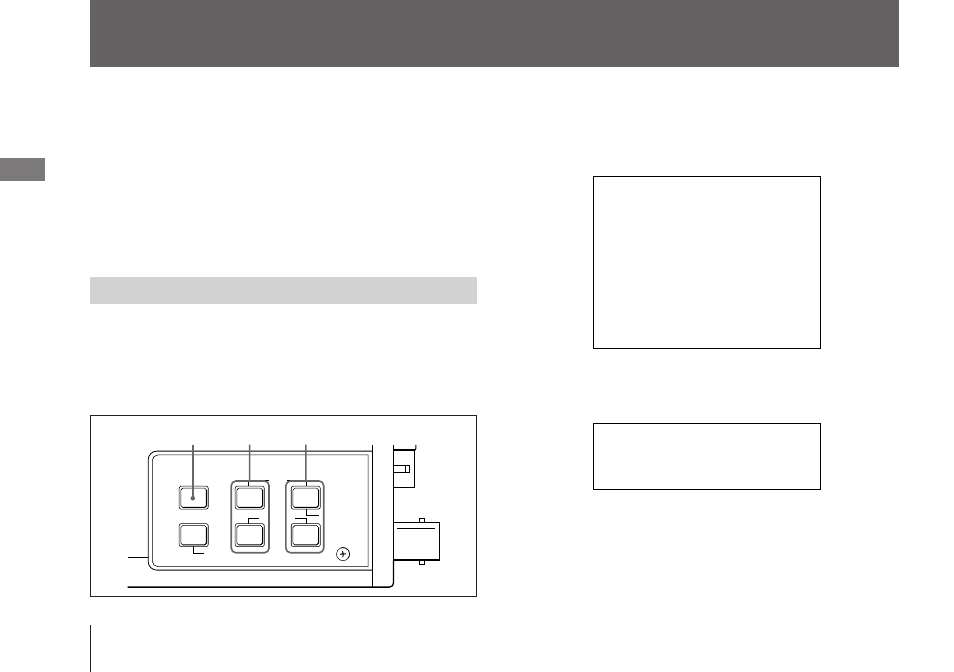
42
Menu Settings
The values for shooting, output, etc., can be set or changed
using the menu displayed on the monitor screen.
In the following example of basic operation, we will alter
the gain setting. The same procedure is used for setting
other parameters. For an explanation of the parameters, see
“Setting contents” ( pages 44 to 47). You need not to set
the parameters again the next time you use the camera.
Once a parameter is set, it is stored in the camera’s
memory and is retained even when the power is turned off.
Example: Altering the Gain Parameter
When the object is insufficiently illuminated and the image
appears dark even when the iris is wide open, you can
obtain an image of suitable brightness by adjusting the
gain.
1
Press the MENU button.
The first page of the menu appears on the monitor
screen.
PAGE 1
GAIN
00DB
>
PAGE 1
GAIN
C. TEMP
WHT BAL
00DB
3200K
AUTO
>
SHUTTER
FRM/FLD
OFF
FRM
2
Move the cursor (>) to GAIN by pressing the
FUNCTION UP or FUNCTION DOWN button.
MENU—FUNCTION—DATA
UP
WHITE
DOWN
DISPLAY
BARS
1
2
3
1
3
2
- bloggie MHS-CM5 (69 pages)
- bloggie MHS-CM5 (2 pages)
- bloggie MHS-PM5 (2 pages)
- bloggie MHS-PM5 (2 pages)
- bloggie MHS-PM5 (73 pages)
- bloggie MHS-FS2K (80 pages)
- bloggie MHS-FS2K (2 pages)
- bloggie MHS-FS2K (2 pages)
- bloggie MHS-FS3К (2 pages)
- bloggie MHS-FS3К (79 pages)
- bloggie MHS-FS3К (2 pages)
- bloggie MHS-PM1 (40 pages)
- bloggie MHS-PM1 (75 pages)
- bloggie MHS-TS20К (2 pages)
- bloggie MHS-TS20К (2 pages)
- bloggie MHS-TS20К (73 pages)
- bloggie MHS-TS22 (2 pages)
- bloggie MHS-TS22 (70 pages)
- bloggie MHS-TS55 (2 pages)
- bloggie MHS-TS55 (1 page)
- bloggie MHS-TS55/S (4 pages)
- bloggie MHS-TS55 (75 pages)
- DCR-TRV460 (136 pages)
- DCR-TRV260 (44 pages)
- 4-157-878-12(1) (128 pages)
- 3CCD COLOR BRC-300 (68 pages)
- XR550VE (127 pages)
- XR520E (136 pages)
- HDR-PJ50V (151 pages)
- 4-114-858-12(1) (143 pages)
- XCG-5005E (4 pages)
- 4-191-794-11(1) (139 pages)
- WHG-SLK1I (127 pages)
- WHG-SLK1I (127 pages)
- CCD-TRV67 (88 pages)
- 6027PW (37 pages)
- DCR-DVD650 (2 pages)
- DCR-DVD850 (159 pages)
- 3-286-590-12(1) (124 pages)
- XCD-MV6 (34 pages)
- XDCAM EX PMW-EX1 (132 pages)
- Camcorder Accessories (2 pages)
- 500WSPL (144 pages)
- HD-RCX300 (223 pages)
- ca-d50 (14 pages)
