Playback modes, Multi-image display, English – Sanyo VPC-CG9EX User Manual
Page 82
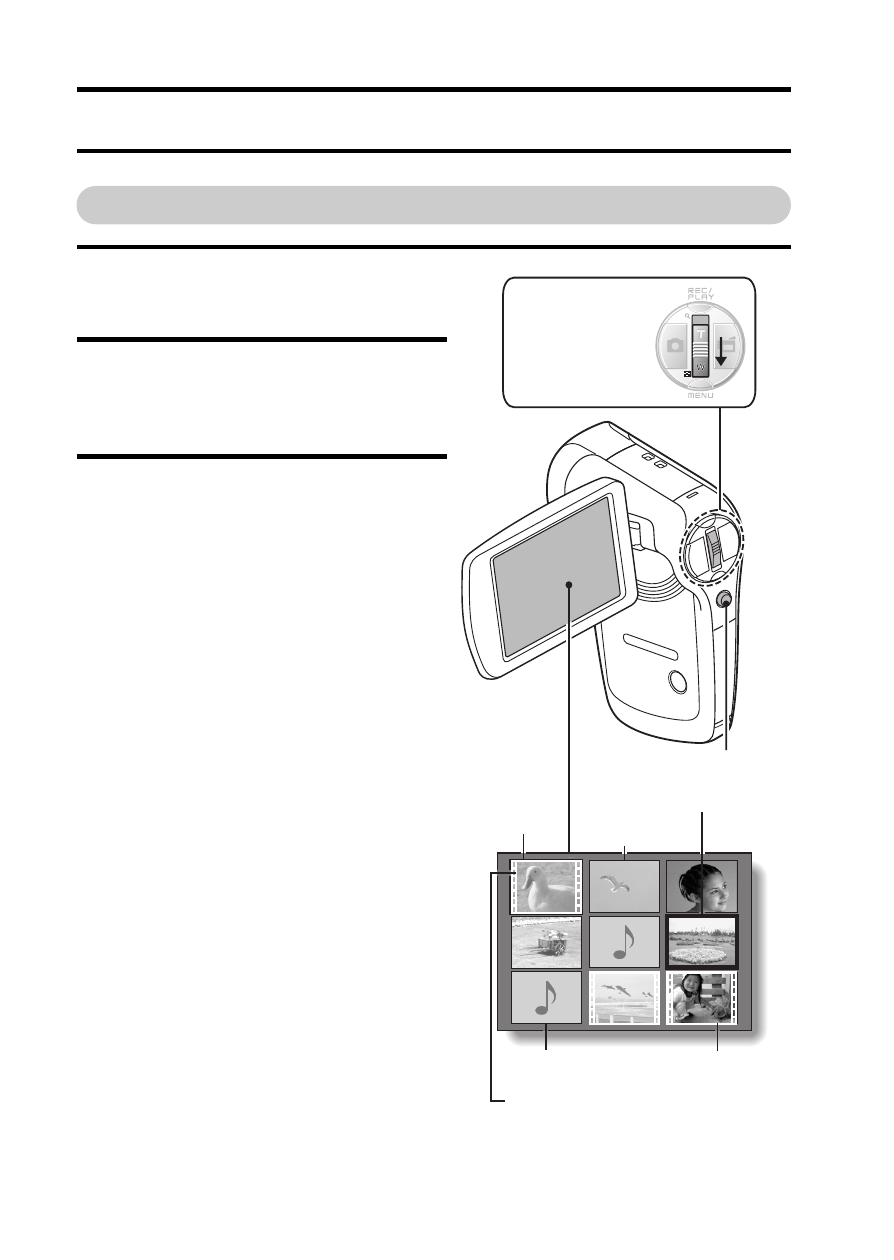
75
English
PLAYBACK MODES
Multi-image display
1
Display the image you wish to
play back.
2
Push the zoom switch toward
the [W/P] side.
h The 9-image display appears.
3
Select the image to play back.
h Toggle the SET button up,
down, left or right to move the
orange frame to the desired
image, and press the SET
button.
Instead of pressing the SET
button, you can push the zoom
switch toward the
[T/]] side to show the
image full screen.
h If the zoom switch is pushed
toward the [W/P] side while
the 9-image display is shown,
the display changes to the
20-image display.
100
100
0002
0002
0003
0003
0001
0001
0005
0005
0006
0006
0004
0004
0008
0008
0009
0009
0007
0007
0002
0003
0001
0006
0004
0008
0009
0007
100
0005
SET button
Folder number
Zoom switch
Audio file
Still image
Orange frame
Image number
Video
clip
