Sanyo VPC-CG9EX User Manual
Page 175
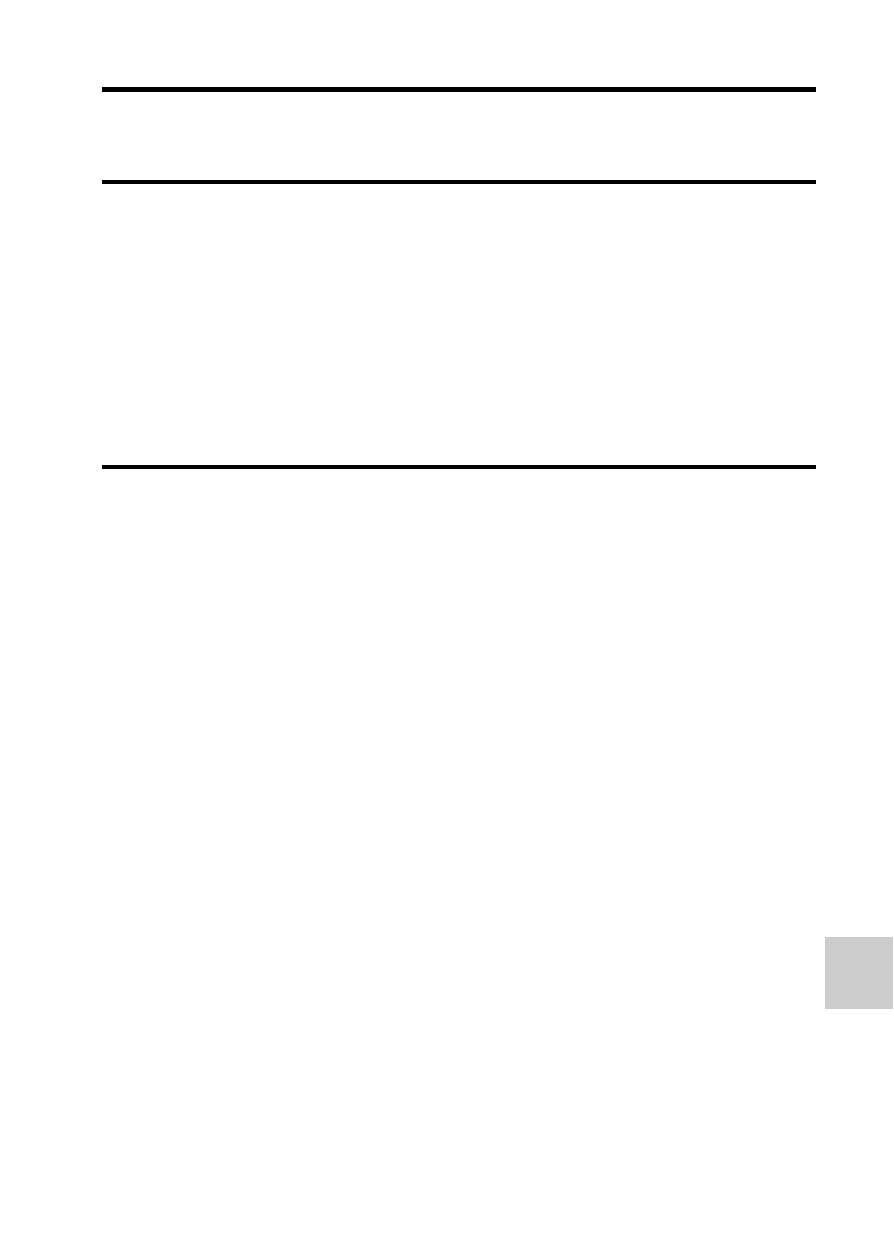
CONNEC
T
ING T
O
A COMPUT
E
R
English
168
4
Select “COMPUTER”, and press the SET button.
h The screen to select the computer connection mode appears.
5
Select “CARD READER” and press the SET button.
appears.
h If the access menu does not appear, double-click on Autorun or
Autorun.exe.
drive, the screen to access the website for this camera (access menu)
appears.
6
Click on [Go to Xacti CG9 Web Support page].
h The screen to select your desired language appears. When you click
on a language selection, the website page introducing this camera
opens.
h Select and download the desired software from the website.
This manual is related to the following products:
