Save an image of your computer screen – Sanyo VPC-CG9EX User Manual
Page 177
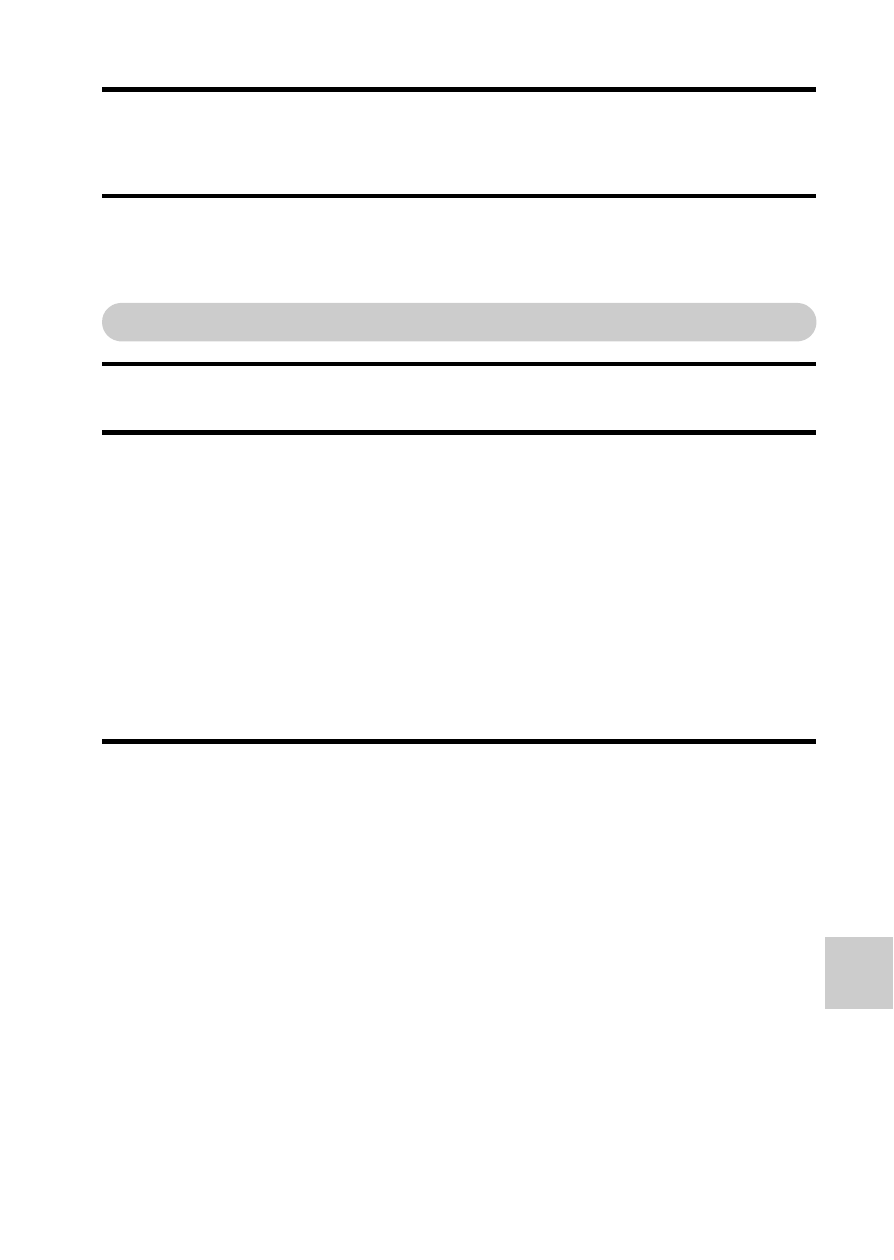
CONNEC
T
ING T
O
A COMPUT
E
R
English
170
SAVE AN IMAGE OF YOUR
COMPUTER SCREEN
The screen capture software (Screen Capture 1.1 [hereafter referred to as
“Screen Capture”]) is used to save an image of the computer’s screen display
on the card installed in your camera.
Install Screen Capture
1
Obtain the software (page 167).
2
In the CD-ROM drive, double-click the setup.exe in the folder below:
D:\Screen Capture
The drive name (D:) may be different on your computer.
h Screen Capture 1.1 installation begins.
h The installation program is setup for correctly installing Screen
Capture. For users unfamiliar with computers, it is recommended that
you click on the [Next] button for each dialog box.
h If a software user registration dialog box appears, do not enter
anything in the dialog box, and click the [Next] button.
h If a message prompting you to restart your computer appears, please
restart your computer.
3
Click the [Finished] button.
h Installation is complete.
