Printing instructions, English – Sanyo VPC-CG9EX User Manual
Page 130
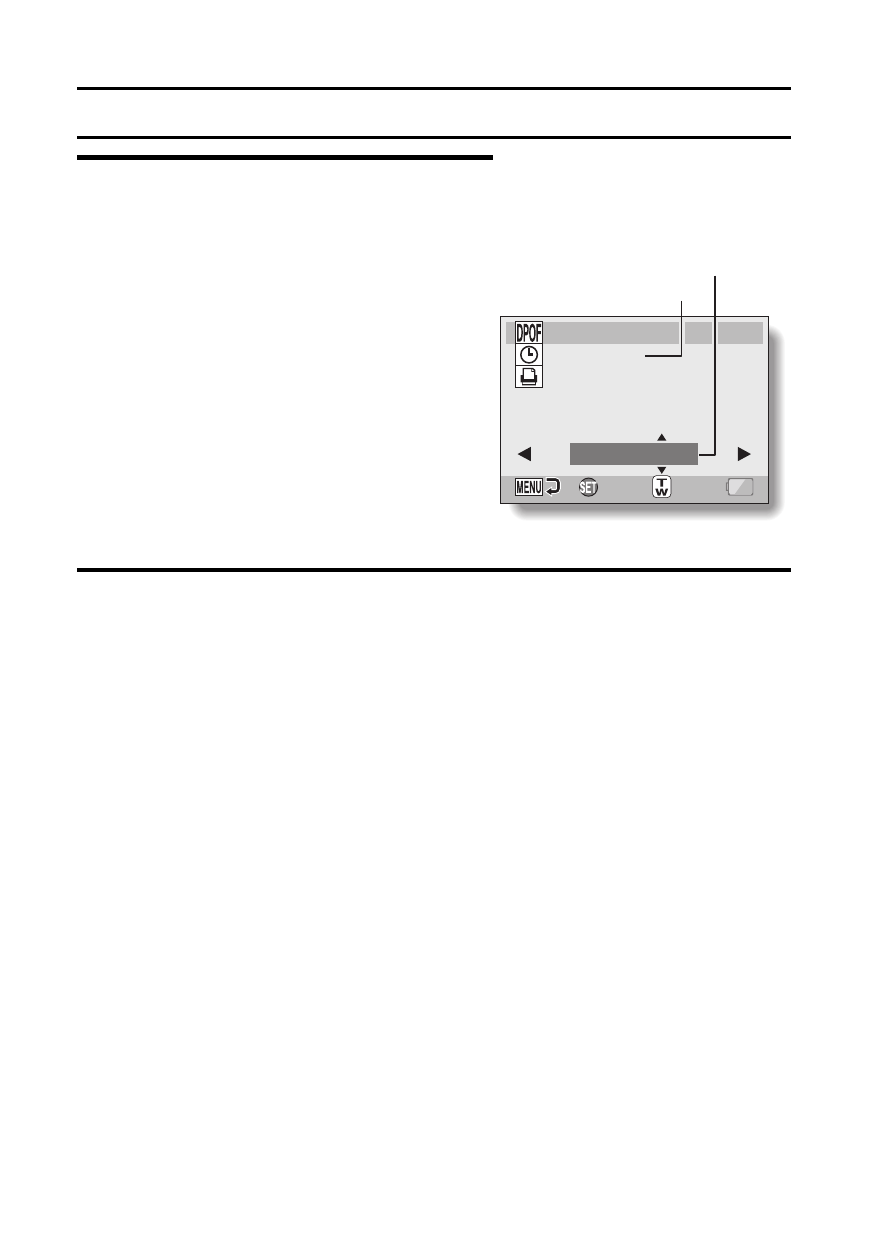
123
English
PRINTING INSTRUCTIONS
4
Specify whether the date is
displayed on the print, and the
number of prints.
h The quantity indication changes.
h Display the desired number of
prints.
h Press the SET button.
h The number of prints is set.
number of prints is set, press the
zoom switch.
h Press the SET button.
h The dated prints setting is set.
5
Press the MENU button.
h The printing instructions for the requested print quantities and dated
prints are stored.
h The display returns to the Printing Instructions Screen.
:0
:2008/12/24
copy
ALL IMAGES
OK
DATE
COPIES 1
Dated prints
Quantity
This manual is related to the following products:
