Focus range – Sanyo VPC-CG9EX User Manual
Page 100
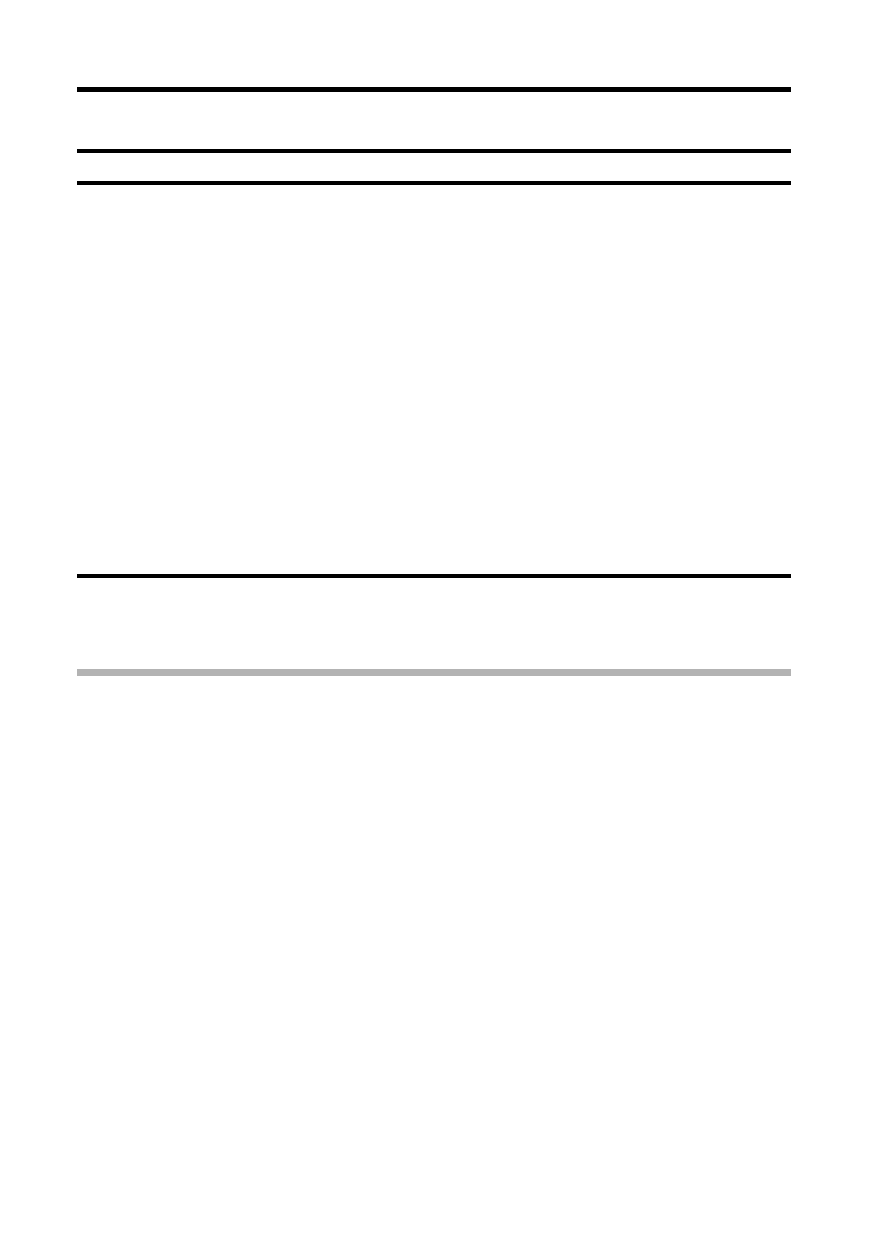
93
English
FOCUS RANGE
1
Display the NORMAL Mode Shooting Menu (page 37), select
“FOCUS”, and press the SET button.
h When shooting a subject at a medium to far distance, by setting the
focus range to *, you will find it both easier and faster to focus.
h When the focus range is set to *, + or -, the corresponding
indication appears on the monitor.
2
Select the desired icon, and press the SET button.
h This completes the focus range setting.
HINT
i When the focus range is set to super macro +, the zoom is temporarily
set to the wide end.
i By assigning an operation shortcut to the SET button (page 135), you can
change the focus range setting from the Shooting Screen.
-
: Wide end: 10 cm (3.94 in.) to infinity
Tele end: 80 cm (31.50 in.) to infinity (total range mode)
*: 80 cm (31.50 in.) to infinity (normal mode)
-: The focus can be manually set to any distance from 1 cm
(0.39 in.) to 8 m (26.25 ft.), as well as to infinity (manual focus).
+: 1 cm (0.39 in.) to 80 cm (31.50 in.) (super macro mode: wide
end only)
