Sony AT107 User Manual
Page 11
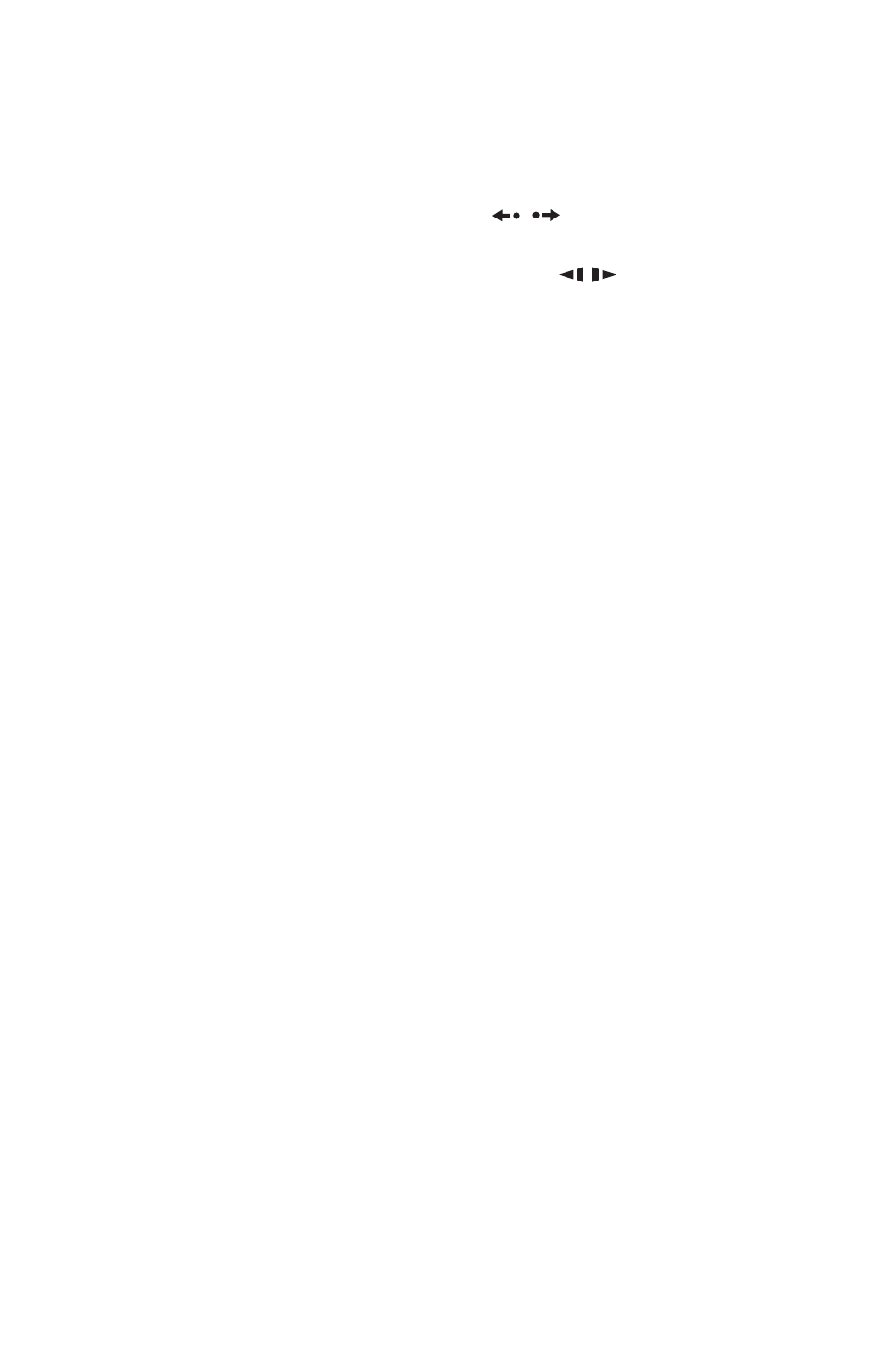
11
Changes the angles or rotates an image
during slideshow.
Yellow (RDR-AT105/AT107/
AT205 only) (47)
L Red (RDR-AT105/AT107/AT205
only) (47)
Blue (RDR-AT105/AT107/AT205
only) (47)
N GUIDE (for RDR-AT105/AT107/
AT205) (47)
Displays GUIDE Plus+
®
system screen.
TIMER (for RDR-AT100/AT200)
(58)
O SYSTEM MENU (113)
TOP MENU (65)
P INFO (information) (RDR-AT105/
AT107/AT205 only) (48)
Displays the programme information.
Q MENU (65)
Displays the disc’s menu.
R </M/m/,/ENTER (25)
S O RETURN (25)
Displays the playing status or disc
information.
U ./> (previous/next) (67,
PAGE +/– (RDR-AT105/AT107/
AT205 only) (48)
Changes the programme list by page.
/
(instant replay/instant
advance) (67)
mc
/
CM (search/
slow/freeze frame) (47, 67, 98)
DAY +/– (RDR-AT105/AT107/
AT205 only) (48)
Changes the programme list by day.
The H button has a tactile dot*.
W z REC (35)
x REC STOP (35)
HDD/DVD DUB (83)
Starts dubbing the current playing title
or cancels the dubbing.
REC MODE (35)
Selects the recording mode.
X TV [/1 (on/standby) (23)
TV t (input select) (23)
TV
2
(volume) +/– (23)
TV PROG (programme) +/– (23)
The + button has a tactile dot
*
.
Y ZOOM (RDR-AT100/AT200 only)
Zooms an image during a slideshow.
* Use the tactile dot as a reference when operating
the recorder.
,continued
