Setting impression control – Smith Corona Typewriter User Manual
Page 8
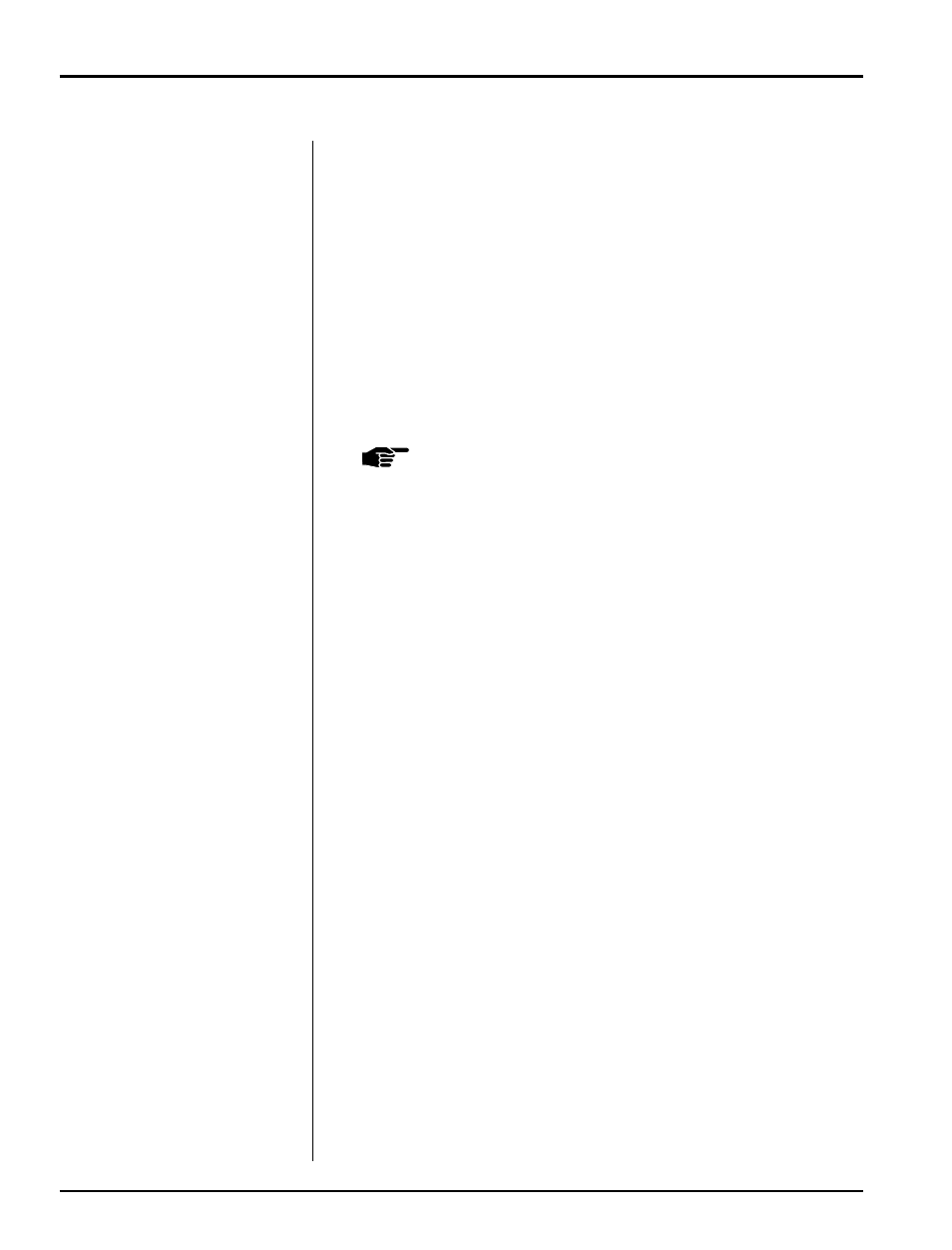
2-8 — Page Layout
Smith Corona Corporation
Setting Impression Control
Impression Control adjusts the force used by the print hammer to strike
the typing paper. You can select light, medium or heavy impression. It is
recommended that you select heavy impression when typing carbons or
using a Script or Orator printwheel. For normal typing, use medium
impression.
1.
Press Code + Format (+/=) to activate Format (if not already
activated).
2.
Press Return until the cursor is below the Impression option.
3.
Press Spacebar until the arrow points to your selection.
4.
Press Return to move to the next format option.
5.
Press Code + Format to deactivate Format.
NOTE:
Standard bond paper stock is recommended for best
quality. Copier paper, erasable bonds and very heavy
textured bond papers do not print well with Correctable
Film Ribbon. For these paper types, we recommend High
Density Correctable Film or Multi-Strike Ribbons. If
typing stencils, use those specifically designed for
daisywheel printers.
