Format settings, Setting the end of page warning – Smith Corona Typewriter User Manual
Page 6
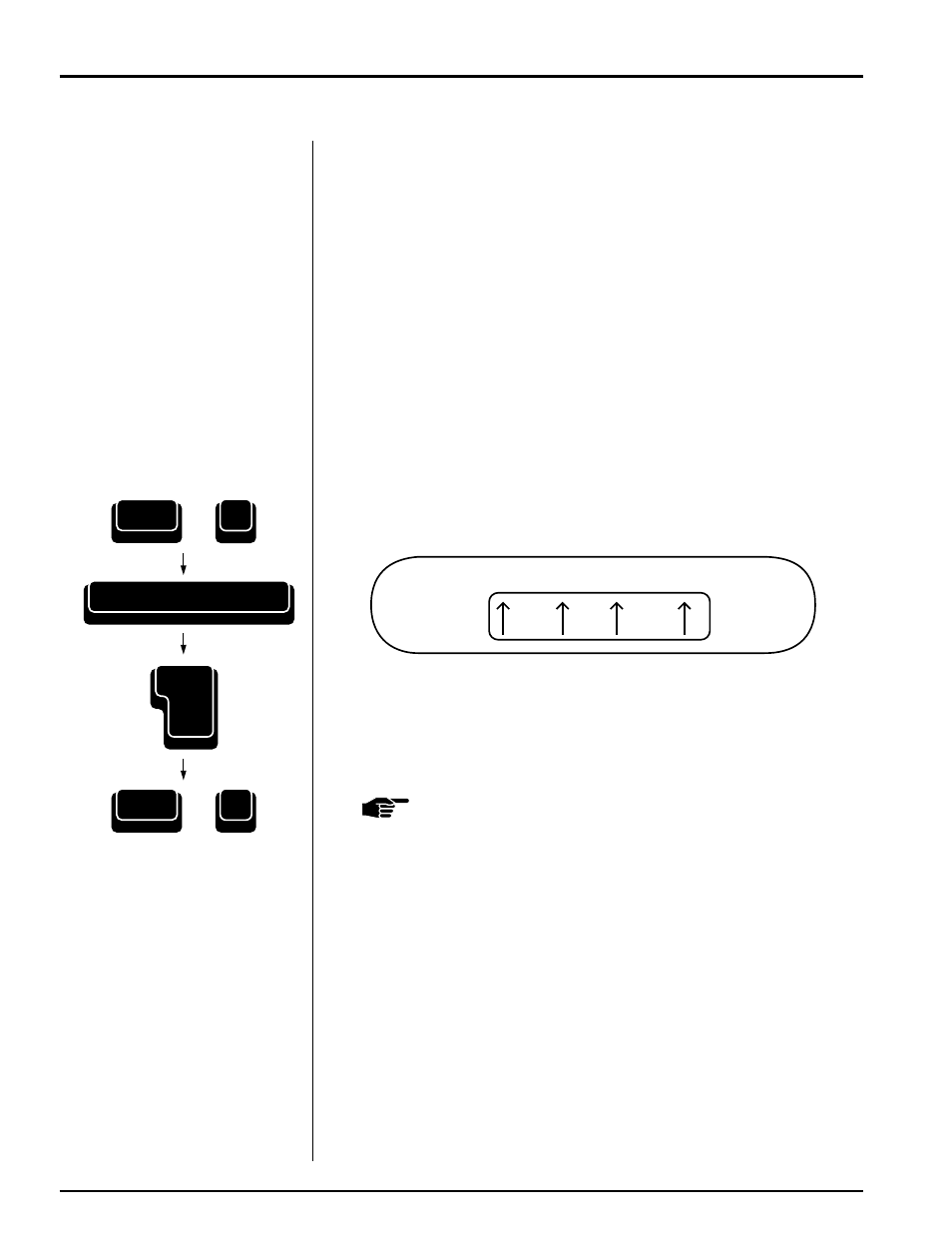
2-6 — Page Layout
Smith Corona Corporation
Format Settings
End of Page Warning, Pitch, Line Spacing, and Impression Control are
all set using the display and the setting indicators printed above it.
Format settings are stored until you change them. You can set formats in
both
Type
Mode and
Mem
Mode using the instructions below.
Setting the End of Page Warning
An End of Page Setting alerts you when you are approximately one inch
from the bottom of the page in
Type
Mode by beeping 3 times. After you
hear this warning, do not attempt to add additional lines of text. In
Mem
Mode, the unit will halt printing at approximately one inch from the
bottom of the page for you to insert a new sheet of paper. End of Page
can be set for 11” or 14” paper or can be turned off.
1.
Press Code + Format (+/=) to activate Format. The display illustrated
below will appear. It shows the four vertical arrows, one for each
format option. When Format is activated, the cursor is automatically
below the End of Page option.
2.
Press Spacebar until the arrow is pointing to the desired setting.
3.
Press Return to move to the next format option.
4.
Press Code + Format (+ /= ) to deactivate Format.
5.
Automatically insert paper by pressing Code + Shift (Paper In).
NOTE:
Do not use the platen knob while using the End of Page
feature. If you do, the line count will be inaccurate. Use the
Automatic Paper Insert feature to insert paper. To adjust
the typing position, use Code + Index Up (6), Code +
Index Down (7)
, or Return. The line counter is reset each
time you use Automatic Paper Insert.
11 14 OFF
10 12 15
L M H
End Of Page
Pitch
Line
Impression
1 1
1
⁄
2
2
Code
+
+
=
Half Space
Reloc
Return
Format
Code
+
+
=
Format
