Selecting pitch, Selecting line spacing – Smith Corona Typewriter User Manual
Page 7
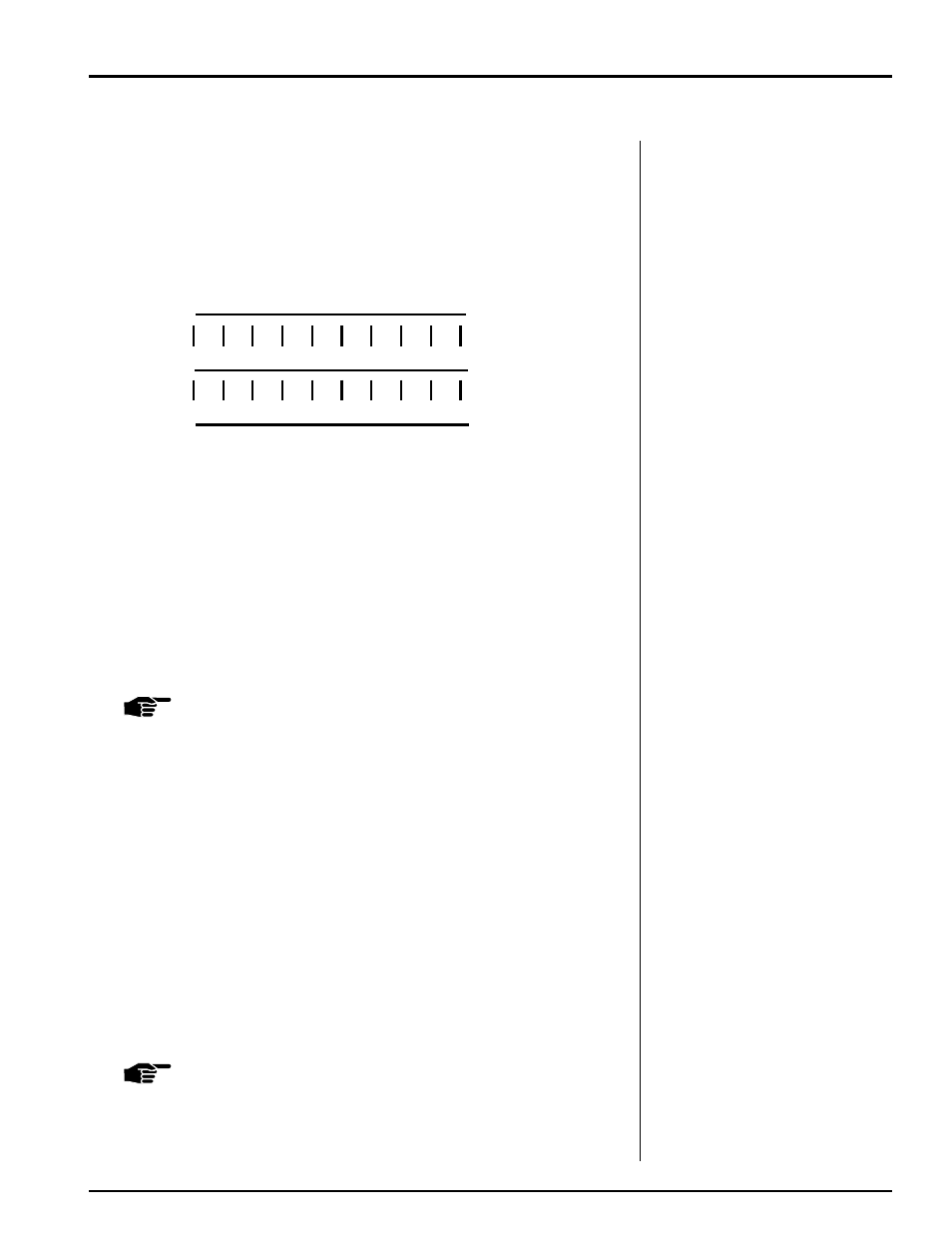
Smith Corona Corporation
Page Layout — 2-7
Selecting Pitch
Your typewriter has been designed with triple pitch capabilities: 10
characters per inch (Pica), 12 characters per inch (Elite), and 15 characters
per inch (Micro).
Since the number of characters per inch varies depending on pitch,
margin settings also vary. Use the scale below for comparable positions.
To change pitch:
1.
Press Code + Format (+ /= ) to activate Format (if not already
activated).
2.
Press Return until the cursor is below the Pitch option.
3.
Press Spacebar until the arrow points to your selection.
4.
Press Return to move to the next format option.
5.
Press Code + Format to deactivate Format.
6.
Change printwheels if you select another pitch.
NOTE:
You can select an alternative pitch at any time while
typing text. If you change pitch in
Mem
Mode, you will
want to enter a Stop Code so that printing halts to allow
you to insert another printwheel. In
Type
Mode,
correction memory is erased when you change pitch.
Selecting Line Spacing
You can select single line spacing, 1
1
⁄
2
line spacing or double line spacing.
1.
Press Code + Format (+/=) to activate Format (if not already
activated).
2.
Press Return until the cursor is below the Line option.
3.
Press Spacebar until the arrow points to your selection.
4.
Press Return to move to the next format option.
5.
Press Code + Format to deactivate Format.
NOTE:
If you change line spacing in
Mem
Mode, the entire
document prints in the new setting.
10
12
0
10
20
30
40
50
60
70
80
90
PICA
ELITE
0
12
24
36
48
60
84
72
96
108
15
0
15
30
45
60
75
90
105 120 135
MICRO
