Savin 2518 User Manual
Page 25
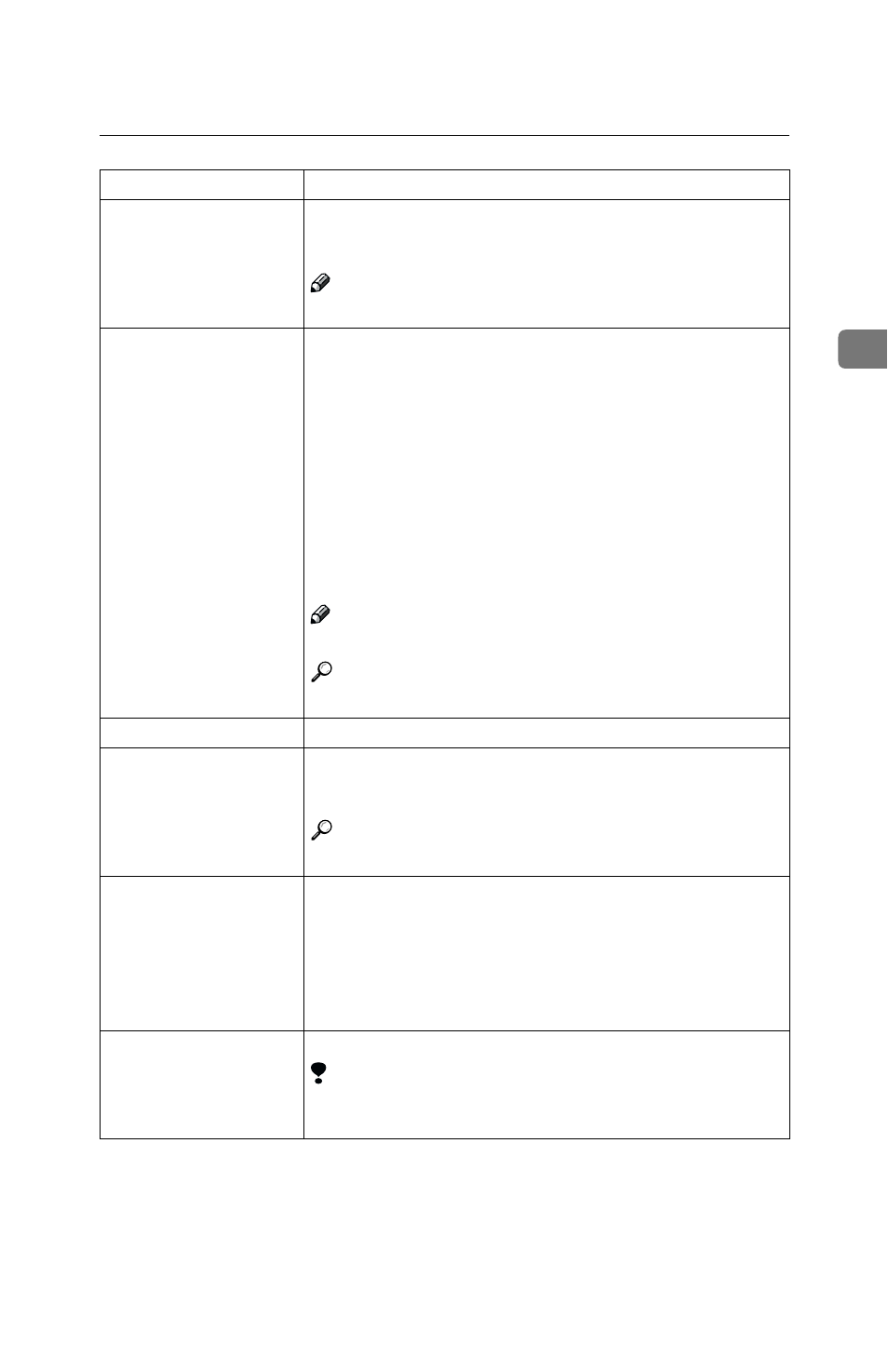
Settings You Can Change with the User Tools
19
2
10Auto Tray Switch (for
Copy mode only)
If you load paper of the same size in two or more trays, the ma-
chine automatically shifts another tray when the tray in use runs
out of paper. You can set or cancel this setting.
Note
❒ Default: On
11Print Priority (setting
the multi-accessing func-
tion)
Sets the print priority for each mode.
• “Copier”
Print priority is given to the copy function.
• “Fax”
Print priority is given to the fax function.
• “Printer”
Print priority is given to the printer function.
• “Interleave”
Prints jobs in the order in which they are initiated regardless of
mode/function.
• “Display”
Print priority is given to the mode displayed on the display.
Note
❒ Default: Copier
Reference
P.6 “Multi-access”
12Display Contrast
You can adjust the brightness of the panel display.
13Key Operators Tools
(13Key Op. Tools)
Used to view or print counters, and set up user codes. If you have
registered the access code and set“3.Key Op. Access”to “On”, you
cannot use this function unless entering the correct code.
Reference
“4.Prog. Key Op. Code” and “3.Key Op. Access”.
1.Show Counter
View counter values on the panel display.
• Total Pages
• Printer (for machines with optional printer function)
• Copier
• Fax (for machines with optional fax function)
• A3 size
2.Print Counter
Print counter lists.
Limitation
❒ Type 1 requires the optional 16MB copier memory unit when
using this function.
Menu
Description
