Savin 2518 User Manual
Page 23
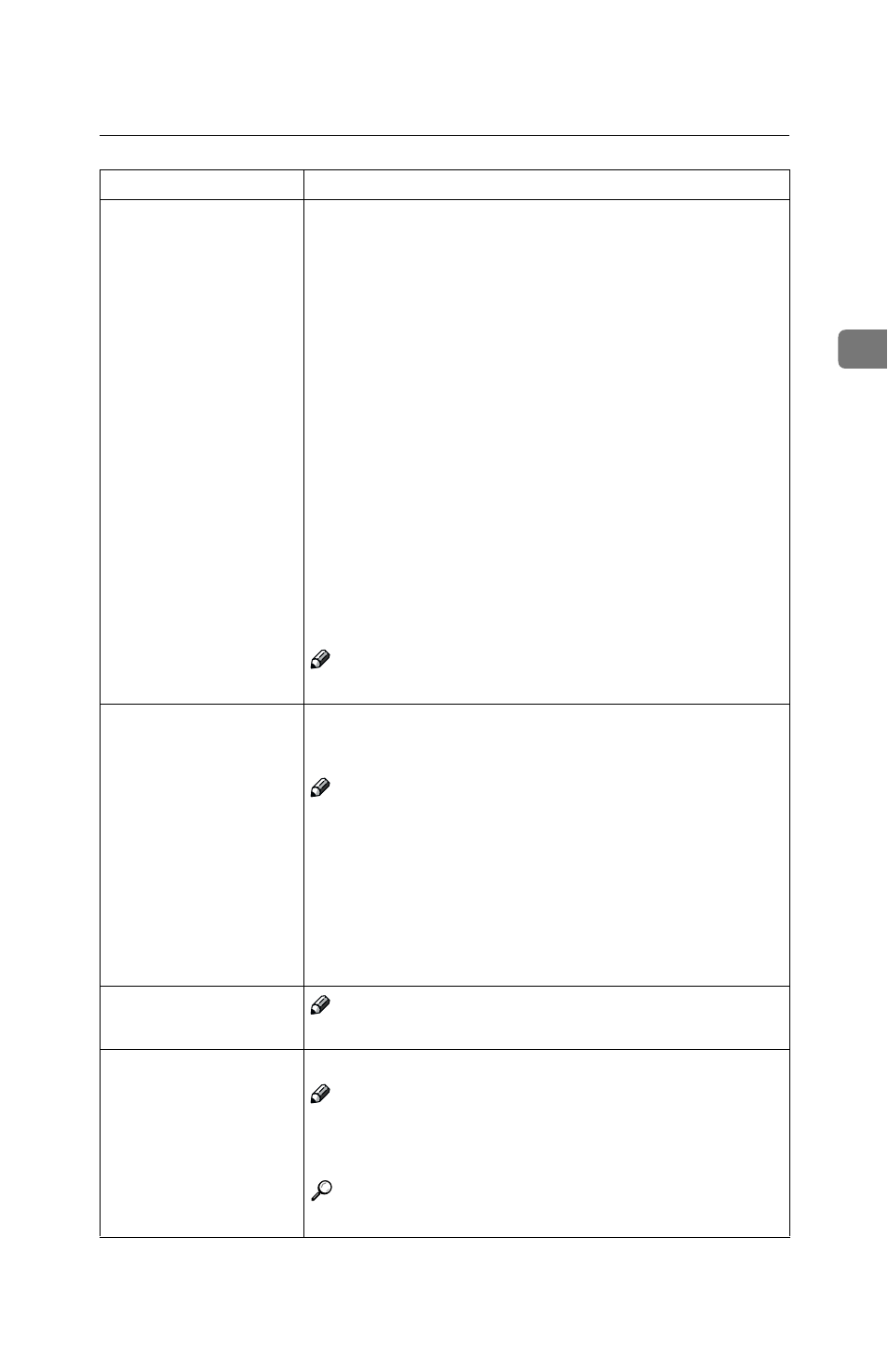
Settings You Can Change with the User Tools
17
2
5.Energy Saver Level
You can select the Energy Saver level.
❖
❖
❖
❖ Level 1
• Power Consumption:
Reduced by about 30% compared standby mode.
• Warm-Up Time:
about 10 seconds
❖
❖
❖
❖ Level 2
• Power Consumption:
Reduced by about 60% compared standby mode.
• Warm-Up Time:
about 15 seconds
❖
❖
❖
❖ Level 3
• Power Consumption:
Reduced by about 70% compared standby mode.
• Warm-Up Time:
about 20 seconds
This value applies to Copier features only.
Note
❒ Default: Level 1
6.Auto Off Timer
The machine turns itself off automatically to conserve energy after
your job is finished, after the selected time. This function is called
“Auto Off ”. The time can be set from 1 to 240 minutes.
Note
❒ Default: 30 minutes
❒ Auto Off might not be effective when an error message is dis-
played.
❒ To return to the ready condition from Auto Off, the machine re-
quires the same warm-up time as the time for becoming ready
after power is turned on.
❒ When the machine receives a fax or printer data in Auto Off
mode, it automatically prints the fax or the printer data.
7.AOF(Keep it on.)
Note
❒ For details of this function, contact your service representative.
8.Special Paper Size
Select the size of the paper set in the paper tray.
Note
❒ If the specified paper size differs from the size of paper actually
set in the paper tray, a paper misfeed might occur because the
paper size is not detected correctly.
Reference
See “Changing the Paper Size” in the Copy Reference manual.
Menu
Description
