Viewing/deleting images – Sony Cyber-shot DSC-N2 User Manual
Page 16
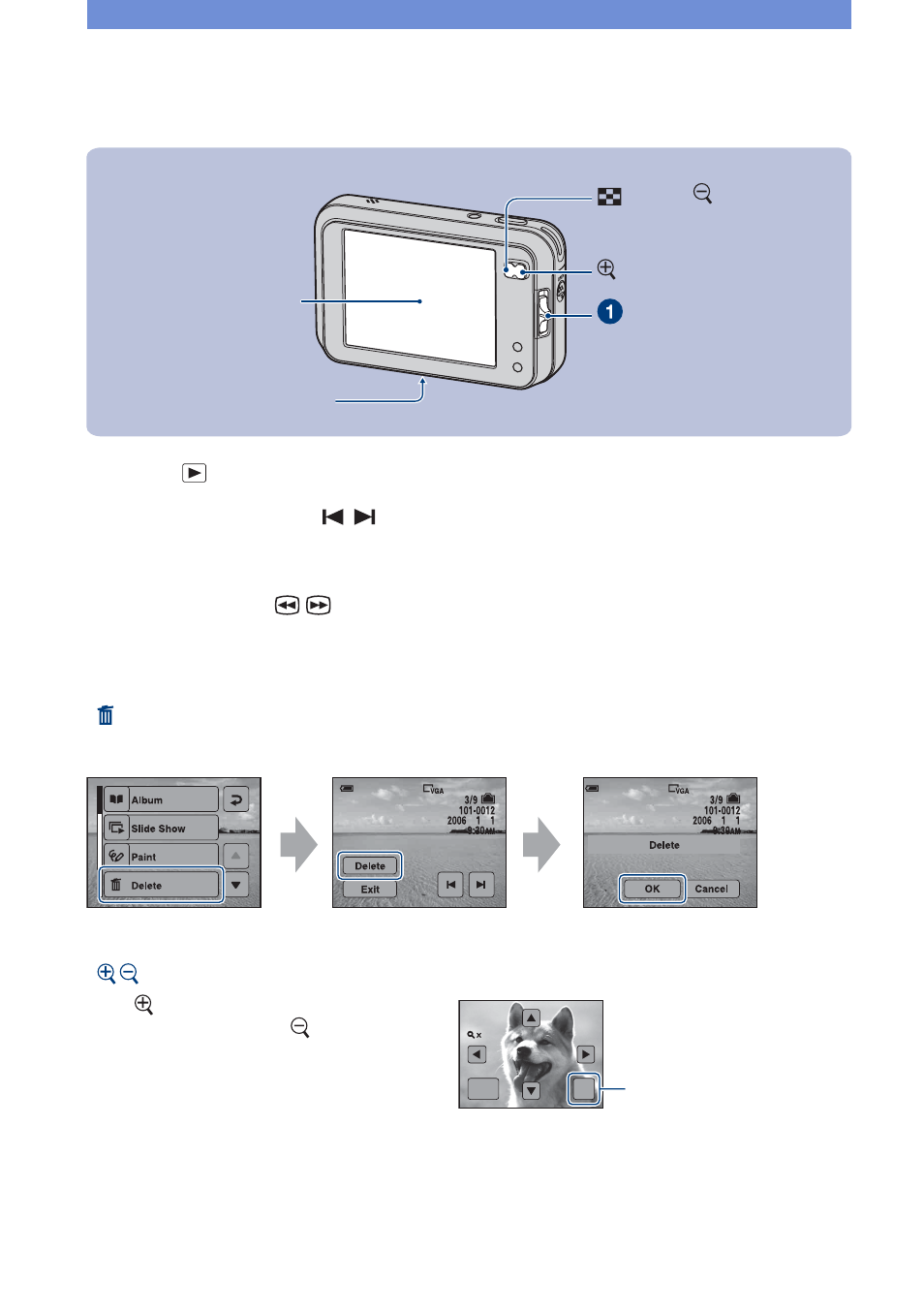
16
Viewing/deleting images
1
Select
with the mode switch.
2
Select an image with
/
.
Movie:
Touch B.
Rewind/Fast forward:
/
(Return to normal playback: B)
Volume: Touch [MENU]
t [Volume] t +/– to adjust t [Exit].
Stop playback: x
[
To delete images
Display the image you want to delete, then touch [MENU]
t [Delete] t [Delete] t [OK].
• Even when you delete an image, the minimized image recorded in the Album is still saved.
[
To view an enlarged image (playback zoom)
Press
while displaying a still image.
To undo the zoom, press
.
Adjust the portion: v/V/b/B
Mode switch
(Playback zoom) button
(Index)/
(Playback
zoom) button
Multi connector (bottom)
Touch panel
MENU
x1.0
1.3
Cancel playback zoom
See also other documents in the category Sony Cameras:
- DSC-H20 (149 pages)
- DSC-H20 (120 pages)
- DSC-U30 (84 pages)
- DSC-T200 (131 pages)
- DSC-T200 (40 pages)
- DSC-H2 (123 pages)
- DSC-M2 (19 pages)
- DSC-H2 (2 pages)
- DSC-T9 (111 pages)
- DSC-T9 (2 pages)
- DSC-P93 (132 pages)
- DSC-T1 (2 pages)
- DSC-T1 (120 pages)
- DSC-T1 (10 pages)
- DSC-V1 (132 pages)
- DSLR-A300X (167 pages)
- DSLR-A300X (1 page)
- DSC-P71 (108 pages)
- DSC-P31 (108 pages)
- DSC-T5 (2 pages)
- DSC-T5 (107 pages)
- DSC-M1 (19 pages)
- DSC-W230 (80 pages)
- DSC-W220 (129 pages)
- DSC-W220 (40 pages)
- DSC-W290 (60 pages)
- DSC-W290 (145 pages)
- DSC-S90 (103 pages)
- DSC-S60 (2 pages)
- DSC-S90 (2 pages)
- DSC-P8 (120 pages)
- DSC-HX1 (151 pages)
- DSC-HX1 (176 pages)
- DSC-H1 (107 pages)
- DSC-H1 (2 pages)
- DSC-U20 (1 page)
- DSC-U20 (108 pages)
- DSC-F88 (132 pages)
- DSC-P41 (124 pages)
- DSC-S40 (2 pages)
- DSC-S40 (91 pages)
- DSC-N1 (2 pages)
- DSC-N1 (132 pages)
- DSLR-A700P (179 pages)
- DSLR-A700P (19 pages)
