Spectra Logic Spectra 12000 User Manual
Page 89
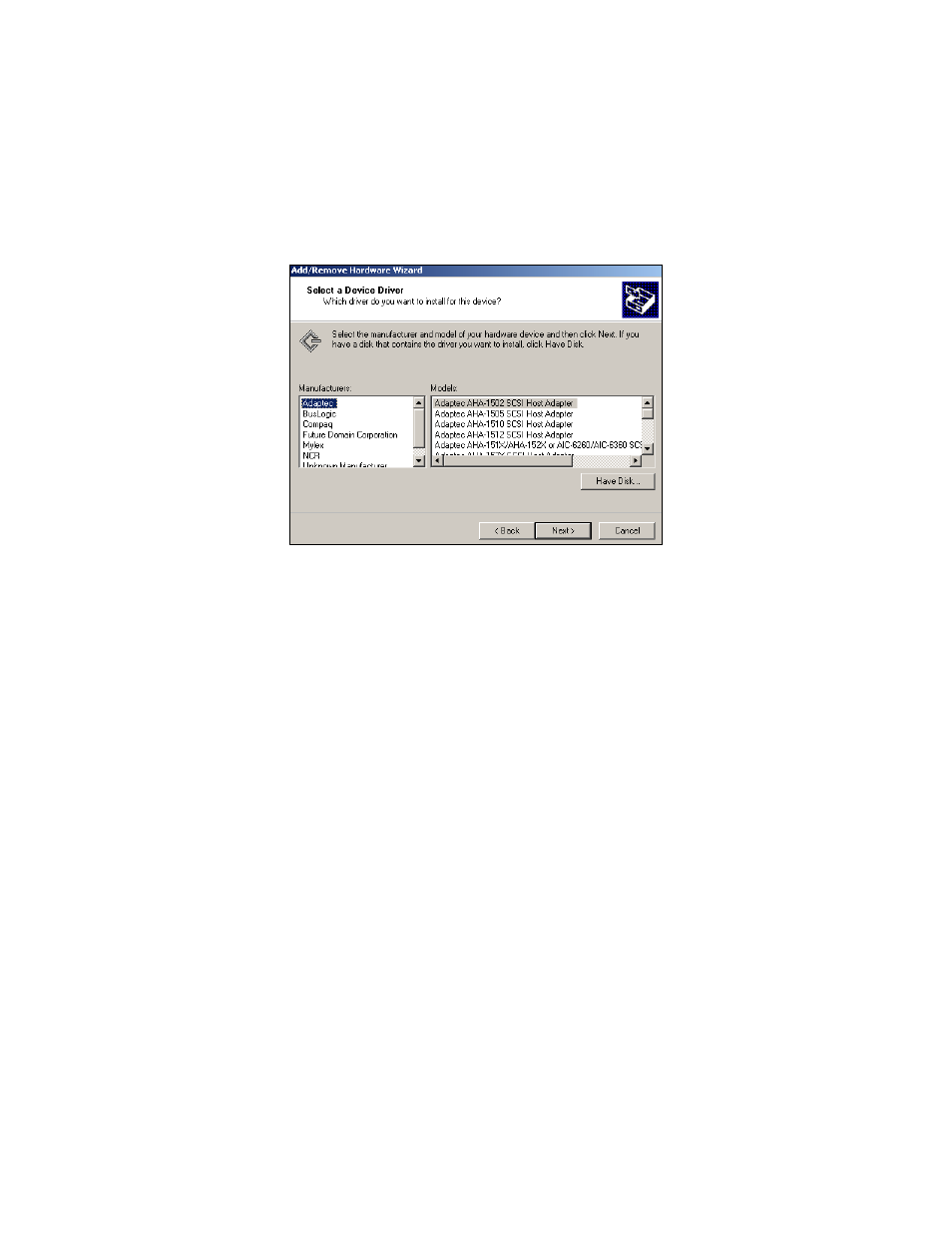
Chapter 7. Configuring the Spectra 12000 E-QIP
89
20. Click the Have Disk… button (Figure 7-24).
21. Click Browse.
22. Navigate to the TAOSitp.inf file on your TAOS CD and click Open.
23.
Click
OK.
Figure 7-24 The Select a Device Driver window, click Have Disk.
