Spectra Logic Spectra 12000 User Manual
Page 53
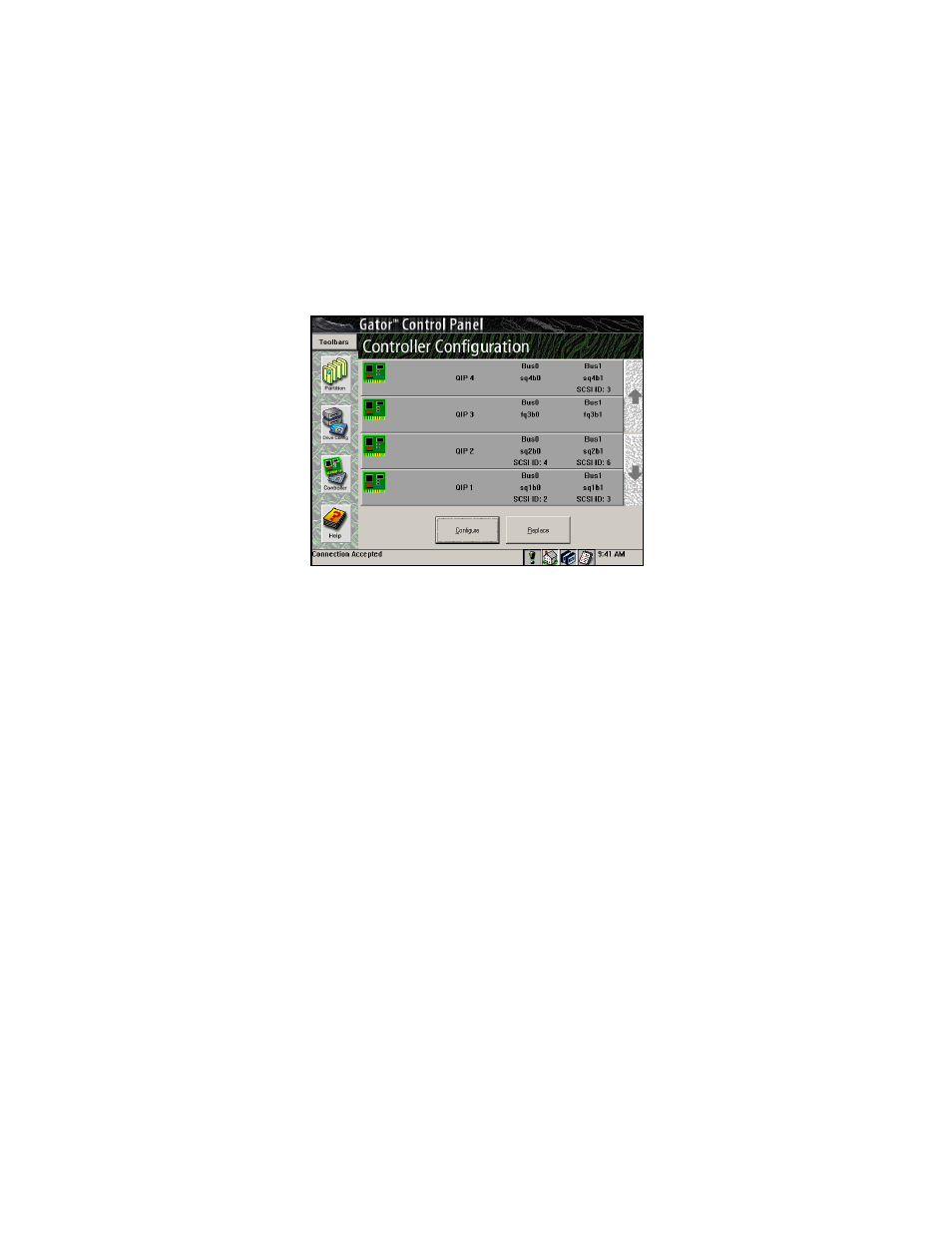
Chapter 5. Configuring the Spectra 12000 S-QIP
53
You can also use the Controller Configuration screen to configure the
QIPs. To do this, tap Controllers on the Configuration Toolbar. This opens
the Controller Configuration screen (Figure 5-5).
The Controller Configuration screen displays the following information:
Controllers detected by the library.
Bus on which the controller resides, and the controller’s SCSI ID.
Buttons allowing you to scroll through more controllers.
Buttons you can use to configure and replace the controllers. (To
configure a controller, select the controller and tap Configure.)
Go to Configuring the Drives on page 107 to complete the configuration
procedure.
Figure 5-5 Controller Configuration screen.
