Spectra Logic Spectra 12000 User Manual
Page 188
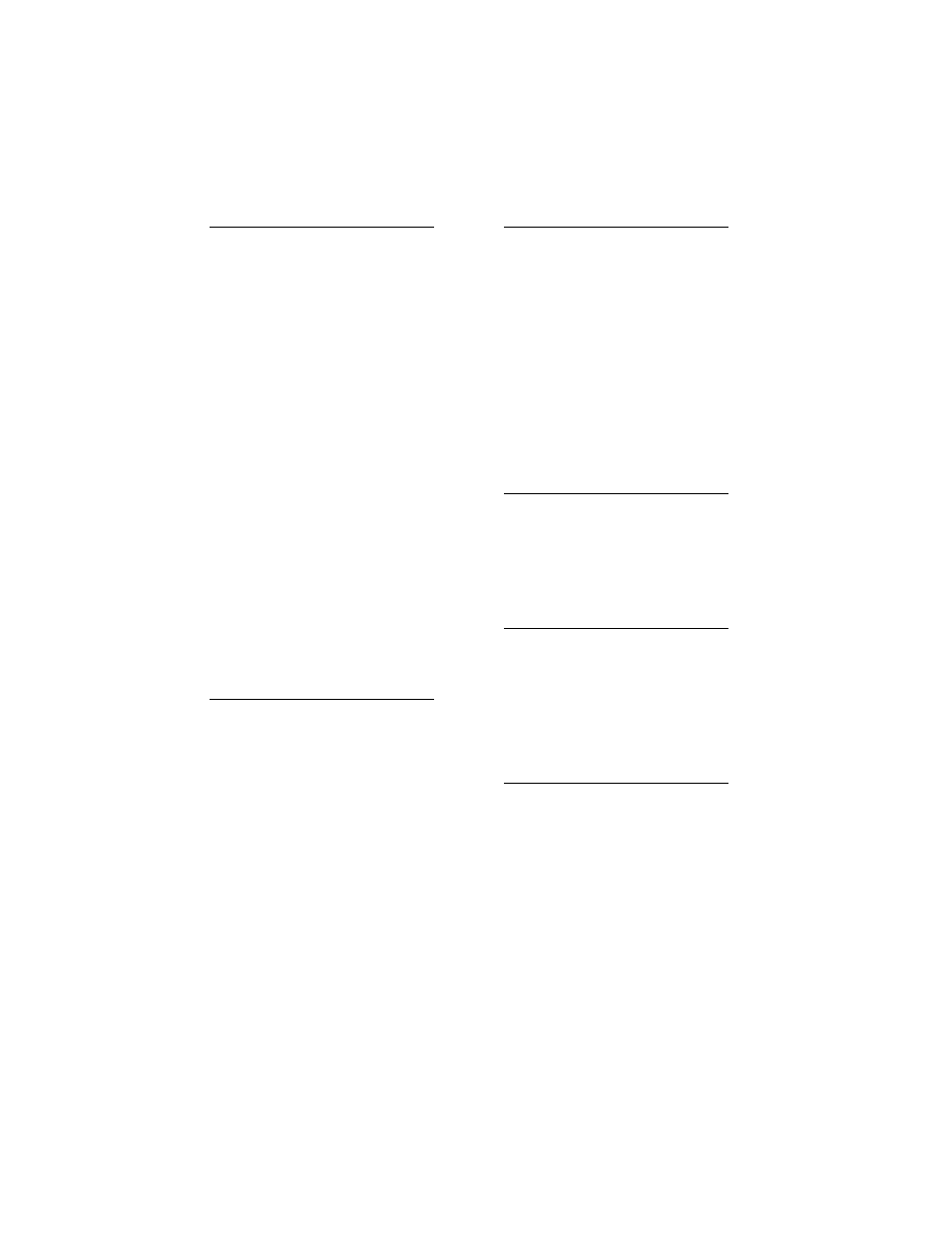
188
Spectra 12000 User Guide
D
data cartridge
caring for
inserting and ejecting
moving
purchasing
specifications
write-protect tab
data cartridge pack
bulk loading
ordering information
storing
device problems
Fibre Channel
SCSI
drive
adding
checking drive status
cleaning the drive heads
configuring SCSI IDs
MIC
specifications
E
E/E
cleaning the AIT drive heads
using to insert/eject cartridges
entry/exit port (see E/E)
environmental parameters
ethernet configuration
,
F
Fibre Channel
cable requirements
connecting cables
troubleshooting
fibre configuration
filter clogging
F-QIP
configuration
configure controller screen
viewing configuration
G
Gator Control Panel
tour
updating firmware
I
installing TAOS ITP
on Windows 2000
on Windows NT
ITP security
K
key
ordering replacement
