Spectra Logic Spectra 12000 User Manual
Page 147
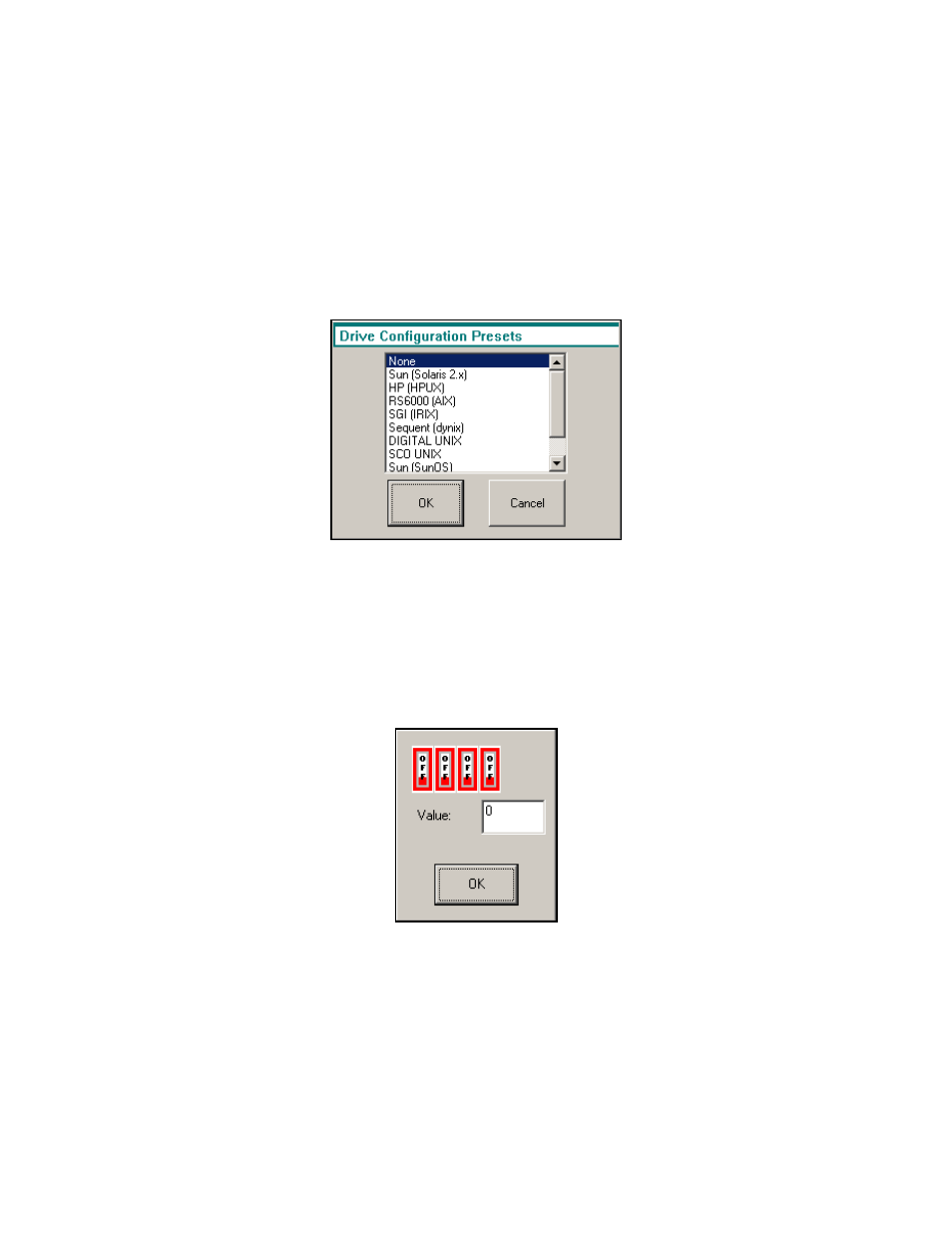
Chapter 11. Maintaining the Spectra 12000 Library 147
15. Tap Presets to select drive switch settings and emulation for your
operating system (Figure 11-5). Select your operating system and tap
OK. If the selections do not include your operating system, tap Cancel.
16. If your operating system is not included in the Drive Configuration
Presets window, tap Switches in the Drive Configuration window. This
opens the Drive Switches window (Figure 11-6). You can set the drive
switches manually here.
Figure 11-5 The Drive Configuration Presets window.
Figure 11-6 The drive
switches window.
