Spectra Logic Spectra 12000 User Manual
Page 71
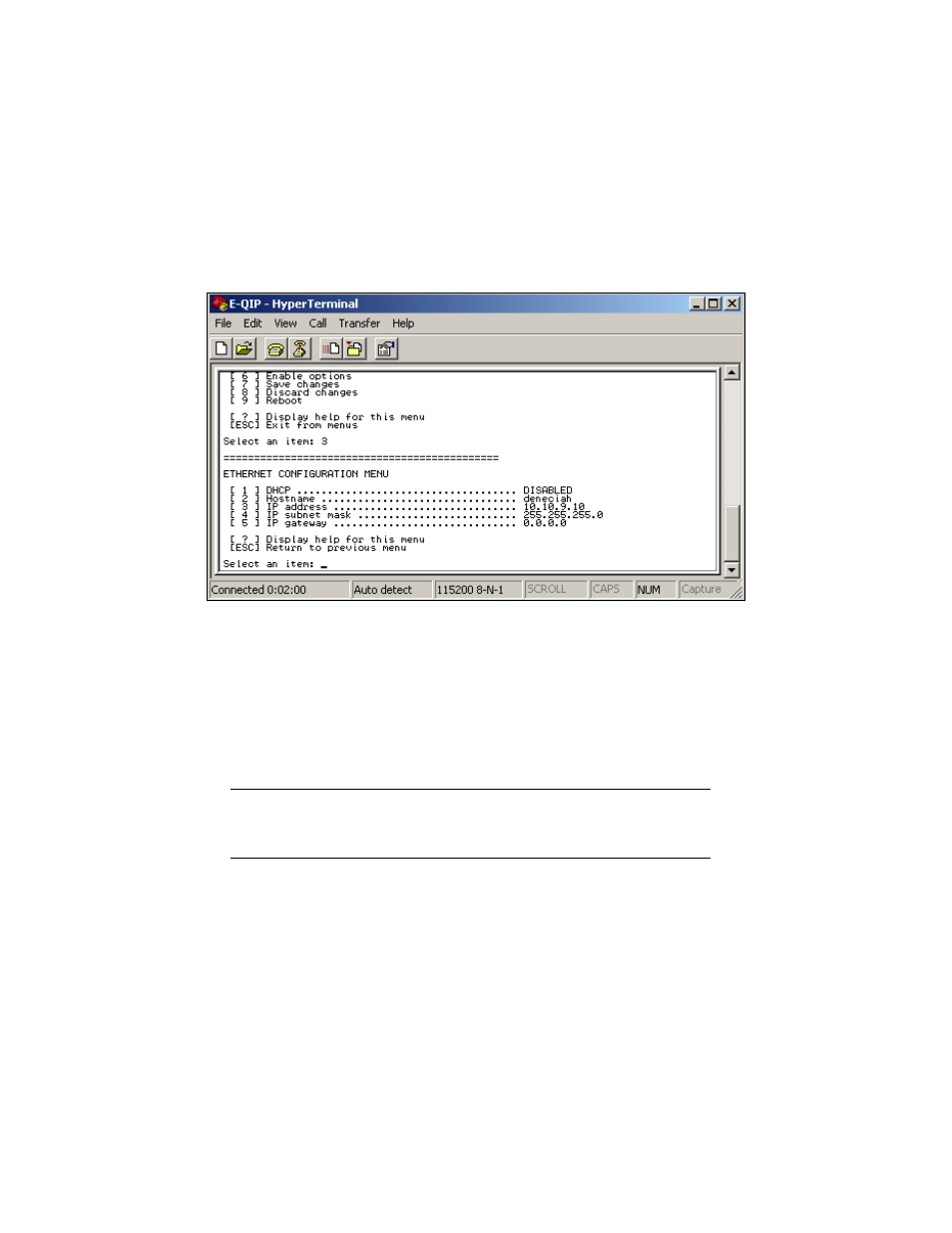
Chapter 7. Configuring the Spectra 12000 E-QIP
71
these to values appropriate to your site before attaching the E-QIP to
your network. To launch the Ethernet Configuration menu, select
3
.
To configure the ethernet port, use the following commands:
[1] DHCP:
Either enabled or disabled. Make sure to provide a hostname
when DHCP is enabled; it is necessary to provide system identification to
the DHCP host. If DHCP is disabled, you must provide a static IP
address.
Note:
DHCP is supported for use only with TAOS ITP at
this time. If you will be using TAOS NDMP you will need
to assign a static IP address to the library.
[2] Hostname:
The name for the IP interface. This is used by DHCP, DNS
and other communications for name resolution. The hostname should be
less than 12 characters to support DHCP and DNS naming conventions.
[3] IP address:
Standard IP address. This field is not available while in DHCP
mode.
Figure 7-4 The Ethernet Configuration menu.
