Tones - keys, battery, range, Settings – Siemens Hicom 300E User Manual
Page 43
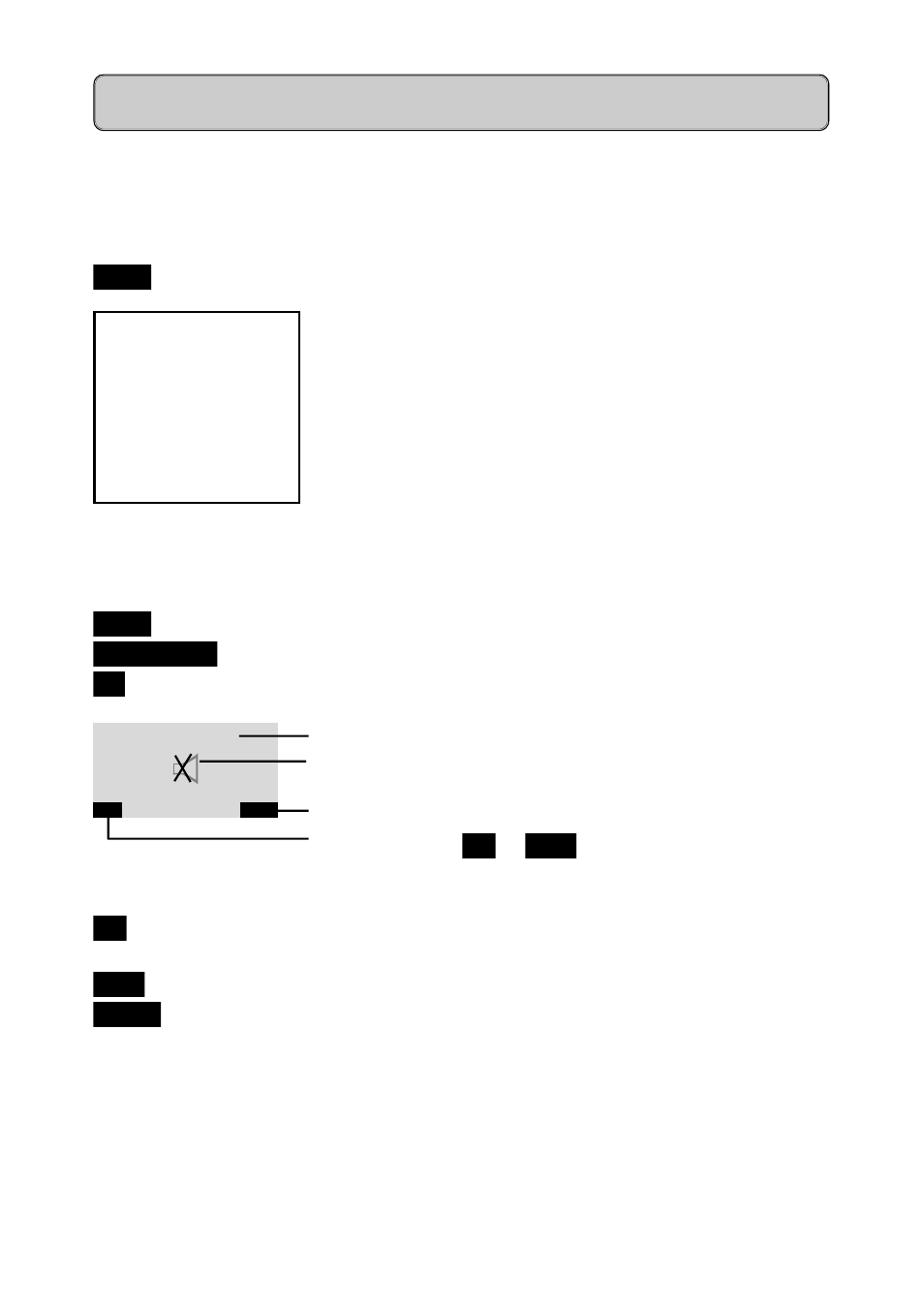
43
Key click
Batt.warningtone
Range tone
Ackowldgm. tone
Error tone
Synchr. tone
- - - - - - - - - - - -
Range tone
ON OFF
Settings
Tones - keys, battery, range...
.
Press the menu key.
NE XT
Scroll to
Tones
and confirm.
Explanation of the individual tones, see Overview –
tones on page 44.
Example: activating/deactivating range tone
NE XT
Scroll to
Range tone
and confirm.
Range tones
O K
Type of tone
Symbol for "Tone deactivated"
Confirm current settings
Display shows
O N
or
O FF
, depending on the current
setting
O N
Press the appropriate display key.
or
O FF
S AVE
Save setting (store).
See also other documents in the category Siemens Mobile Phones:
- A75 (16 pages)
- SXG75 (166 pages)
- CX65 (75 pages)
- A50 (77 pages)
- C30 (31 pages)
- A65 (58 pages)
- SL75 (139 pages)
- A35 (43 pages)
- M75 (153 pages)
- SX1 (103 pages)
- C55 (110 pages)
- M55 (140 pages)
- SL45 (86 pages)
- S65 (145 pages)
- S75 (72 pages)
- CF75 (150 pages)
- CFX65 (77 pages)
- AX75 (28 pages)
- C75 (144 pages)
- M65 (142 pages)
- CX75 (152 pages)
- ST60 (89 pages)
- U15 (188 pages)
- CF62 (122 pages)
- C45 (82 pages)
- Xelibri 8 (36 pages)
- Xelibri 7 (31 pages)
- SL42 (96 pages)
- SL45i (90 pages)
- Xelibri 3 (34 pages)
- ST55 (88 pages)
- SL55 (137 pages)
- C62 (67 pages)
- C62 (69 pages)
- Xelibri 6 (30 pages)
- M50 (96 pages)
- Xelibri 2 (31 pages)
- Xelibri 4 (31 pages)
- A57 (37 pages)
- A36 (43 pages)
- Xelibri 1 (31 pages)
- Xelibri 5 (30 pages)
- C70 (144 pages)
- Gigaset SL 740 (76 pages)
- Mobile Phone C35i (2 pages)
