Deleting / editing an entry, Telephone book – Siemens Hicom 300E User Manual
Page 34
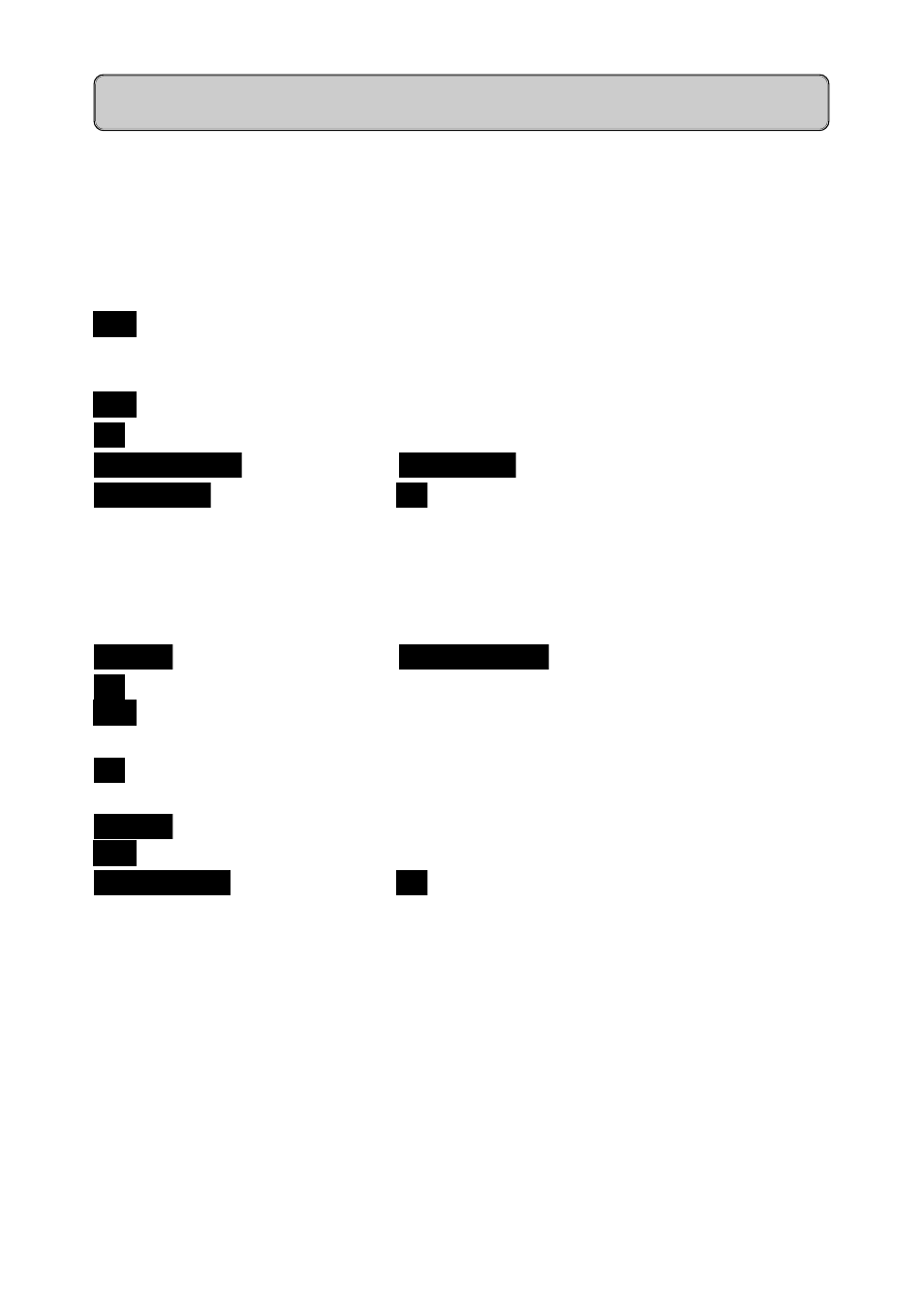
34
Telephone book
Deleting / Editing an entry
You can delete the saved entries (numbers and/or names).
Deleting an entry
d
Press the directory key.
Scroll to the required name or enter the initial letters.
For entering letters see page 32.
W
Confirm the supplementary function.
O K
DIA L NUM B E R
Scroll to
Delete entry
Delete entry
Confirm
O K
option.
Entry has been deleted
is displayed.
Editing an entry
e.g.
M ILLE R
Scroll to
E D IT E NTR Y
O K
{
Delete the number with the display key and enter it
again.
O K
Confirm the modified or "old" number – the name
flashes.
M ILLE R
If necessary, change the names.
W
Confirm supplementary function
S A V E E NTRY
Confirm
O K
option.
See also other documents in the category Siemens Mobile Phones:
- A75 (16 pages)
- SXG75 (166 pages)
- CX65 (75 pages)
- A50 (77 pages)
- C30 (31 pages)
- A65 (58 pages)
- SL75 (139 pages)
- A35 (43 pages)
- M75 (153 pages)
- SX1 (103 pages)
- C55 (110 pages)
- M55 (140 pages)
- SL45 (86 pages)
- S65 (145 pages)
- S75 (72 pages)
- CF75 (150 pages)
- CFX65 (77 pages)
- AX75 (28 pages)
- C75 (144 pages)
- M65 (142 pages)
- CX75 (152 pages)
- ST60 (89 pages)
- U15 (188 pages)
- CF62 (122 pages)
- C45 (82 pages)
- Xelibri 8 (36 pages)
- Xelibri 7 (31 pages)
- SL45i (90 pages)
- SL42 (96 pages)
- Xelibri 3 (34 pages)
- ST55 (88 pages)
- SL55 (137 pages)
- C62 (67 pages)
- C62 (69 pages)
- Xelibri 6 (30 pages)
- M50 (96 pages)
- Xelibri 2 (31 pages)
- Xelibri 4 (31 pages)
- A57 (37 pages)
- A36 (43 pages)
- Xelibri 1 (31 pages)
- Xelibri 5 (30 pages)
- C70 (144 pages)
- Gigaset SL 740 (76 pages)
- Mobile Phone C35i (2 pages)
