Setting the language, Settings - handset, tone ringing, Settings – Siemens Hicom 300E User Manual
Page 40: Overview - settings
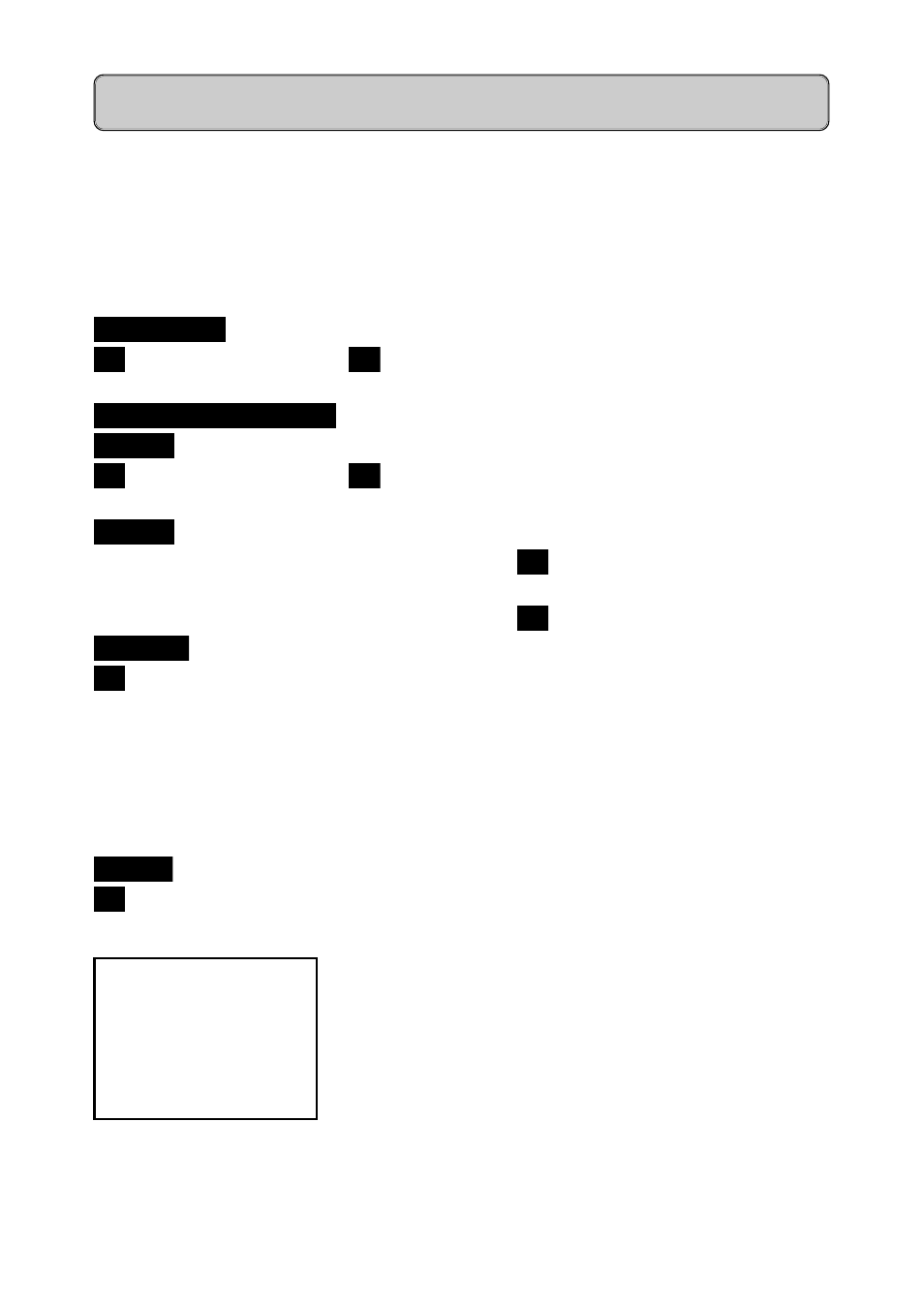
40
Settings
Setting the language
.
Press the Menu key.
e.g.
Scroll to
Einstellungen/Settings/Rglages/
Impostazioni/Ajustes/Instellingen/
E ins tellungen
Programaco
with the down arrow key and confirm with
O K
the
O K
key.
LO K A LE E INS TE LLUNG
Scroll to
Lokale einstellung/Handset settings
S prac he
Taal/Idioma
with the down arrow key and confirm with
O K
the
O K
key.
S prac he
Scroll to
Sprache
with the down arrow key
e.g.
and confirm with the
O K
key.
Scroll to the required language with the down arrow key
e.g.
and confirm with the
O K
key.
E NG LIS H
O K
Settings - handset, tone ringing...
.
Press the Menu key.
Scroll to
Settings
and confirm.
S ettings
O K
For an explanation of the individual setting, see
Overview – settings page 39.
Handset volume
Handset volume
Ringer options
Register
Base settings
Handset settings
- A75 (16 pages)
- SXG75 (166 pages)
- CX65 (75 pages)
- A50 (77 pages)
- C30 (31 pages)
- A65 (58 pages)
- SL75 (139 pages)
- A35 (43 pages)
- M75 (153 pages)
- SX1 (103 pages)
- C55 (110 pages)
- M55 (140 pages)
- SL45 (86 pages)
- S65 (145 pages)
- S75 (72 pages)
- CF75 (150 pages)
- CFX65 (77 pages)
- AX75 (28 pages)
- C75 (144 pages)
- M65 (142 pages)
- CX75 (152 pages)
- ST60 (89 pages)
- U15 (188 pages)
- CF62 (122 pages)
- C45 (82 pages)
- Xelibri 8 (36 pages)
- Xelibri 7 (31 pages)
- SL45i (90 pages)
- SL42 (96 pages)
- Xelibri 3 (34 pages)
- ST55 (88 pages)
- SL55 (137 pages)
- C62 (69 pages)
- C62 (67 pages)
- Xelibri 6 (30 pages)
- M50 (96 pages)
- Xelibri 2 (31 pages)
- Xelibri 4 (31 pages)
- A57 (37 pages)
- A36 (43 pages)
- Xelibri 1 (31 pages)
- Xelibri 5 (30 pages)
- C70 (144 pages)
- Gigaset SL 740 (76 pages)
- Mobile Phone C35i (2 pages)
