Telephone functions, Internal dialling, Dialling the switchboard – Siemens Hicom 300E User Manual
Page 16
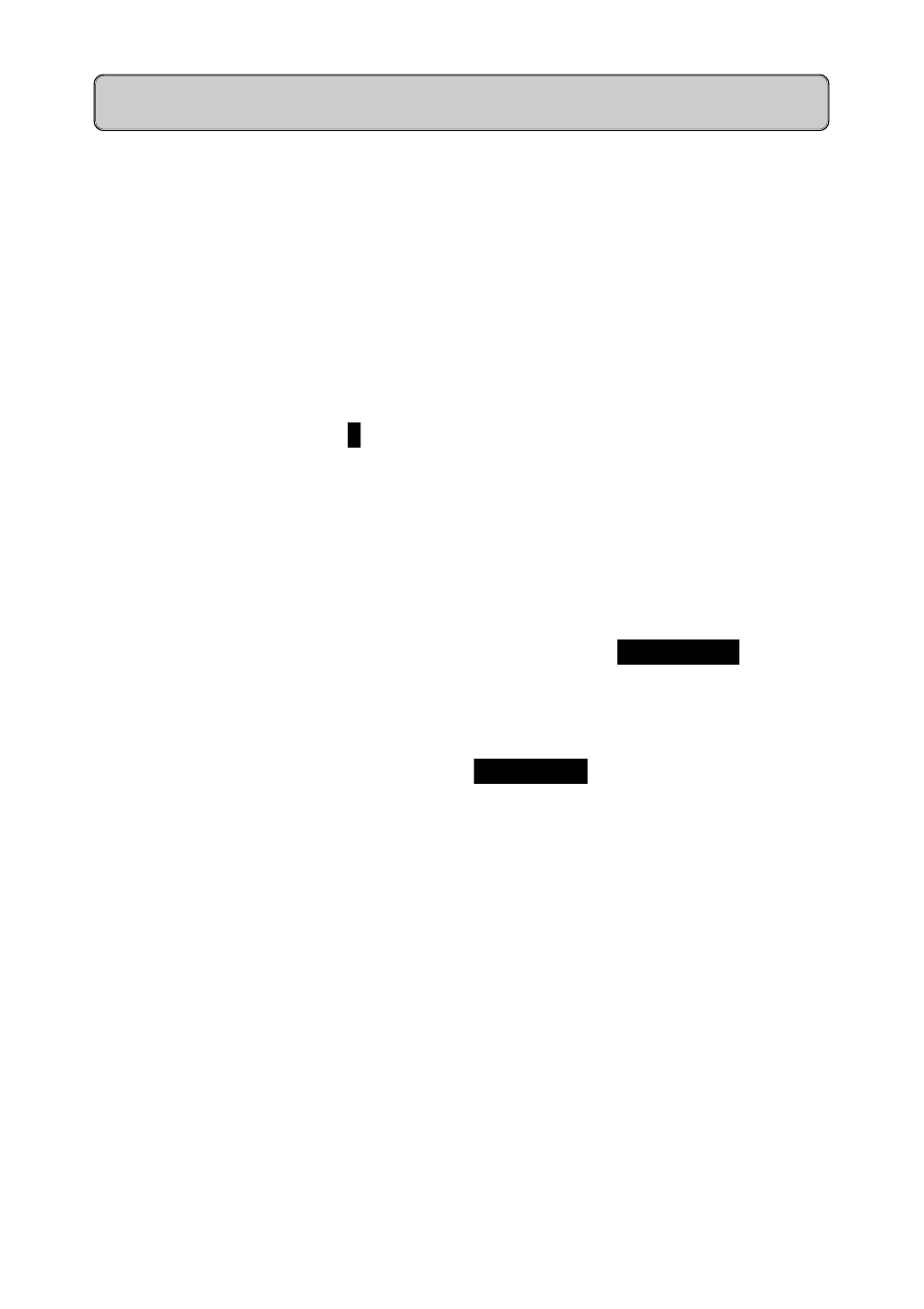
16
Telephone functions
Internal dialling
o
Dial an internal number
Also see
Note:
c
Press the “Green” talk key.
Call
Conduct the call – the number and the name of the user
are displayed.
You can now scroll through the functions offered with
the
>
display key and if necessary, execute a function.
Ending a call:
a
Press the “Red” end call key or place the mobile unit in
the charging shell.
Note:
l
You can cancel the dialling operation by pressing
DIA L A G A IN
.
l
The dialled number is automatically stored for number redial, see page
22.
l
If the called party is busy or does not answer, you can store an auto-
matic callback request by pressing
CA LLB A C K
, also see page 24.
Dialling the Switchboard
e.g.
9
Enter the "Switchboard code", e.g. "9"
c
Press the “Green” talk key.
Ending a call:
a
Press the “Red” end call key or place the mobile unit in
the charging shell.
- A75 (16 pages)
- SXG75 (166 pages)
- CX65 (75 pages)
- A50 (77 pages)
- C30 (31 pages)
- A65 (58 pages)
- SL75 (139 pages)
- A35 (43 pages)
- M75 (153 pages)
- SX1 (103 pages)
- C55 (110 pages)
- M55 (140 pages)
- SL45 (86 pages)
- S65 (145 pages)
- S75 (72 pages)
- CF75 (150 pages)
- CFX65 (77 pages)
- AX75 (28 pages)
- C75 (144 pages)
- M65 (142 pages)
- CX75 (152 pages)
- ST60 (89 pages)
- U15 (188 pages)
- CF62 (122 pages)
- C45 (82 pages)
- Xelibri 8 (36 pages)
- Xelibri 7 (31 pages)
- SL45i (90 pages)
- SL42 (96 pages)
- Xelibri 3 (34 pages)
- ST55 (88 pages)
- SL55 (137 pages)
- C62 (67 pages)
- C62 (69 pages)
- Xelibri 6 (30 pages)
- M50 (96 pages)
- Xelibri 2 (31 pages)
- Xelibri 4 (31 pages)
- A57 (37 pages)
- A36 (43 pages)
- Xelibri 1 (31 pages)
- Xelibri 5 (30 pages)
- C70 (144 pages)
- Gigaset SL 740 (76 pages)
- Mobile Phone C35i (2 pages)
