Deleting the telephone book, Telephone book – Siemens Hicom 300E User Manual
Page 35
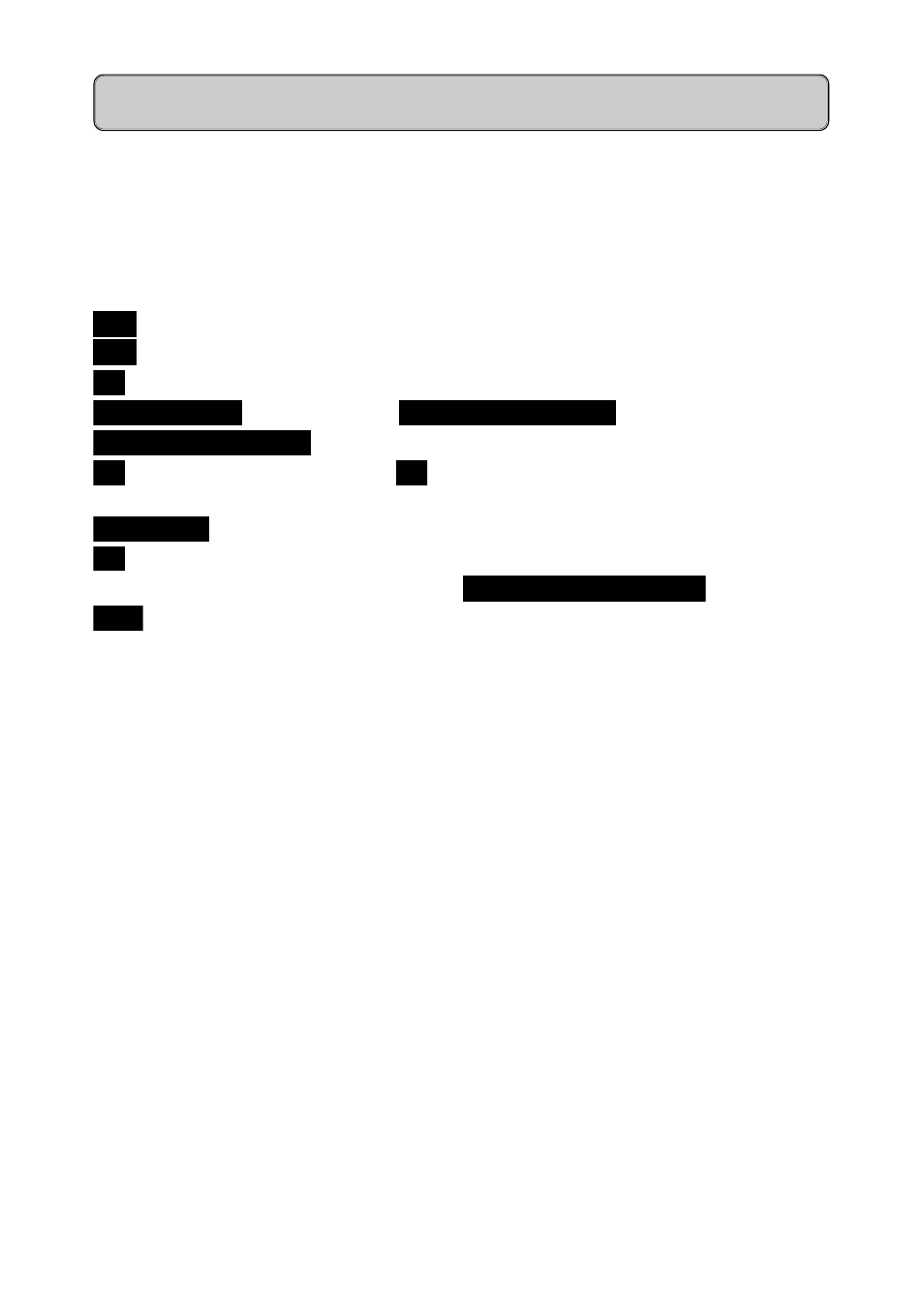
35
Telephone book
Deleting the telephone book
You can also delete the entire telephone book in one go, e.g. if you are lending
the mobile unit to another user. This function is also protected by the mobile
unit PIN.
d
Press the directory key.
W
Confirm the supplementary function.
O K
DIA L NUM B E R
Scroll to
DE LE TE DIRE CTO RY
and confirm.
DE LE TE DIRE CTO RY
O K
Confirm
O K
option
E NTE R P IN
Enter the mobile unit PIN and confirm.
O K
Display shows
DE LE TE A LL E NTRIE S ?
YE S
All entries deleted.
Note:
The default PIN is “0000”
See also other documents in the category Siemens Mobile Phones:
- A75 (16 pages)
- SXG75 (166 pages)
- CX65 (75 pages)
- A50 (77 pages)
- C30 (31 pages)
- A65 (58 pages)
- SL75 (139 pages)
- A35 (43 pages)
- M75 (153 pages)
- SX1 (103 pages)
- C55 (110 pages)
- M55 (140 pages)
- SL45 (86 pages)
- S65 (145 pages)
- S75 (72 pages)
- CF75 (150 pages)
- CFX65 (77 pages)
- AX75 (28 pages)
- C75 (144 pages)
- M65 (142 pages)
- CX75 (152 pages)
- ST60 (89 pages)
- U15 (188 pages)
- CF62 (122 pages)
- C45 (82 pages)
- Xelibri 8 (36 pages)
- Xelibri 7 (31 pages)
- SL45i (90 pages)
- SL42 (96 pages)
- Xelibri 3 (34 pages)
- ST55 (88 pages)
- SL55 (137 pages)
- C62 (67 pages)
- C62 (69 pages)
- Xelibri 6 (30 pages)
- M50 (96 pages)
- Xelibri 2 (31 pages)
- Xelibri 4 (31 pages)
- A57 (37 pages)
- A36 (43 pages)
- Xelibri 1 (31 pages)
- Xelibri 5 (30 pages)
- C70 (144 pages)
- Gigaset SL 740 (76 pages)
- Mobile Phone C35i (2 pages)
