Appendix: manual network configuration, Sirius xm hits 1 – Sony TTR1 User Manual
Page 70
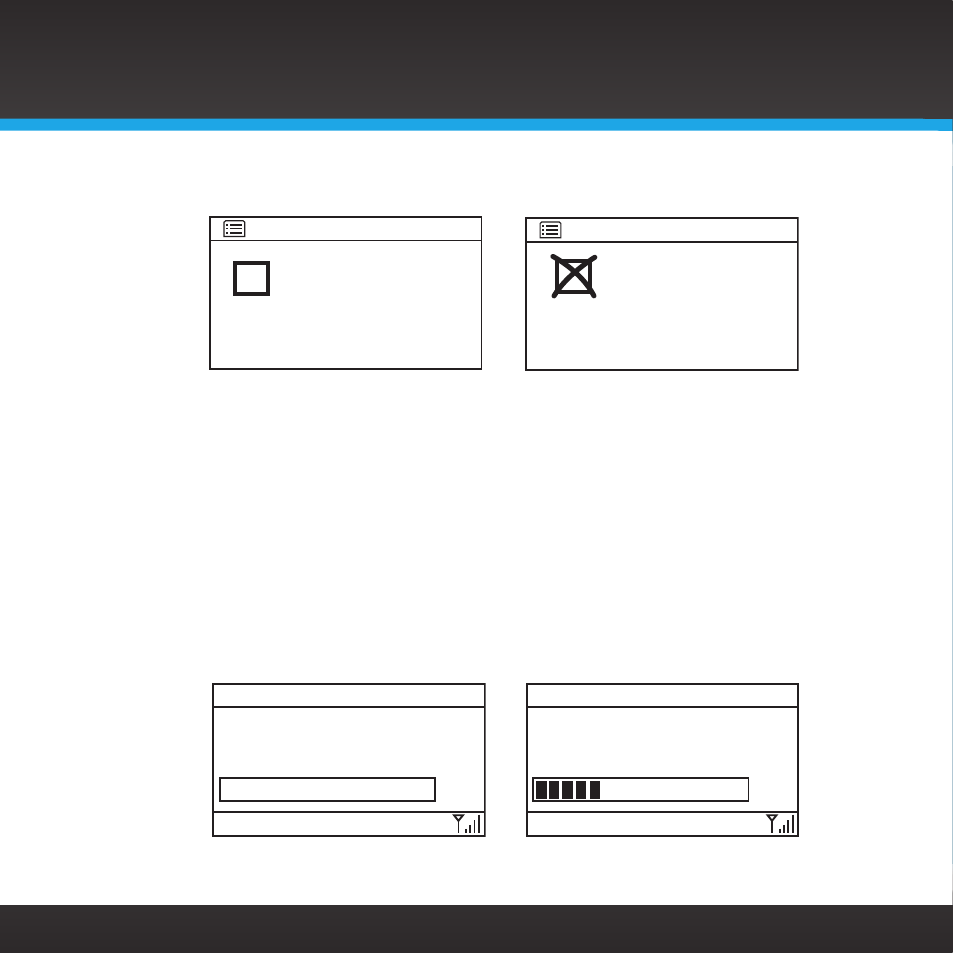
70
Appendix: Manual Network Configuration
means that one or more of the settings you entered is incorrect .
l.
If you are installing your SIRIUS|XM TTR1 Radio for the first time,
continue with “Step 2: Enter Your SIRIUS|XM Account Information” on
page 23 .
If you have previously entered your SIRIUS user name and password
into the Radio, and had tuned to a channel, the screen will show
Connecting . When successfully connected, the Buffering . . . screen
will be displayed as the channel information is streamed to the Radio .
When complete, you are returned to the main display screen and you
should hear the audio playing . Otherwise, the Category Tune screen is
displayed .
Connecting.
/
SIRIUS XM Hits 1
SIRIUS
|
XM
3:13PM
Buffering...
/
SIRIUS XM Hits 1
SIRIUS
|
XM 001
3:14PM
Connected
Connected
Failed
to connect
- ICF-790S (2 pages)
- Walkman SRF-M48RDS (2 pages)
- ICF-M33RDS (2 pages)
- HD RADIO XT-100HD (2 pages)
- SRF-S56 (2 pages)
- SRF-M606 (2 pages)
- SRF-M806 (2 pages)
- ST-D777ES (84 pages)
- SRF-S53 (2 pages)
- ICF-M55 (2 pages)
- ICF-S10F (2 pages)
- XDR-S20 (2 pages)
- Walkman SRF-M37 (2 pages)
- MKE-8020A (34 pages)
- SRF-DR2000 (164 pages)
- XDR-S10HDiP (2 pages)
- SRF-M80V (2 pages)
- MVE-9000-C (36 pages)
- SRF-M90 (2 pages)
- ICFCDK50 (2 pages)
- XNV-L77BT (248 pages)
- XDR-S55DAB (2 pages)
- FM Stereo/AM PLL Synthesized Radio ICF-C1200 (2 pages)
- SRF-H3 (2 pages)
- CF-SW07 (156 pages)
- XT-100HD (2 pages)
- XDR-S1 (2 pages)
- SRF-M97 (2 pages)
- ICF-M600 (2 pages)
- SRF-M75PM (2 pages)
- SRF-M607 (2 pages)
- SRF-S83 (2 pages)
- XDR-F1HD (2 pages)
- ICF-S70 (2 pages)
- CFS-W338 (4 pages)
- SRF-86 (2 pages)
- CFD-S50BLK (2 pages)
- CFD-G35 (2 pages)
- ZS-S4IPBLACK (2 pages)
- ZS-E5BLUE (2 pages)
- ZS-Y3PSBLK (2 pages)
- CFD-ZW705 (36 pages)
- CFD-S250 (2 pages)
- CFD-G55 (2 pages)
