Configuring your sirius|xm ttr1 radio – Sony TTR1 User Manual
Page 53
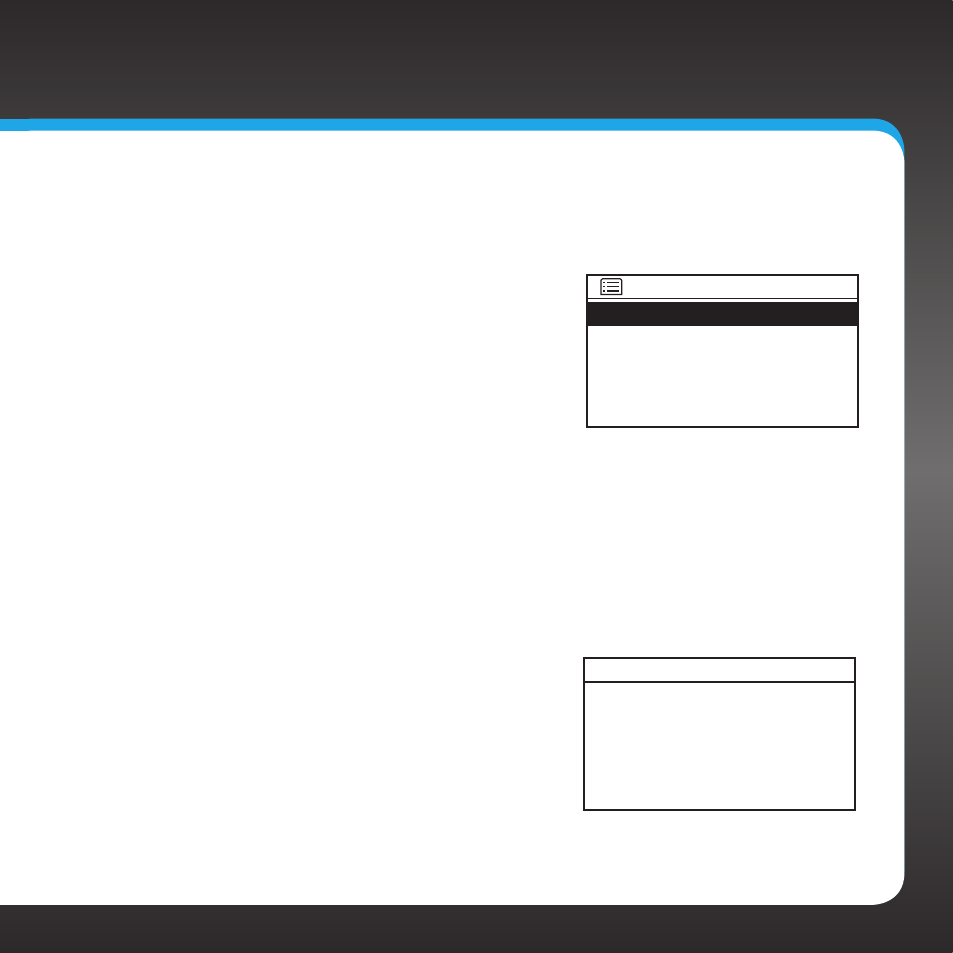
53
Configuring Your SIRIUS|XM TTR1 Radio
Clock Setup
Clock Setup allows you to change the clock settings:
• Set Time/Date - Change the time and/or
date .
• Auto Update - Synchronize the clock via
the Internet Yes or No . Yes is the default
and preferred setting . The Radio will
automatically update the time, keeping it
accurate .
• Time Zone - Select the time zone you are in .
• Daylight savings - Turn daylight savings time On or Off .
To set the time and date:
1.
Press MENU .
2.
Turn the TUNE knob to scroll to and highlight System Setup .
Press the TUNE knob .
3.
Turn the TUNE knob to scroll to and
highlight Clock Setup . Press the
TUNE knob .
4.
Set Time/Date will be highlighted .
Press the TUNE knob .
5.
Turn the TUNE knob to select the desired hour, and press the
TUNE knob to advance to the next field . Continue doing this until
you have finished .
Set Time/Date
Auto Update
Time Zone
Daylight savings
>
Clock Setup
07-20-2009
11:39 AM
Set Time/Date
