Configuring your sirius|xm ttr1 radio, Audio in – Sony TTR1 User Manual
Page 51
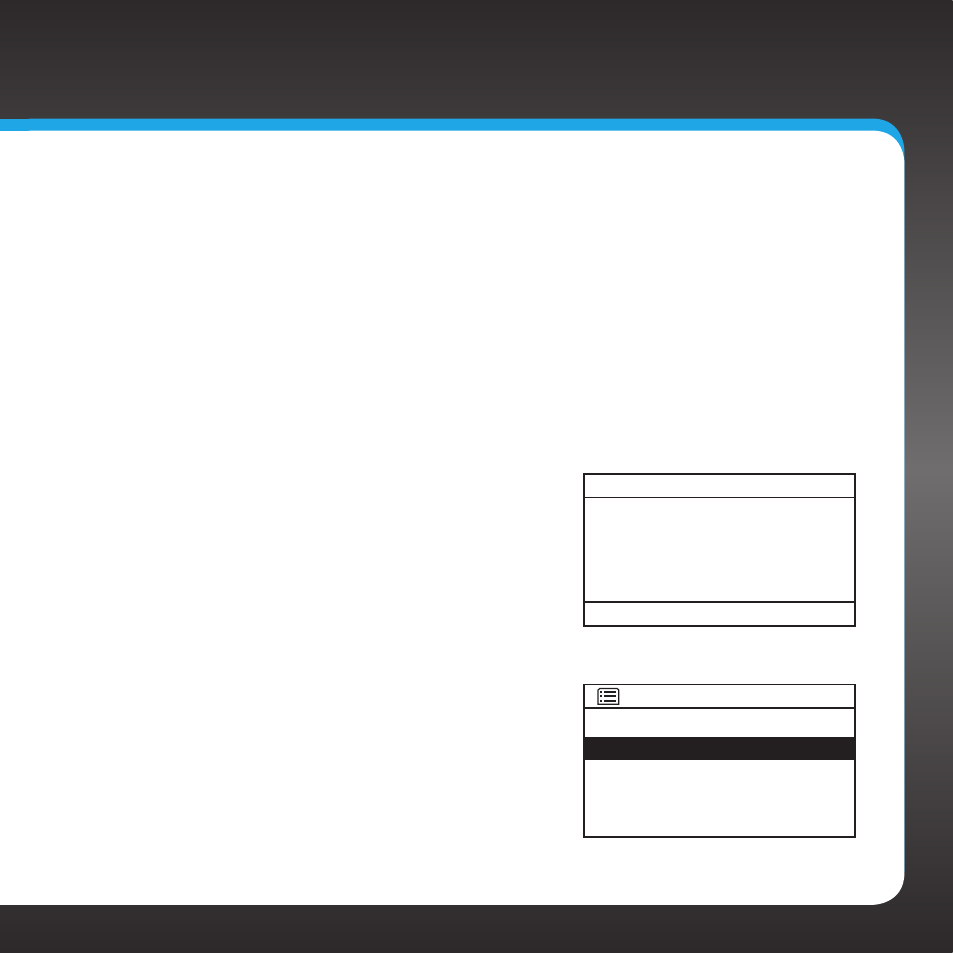
51
SIRIUS|XM and AUX in
These two menu options select what the Radio will play . SIRIUS|XM selects
the SIRIUS|XM Internet Radio service to be played, and AUX in selects the
auxiliary input to be played . You can connect a CD or MP3 player to the AUX
In connector, and listen to it .
To select auxiliary in to be played:
1.
Press MENU .
2.
Turn the TUNE knob to scroll to and highlight System Setup .
Press the TUNE knob .
3.
Turn the TUNE knob to scroll to and
highlight AUX in . Press the TUNE
knob .
4.
The Auxiliary input screen will be
displayed, and the Radio will play the
input from the AUX In connector .
To switch from AUX in to SIRIUS|XM:
1.
Press MENU .
2.
Turn the TUNE knob to scroll to and
highlight System Setup . Press the
TUNE knob .
3.
SIRIUS|XM will be highlighted . Press
the TUNE knob .
4.
The Radio will switch back to SIRIUS|XM and connect to the
SIRIUS|XM Internet Radio service .
Audio In
Auxiliary input
7:14PM
Configuring Your SIRIUS|XM TTR1 Radio
EQ Profiles
System Setup
>
AUX in
