Back button, Menu button, Alarm 1 / alarm 2 buttons – Sony TTR1 User Manual
Page 27: Snooze / sleep button
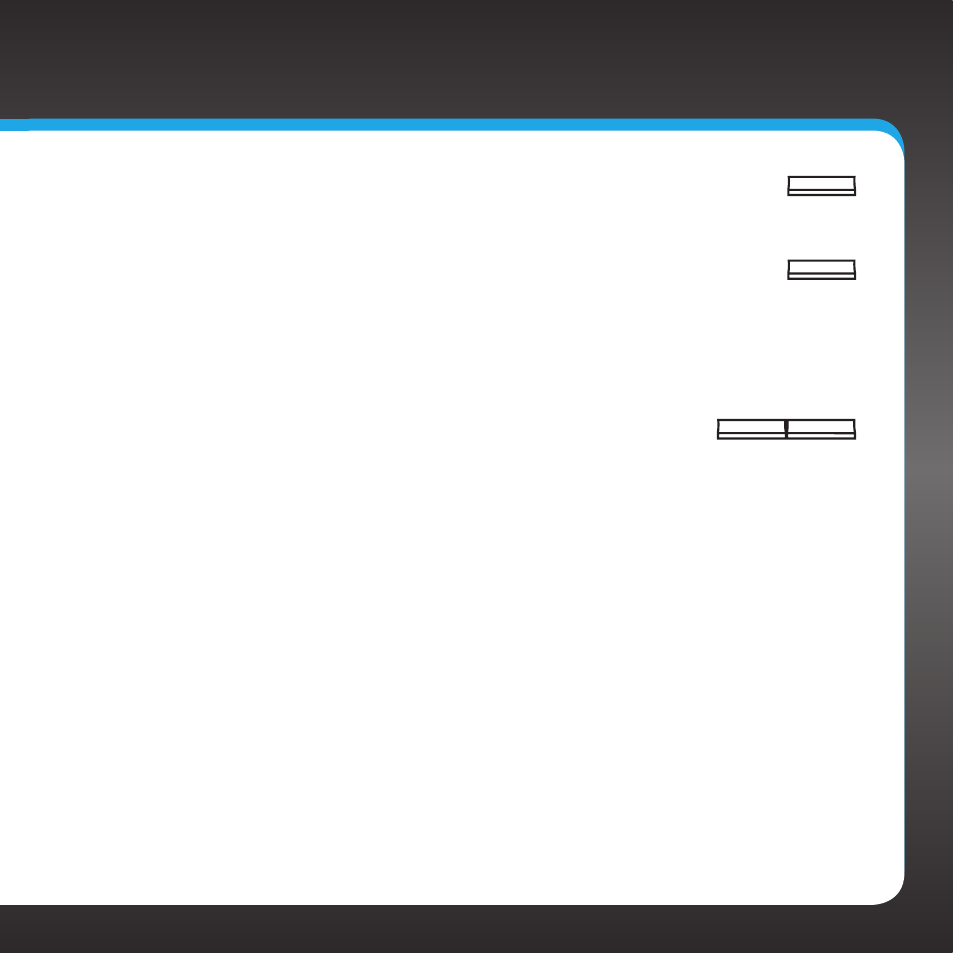
27
BACK Button
The BACK button returns back to the previously displayed screen .
MENU Button
Pressing the MENU button from the main display screen accesses the
advanced features and configuration options menu, where you can browse the
channel categories and channels, and change the Radio settings . Pressing it
when in the configuration options menu returns the Radio to the main display
screen .
ALARM 1 / ALARM 2 Buttons
Pressing the ALARM button turns the respective alarm clock function On or
Off . Pressing and holding the ALARM button displays the respective alarm
setup screen where you can configure the options for each alarm .
Snooze / Sleep Button
When the alarm clock is sounding, pressing the Snooze/Sleep button will silence
the alarm for 5 minutes . Each additional immediate press of the Snooze/
Sleep button increases the snooze time for 10, 15, 30, 45 or 60 minutes . While
snoozing, the snooze countdown time is displayed on the display screen .
While the Radio is playing, pressing the Snooze/Sleep button enters the sleep
mode . The first press displays Sleep OFF, and each immediate additional
press sets the sleep time for 5, 10, 15, 30, 45 or 60 minutes .
While in snooze or sleep mode, the countdown time is displayed on the display
screen . You can also check and change the remaining snooze/sleep time by
pressing the Snooze/Sleep button . To increase the sleep or snooze time,
repeatedly press the Snooze/Sleep button until the desired sleep/snooze time
is displayed .
ALARM 1
ALARM 2
BACK
MENU
