Turn phone volume off – Samsung SCH i830 User Manual
Page 97
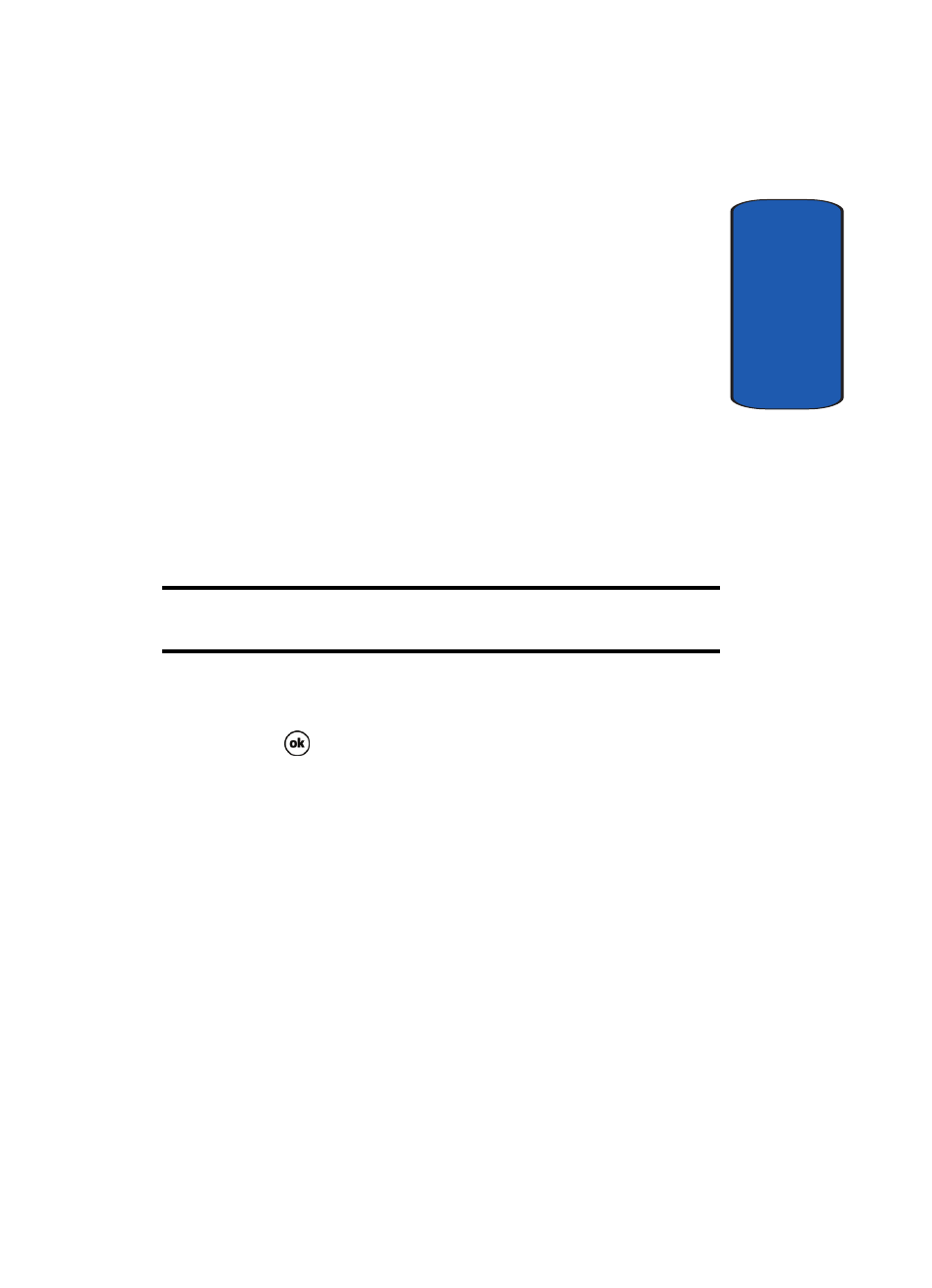
Section 8: Changing Your Settings
97
Sound Settings
Sect
ion 8
•
Phone: Voice mail
•
Reminders
To set an alert for an event, follow these steps:
1. Tap Start.
2. Tap Settings.
3. Tap the Personal tab.
4. Tap Sounds & Notifications.
5. Tap the Notifications tab.
6. Select the event from the drop down menu.
7. Tap either Play sound or Vibrate.
Note: Use the Phone settings to change the ring type and tone settings of
your phone.
8. Tap the check box next to Play sound to designate a
notification sound for that event.
9. Tap
to
exit.
Turn Phone Volume Off
You can turn the ringer off, or you can select one of the
other Ring tone options, such as Vibrate, Vibrate and ring,
or Vibrate then ring.
1. Tap Start located in the upper left corner of the screen.
2. Tap Settings, then tap the Personal tab.
3. Tap Phone.
4. Tap the drop down arrow next to Ring type and select
one of the Vibrate options or select None.
- Galaxy 3 (128 pages)
- intensity 2 (193 pages)
- Gusto (152 pages)
- E1125 (2 pages)
- C3110 (2 pages)
- SGH-D780 (49 pages)
- SGH-S200 (80 pages)
- SGH-C100 (82 pages)
- SGH-C100 (80 pages)
- E1100T (2 pages)
- SGH-X100 (2 pages)
- SGH-M600 (7 pages)
- SGH-C110 (152 pages)
- B2700 (63 pages)
- C5212 (57 pages)
- SGH-i750 (26 pages)
- SGH-X640 (73 pages)
- SGH-I900C (110 pages)
- E600 (97 pages)
- SGH-M610 (49 pages)
- SGH-E820N (102 pages)
- SGH-X400 (83 pages)
- SGH-E400 (79 pages)
- E2100 (2 pages)
- SGH-X520 (2 pages)
- SCH N391 (75 pages)
- SPH i700 (186 pages)
- SCH-A302 (49 pages)
- A930 (216 pages)
- SCH-A212 (63 pages)
- A790 (226 pages)
- 540 (41 pages)
- SCH-A101 (40 pages)
- SPH-A920WSSXAR (272 pages)
- SPH-A840BKSXAR (273 pages)
- SPH A740 (150 pages)
- SCH-X969 (54 pages)
- SCH-2500 (57 pages)
- SPH-N105 (62 pages)
- SCH-470 (46 pages)
- SPH-N300 (167 pages)
- SCH-T300 (180 pages)
- SGH-200 (43 pages)
- GT-C3050 (2 pages)
