Samsung SCH i830 User Manual
Page 8
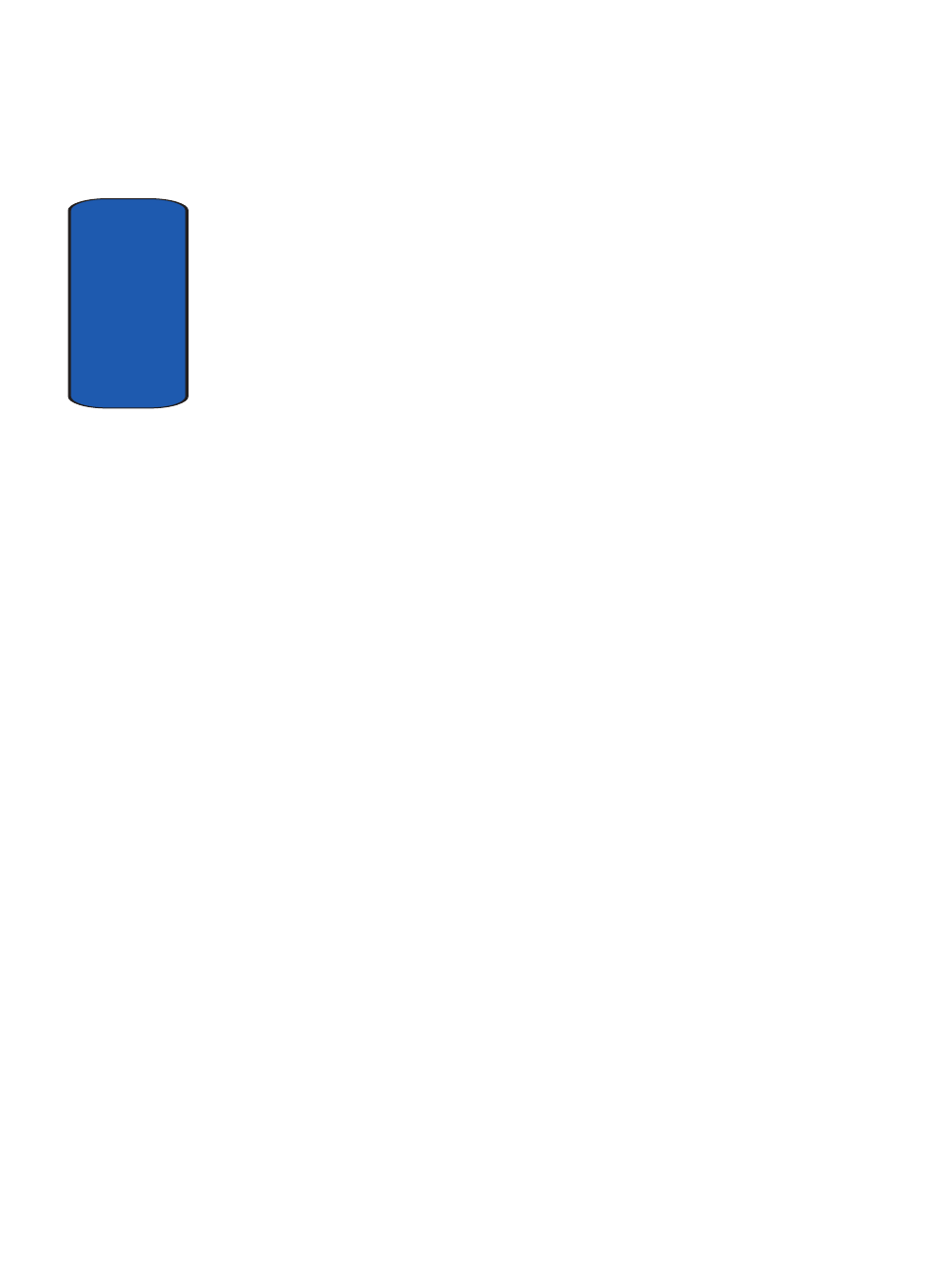
Ta
b
le
o
f C
o
n
te
n
ts
8
Task Manager ................................................................58
Section 5: Entering Text .................................. 61
Built-in QWERTY Keypad ................................................62
Selecting Text Input Mode ..............................................62
Word Completion ............................................................65
Text Entering Options .....................................................65
Section 6: Contacts .......................................... 67
Understanding Your Contacts ..........................................68
Adding Notes to Contacts ...............................................72
Speed Dial Contacts .......................................................73
SIM Manager (GSM Mode) ..............................................73
Section 7: Messaging ...................................... 77
Types of Messages .........................................................78
Messaging .....................................................................78
Text Messages ...............................................................81
About E-mail Setup ........................................................85
E-mail using Outlook ......................................................85
E-mail using an ISP ........................................................87
Section 8: Changing Your Settings ................. 89
i830 Settings ..................................................................90
Buttons Settings .............................................................90
Sound Settings ...............................................................92
Password Setting ...........................................................98
Phone Settings (CDMA) ...................................................99
Phone Settings (GSM) ...................................................105
Section 9: Personal Digital Assistant ............ 115
Your Personal Digital Assistant .....................................116
Picsel Browser .............................................................116
Microsoft Pocket Applications .......................................120
Dormant Mode .............................................................130
Windows Media Player® ..............................................131
