2storing originals in the document server – Savin 2565 User Manual
Page 88
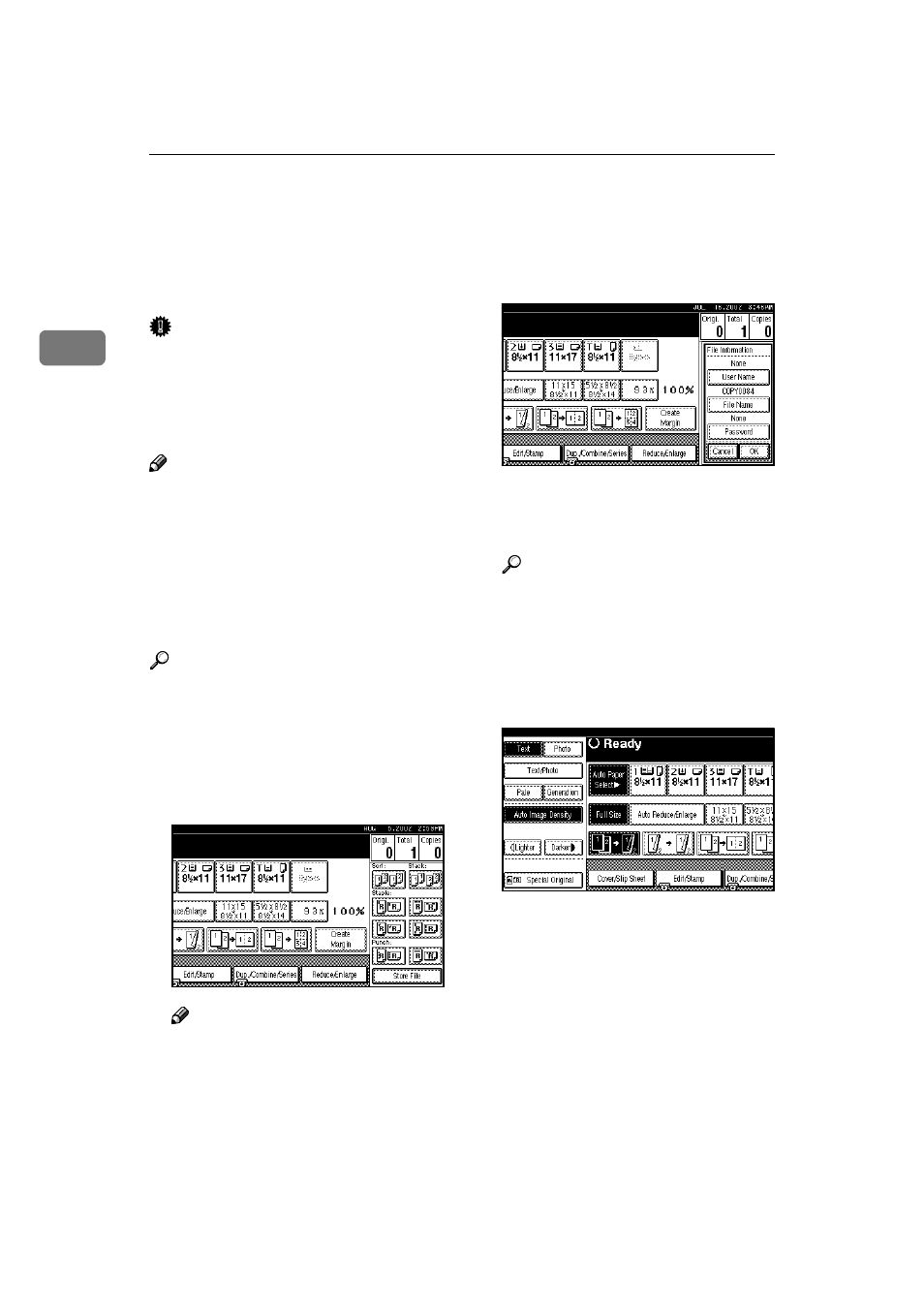
Copying
78
2
Storing Originals in the Document Server
The Document Server enables you to
save documents in memory and print
them as required.
Important
❒ Data stored in the machine might
be lost if some kind of failure oc-
curs. The supplier shall not be re-
sponsible for any damage that
might result from loss of data.
Note
❒ Data stored in the Document Serv-
er is deleted after 3 days (72 hours)
the default setting. You can set
stored data not to be deleted auto-
matically, or specify a period after
which the stored data is deleted
automatically.
⇒ “Auto Delete
File” in the General Settings Guide
Reference
Refer to the General Settings
Guide. For information on func-
tions you can use with the Docu-
m e n t S e r v e r , s e e p . 1 0 9
“Combination Chart”.
AAAA
Press the [Stored File] key.
BBBB
Enter a file name, user name, or
password if neccessary.
CCCC
Press the [OK] key.
DDDD
Place your originals.
Reference
For more information on types
of originals that can be placed
and how to place them, see p.12
“Placing Originals”.
EEEE
Make scanning settings for the
original.
FFFF
Press the
{{{{Start}}}} key.
Copies are delivered and scanned
data is stored in the hard disk.
Note
❒ To stop scanning, press the
{{{{Clear/Stop}}}} key. To resume a
paused scanning job, press the
[Resume]
key in the confirma-
tion dialog box. To delete saved
images and cancel a job, press
the [Cancel] key.
❒ To check a document has been
stored, press the
{{{{Document
Server
}}}} key to display the docu-
ment selection screen.
