Sony Cyber-shot 4-162-397-11(1) User Manual
Page 65
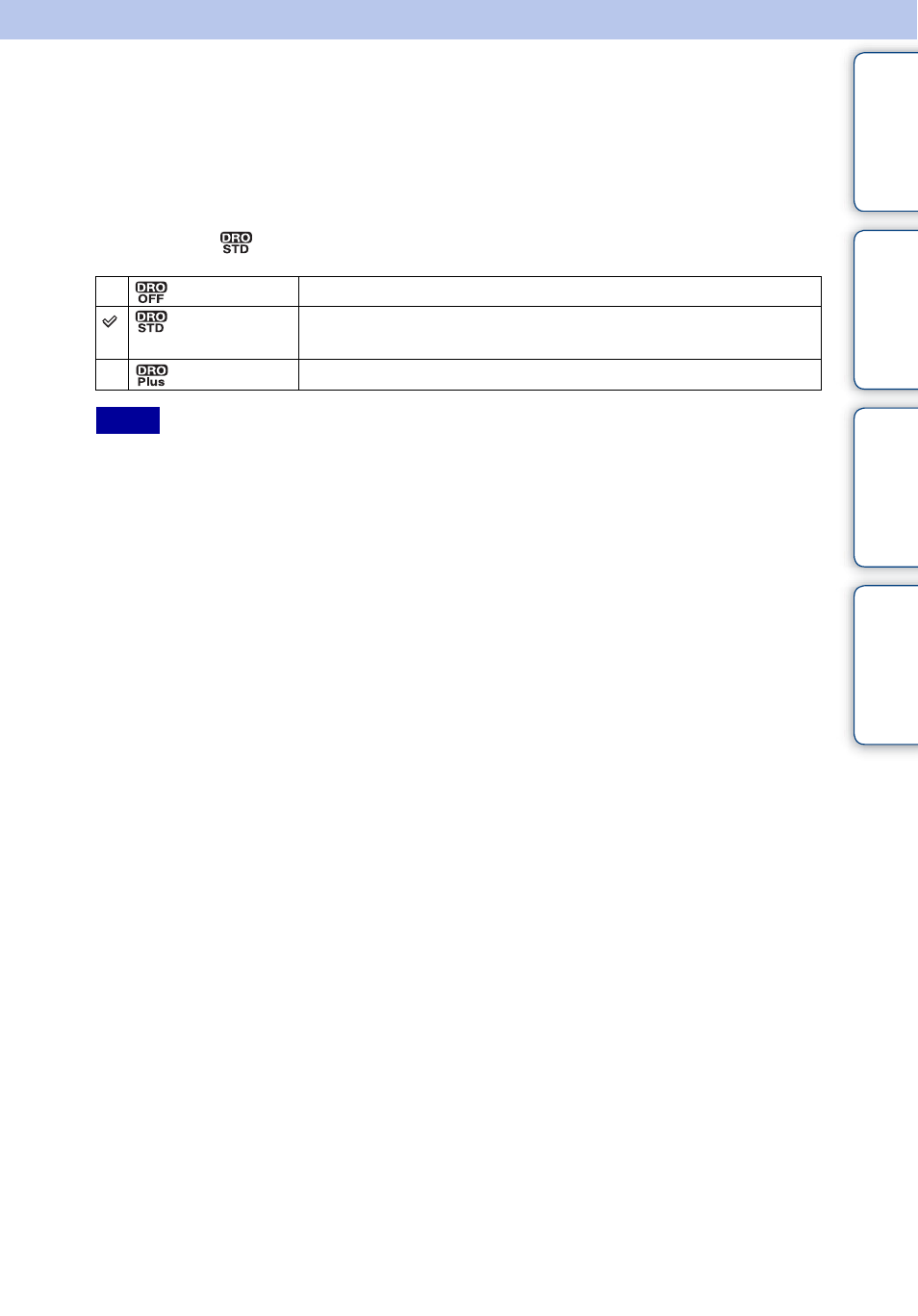
Ta
ble
of
Op
e
MENU/Settin
In
65
GB
DRO
In Program Auto, the camera analyzes the shooting scene and automatically corrects the
brightness and contrast to improve the image quality.
DRO stands for “Dynamic Range Optimizer,” a function that automatically optimizes the
difference between light and dark parts of an image.
1 MENU t
(DRO)
t desired mode
• Depending on shooting conditions, it may not be possible to obtain correction effects.
• Only [ISO AUTO] or values from [ISO 80] to [ISO 800] can be set for the ISO value when [DRO plus] is
set.
(Off)
Does not adjust.
(DRO
standard)
Adjusts the brightness and contrast of the images automatically.
(DRO plus)
Adjusts image brightness and contrast automatically and strongly.
Notes
This manual is related to the following products:
