Resetting your phone, Reset pictures video account, Rese – Sprint Nextel MM-A800 User Manual
Page 98
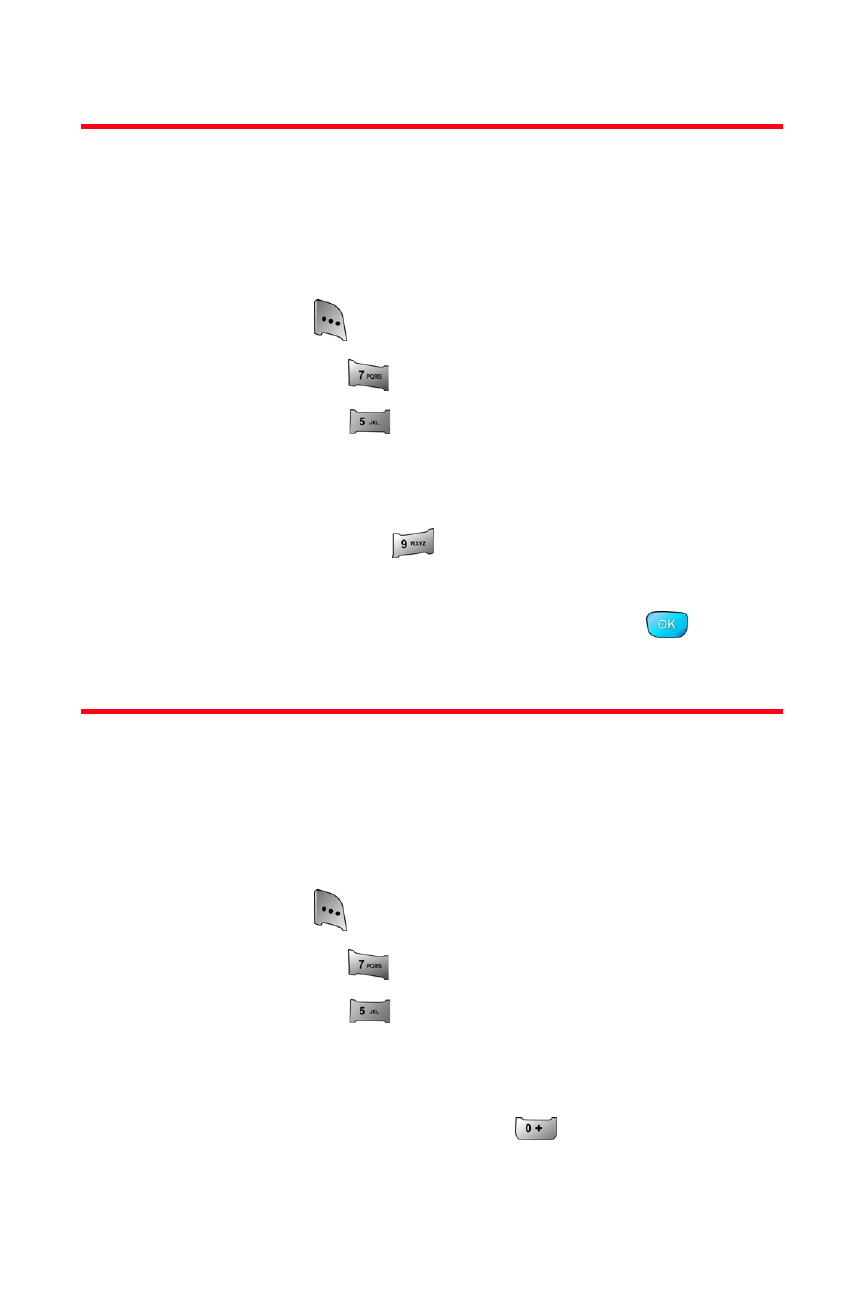
84
Section 2C: Setting Your Phone’s Security
Resetting Your Phone
Resetting the phone restores all the factory defaults,
including the ringer types and display settings. (Contacts,
are not erased.)
To reset your phone:
1.
Press Menu (
) to access the main menu.
2.
Select Settings (
).
3.
Select Security (
).
4.
Enter your lock code. (The Security menu is
displayed.)
5.
Select Reset Phone (
).
6.
If you are certain that you would like to restore all of
the factory settings, select Yes and press (
).
Reset Pictures Video Account
It is sometimes necessary to clear the token associated
with the Pictures Video account in Sprint PCS Vision. This
will reset your account.
To reset your pictures video account:
1.
Press Menu (
) to access the main menu.
2.
Select Settings (
).
3.
Select Security (
).
4.
Enter your lock code. (The Security menu is
displayed.)
5.
Select Reset Pic/Video Account (
).
